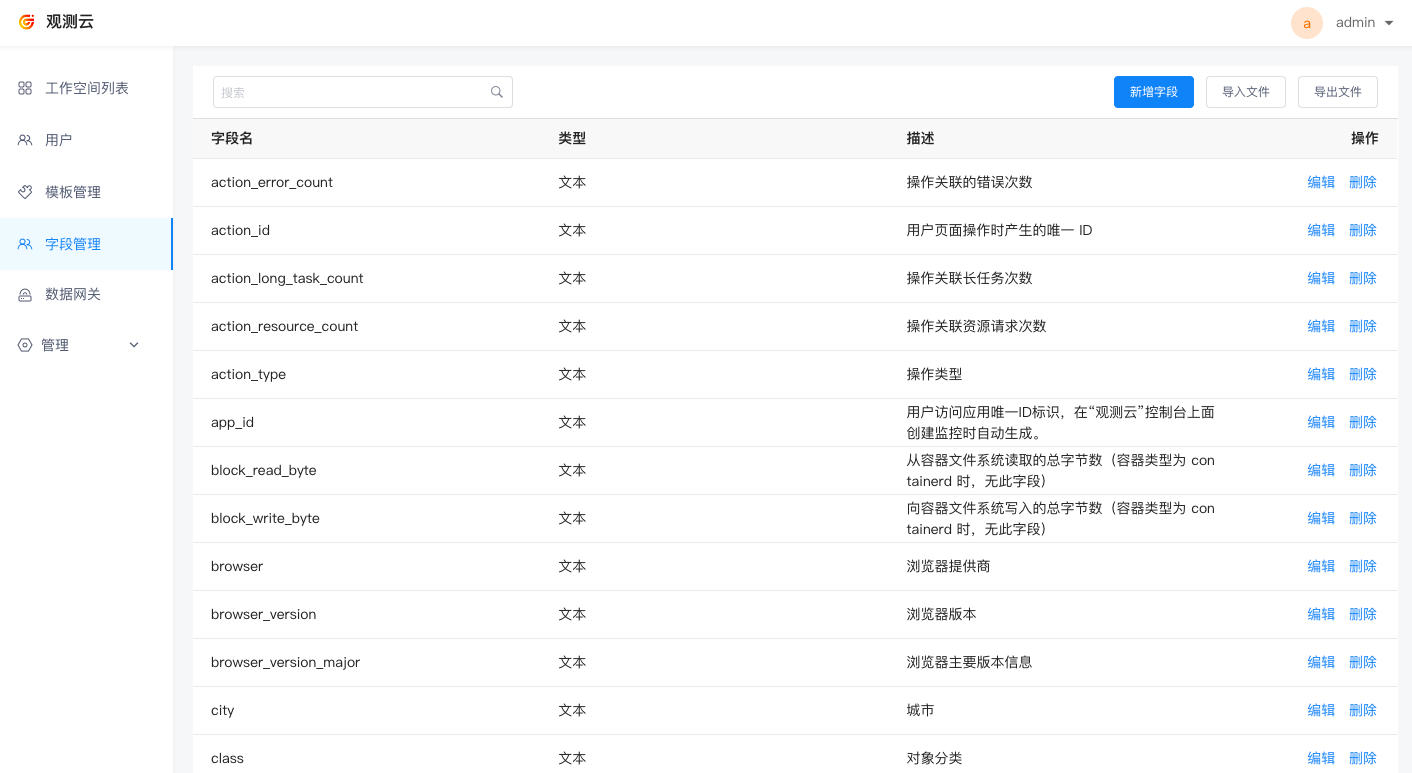Field Management¶
Introduction¶
The field management page supports viewing and searching all system-default fields of Guance, including field names, types, and detailed descriptions of the fields. You can view field descriptions synchronously in scenario charts, monitor detection metrics, simple query mode of DQL queries, metric analysis, etc., helping you quickly understand the meaning of fields to apply them.
Managing Fields¶
In the Guance management backend Field Management, you can view all current system-default fields. It supports keyword search, creating new fields, importing files, exporting files, as well as editing and deleting fields.
Creating a New Field¶
In field management, click Create to create a new field.
Editing or Deleting Fields¶
After field creation, you can click the Edit or Delete button on the right side of the field to edit or delete it.
Importing or Exporting Field Files¶
In addition to creating new fields, you can download an import template to import all system fields with one click, and also export all system fields with one click.