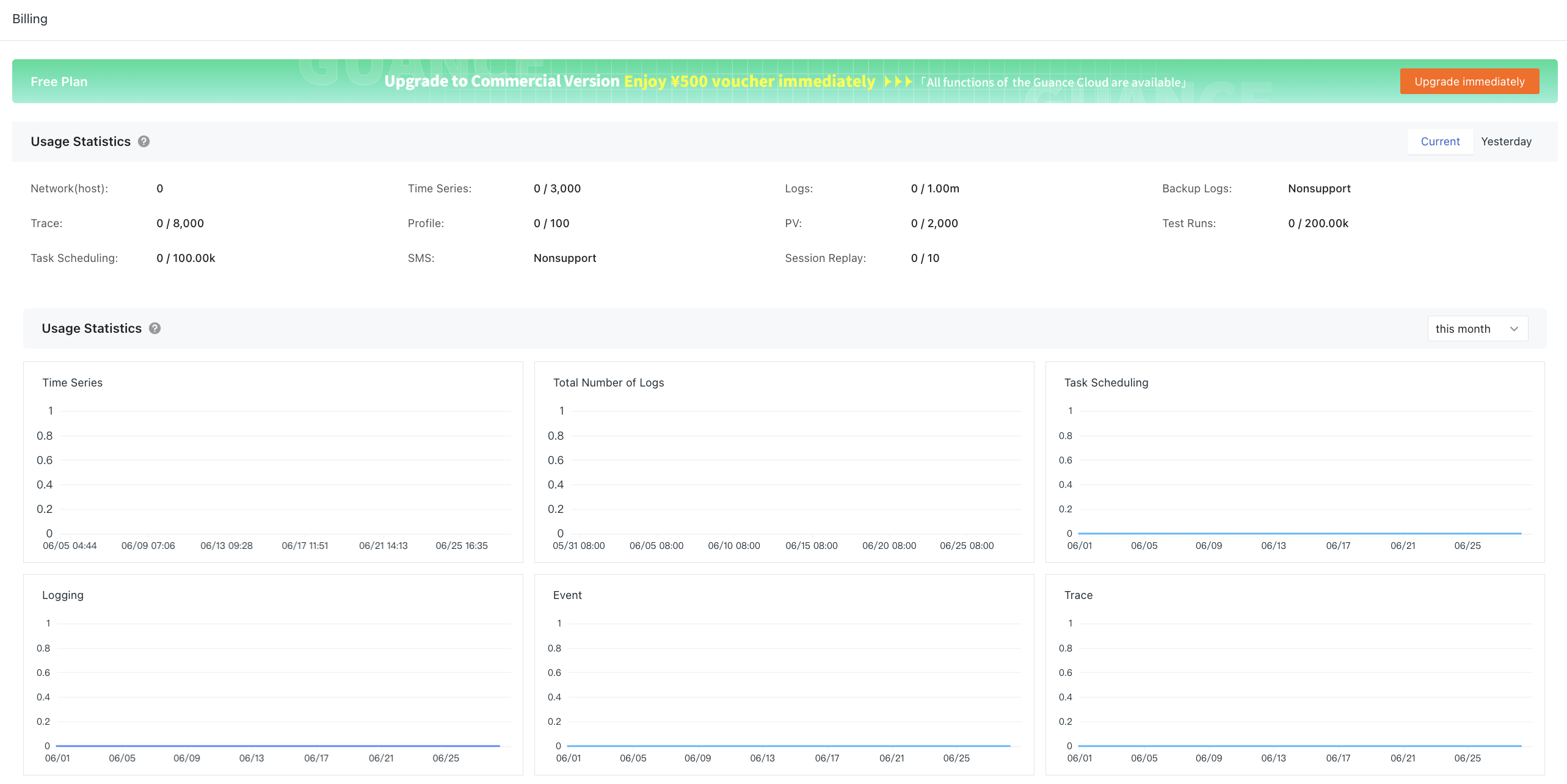Upgrade to Commercial Plan¶
Compare the differences between Guance Free Plan and Commercial Plan. Commercial Plan users support ingesting larger volumes of data and can customize data storage durations more flexibly.
Prerequisites¶
- Register a Guance Console account and use the Free Plan workspace.
- Register a Guance Billing Center account to connect with subsequent billing functions.
Upgrading from Free Plan to Commercial Plan¶
Upgrade Notice
- After successfully upgrading from Free Plan to Commercial Plan, rollback is not possible;
- Collected data will continue to be reported to the Guance workspace, but data collected during the Free Plan period will no longer be accessible.
Enter the Upgrade Page¶
Free Plan users of the workspace should log in to the console, go to Billing, click Upgrade, and enter the Plan Upgrade page.
On the Plan Upgrade page, click Upgrade. Guance supports on-demand purchasing and pay-as-you-go billing.
For more information about version pricing logic, refer to the document Billing Method.
Bind Billing Center Account¶
Input the account already registered at the Guance Billing Center for binding. Username validation will occur here; please input the username of an already activated Guance Billing Center account.
Review and agree to the activation agreement, and after agreeing, you will receive an activation confirmation email.
Successful Upgrade¶
After agreeing to the terms, the workspace successfully upgrades to the Commercial Plan.
Select Settlement Method¶
After successfully upgrading from Free Plan to Commercial Plan, the default settlement method uses the Guance Billing Center account.
If you need to change to another settlement method, click the Bind Settlement Cloud Account button in the image above. Currently, Guance supports four types of settlement methods.
If you have not registered a cloud account, you can choose Alibaba Cloud Account, AWS Cloud Account, or Huawei Cloud Account and select the desired settlement method in the pop-up dialog box.
View Commercial Plan¶
Return to Guance Billing and see that your current workspace has been upgraded to Commercial Plan.
Click Billing Center to automatically redirect to the Guance Billing Center.