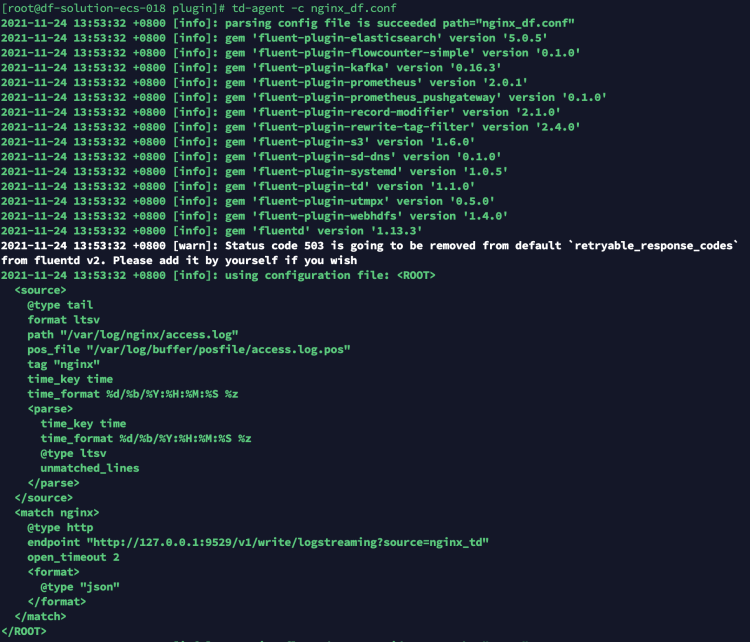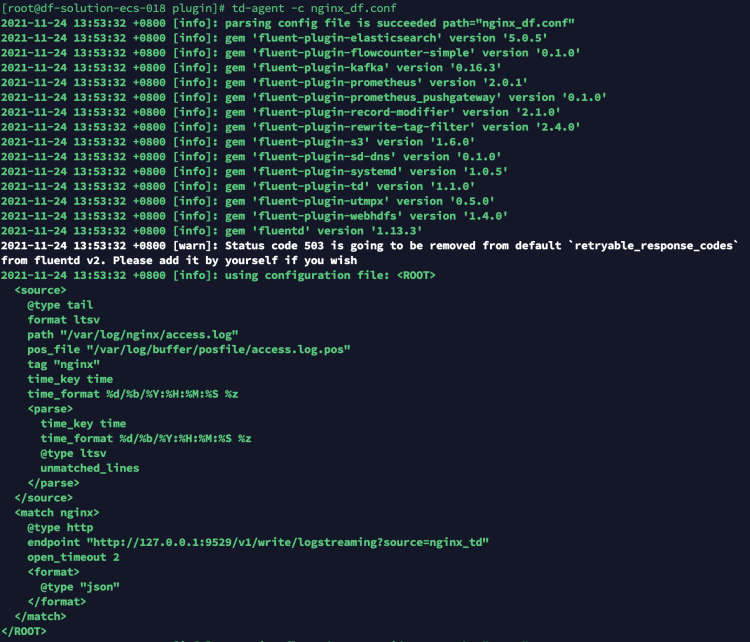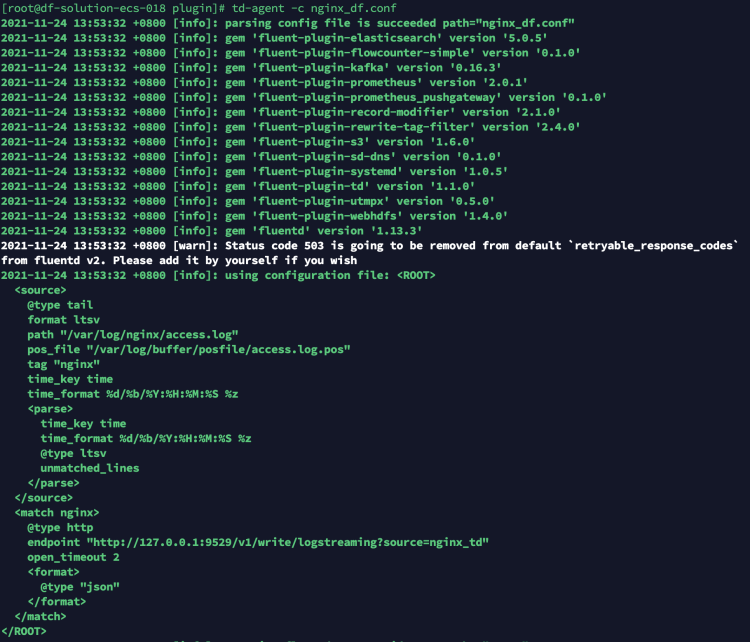Fluentd 日志¶
Fluentd 日志采集,接受日志文本数据上报至观测云。
安装部署¶
前置条件¶
- td-agent-4.2.x >= 4.2.x
- 检查 Fluentd 数据是否正常采集
采集器配置¶
进入 DataKit 安装目录下的 conf.d/log 目录,复制 logstreaming.conf.sample 并命名为 logstreaming.conf。示例如下:
重启 DataKit
Linux Fluentd 采集 nginx 日志接入 DataKit¶
以 Fluentd 采集 nginx 日志并转发至上级 server 端的 plugin 配置为例,我们不想直接发送到 server 端进行处理,想直接处理好并发送给 DataKit 上报至观测云进行分析。
##pc端日志收集
<source>
@type tail
format ltsv
path /var/log/nginx/access.log
pos_file /var/log/buffer/posfile/access.log.pos
tag nginx
time_key time
time_format %d/%b/%Y:%H:%M:%S %z
</source>
##收集的数据由tcp协议转发到多个server的49875端口
## Multiple output
<match nginx>
type forward
<server>
name es01
host es01
port 49875
weight 60
</server>
<server>
name es02
host es02
port 49875
weight 60
</server>
</match>
对 match 的 output 做修改将类型指定成 http 类型并且将 endpoint 指向开启了 logstreaming 的 DataKit 地址即可完成采集
##pc端日志收集
<source>
@type tail
format ltsv
path /var/log/nginx/access.log
pos_file /var/log/buffer/posfile/access.log.pos
tag nginx
time_key time
time_format %d/%b/%Y:%H:%M:%S %z
</source>
##收集的数据由http协议转发至本地 DataKit
## nginx output
<match nginx>
@type http
endpoint http://127.0.0.1:9529/v1/write/logstreaming?source=nginx_td&pipeline=nginx.p
open_timeout 2
<format>
@type json
</format>
</match>
修改配置之后重启 td-agent ,完成数据上报
可以通过 DQL 验证上报的数据:
dql > L::nginx_td LIMIT 1
-----------------[ r1.nginx_td.s1 ]-----------------
__docid 'L_c6et7vk5jjqulpr6osa0'
create_time 1637733374609
date_ns 96184
host 'df-solution-ecs-018'
message '{"120.253.192.179 - - [24/Nov/2021":"13:55:10 +0800] \"GET / HTTP/1.1\" 304 0 \"-\" \"Mozilla/5.0 (Macintosh; Intel Mac OS X 10_15_7) AppleWebKit/537.36 (KHTML, like Gecko) Chrome/96.0.4664.45 Safari/537.36\" \"-\""}'
source 'nginx_td'
time 2023-11-07 13:56:06 +0800 CST
---------
1 rows, 1 series, cost 2ms
windows Fluentd 采集 nginx 日志接入 DataKit¶
以 Fluentd 采集 nginx 日志并转发至上级 server 端的 plugin 配置为例,我们不想直接发送到 server 端进行处理,想直接处理好并发送给 DataKit 上报至观测云进行分析。
##pc端日志收集
<source>
@type tail
format ltsv
path D://opt/nginx/log/access.log
pos_file D://opt/nginx/log/access.log.pos
tag nginx
time_key time
time_format %d/%b/%Y:%H:%M:%S %z
</source>
##收集的数据由tcp协议转发到多个server的49875端口
## Multiple output
<match nginx>
type forward
<server>
name es01
host es01
port 49875
weight 60
</server>
<server>
name es02
host es02
port 49875
weight 60
</server>
</match>
对 match 的 output 做修改将类型指定成 http 类型并且将 endpoint 指向开启了 logstreaming 的 DataKit 地址即可完成采集
## pc端日志收集
<source>
@type tail
format ltsv
path D://opt/nginx/log/access.log
pos_file D://opt/nginx/log/access.log.pos
tag nginx
time_key time
time_format %d/%b/%Y:%H:%M:%S %z
</source>
## 收集的数据由http协议转发至本地 DataKit
## nginx output
<match nginx>
@type http
endpoint http://127.0.0.1:9529/v1/write/logstreaming?source=nginx_td&pipeline=nginx.p
open_timeout 2
<format>
@type json
</format>
</match>
修改配置之后重启fluentd -c更改的配置文件 ,完成数据上报
可以通过 DQL 验证上报的数据:
dql > L::nginx_td LIMIT 1
-----------------[ r1.nginx_td.s1 ]-----------------
__docid 'L_c6et7vk5jjqulpr6osa0'
create_time 1637733374609
date_ns 96184
host 'df-solution-ecs-018'
message '{"120.253.192.179 - - [03/Mar/2022":"13:55:10 +0800] \"GET / HTTP/1.1\" 304 0 \"-\" \"Mozilla/5.0 (Macintosh; Intel Mac OS X 10_15_7) AppleWebKit/537.36 (KHTML, like Gecko) Chrome/96.0.4664.45 Safari/537.36\" \"-\""}'
source 'nginx_td'
time 2023-11-07 13:56:06 +0800 CST
---------
1 rows, 1 series, cost 2ms
Kubernetes sidecar Fluentd 采集 nginx 日志接入 DataKit¶
以Deployment 部署 Fluentd sidecar 采集 nginx 日志并转发至上级 server 端的 plugin 配置为例,我们不想直接发送到 server 端进行处理,想直接处理好并发送给 DataKit 上报至观测云进行分析。
apiVersion: apps/v1
kind: Deployment
metadata:
name: sidecar-fd
namespace: fd
labels:
app: webserver
spec:
replicas: 1
selector:
matchLabels:
app: webserver
template:
metadata:
labels:
app: webserver
annotations:
spec:
containers:
- name: nginx
image: nginx:1.17.1
imagePullPolicy: IfNotPresent
ports:
- containerPort: 80
volumeMounts: # 将logs-volume挂载到nginx容器中对应的目录,该目录为/var/log/nginx
- name: logs-volume
mountPath: /var/log/nginx
- name: fluentd
image: bitnami/fluentd:1.14.5
#command: [ "/bin/bash", "-ce", "tail -f /dev/null" ]
env:
- name: FLUENT_UID
value: fluent
- name: FLUENT_CONF
value: fluent.conf
- name: FLUENTD_ARGS
value: -c /fluentd/etc/fluentd.conf
volumeMounts:
- name: logs-volume
mountPath: /var/log/nginx/
- name: varlog
mountPath: /var/log/
- name: config-volume
mountPath: /opt/bitnami/fluentd/conf/
volumes:
- name: logs-volume
emptyDir: {}
- name: varlog
emptyDir: {}
- name: config-volume
configMap:
name: fluentd-config
---
apiVersion: v1
kind: ConfigMap
metadata:
name: fluentd-config
namespace: fd
data:
fluentd.conf: |
<source>
@type tail
format ltsv
path /var/log/nginx/access.log
pos_file /var/log/nginx/posfile/access.log.pos
tag nginx
time_key time
time_format %d/%b/%Y:%H:%M:%S %z
</source>
##收集的数据由tcp协议转发到多个server的49875端口
## Multiple output
<match nginx>
type forward
<server>
name es01
host es01
port 49875
weight 60
</server>
<server>
name es02
host es02
port 49875
weight 60
</server>
</match>
##收集的数据由http协议转发至本地 DataKit
## nginx output
<match nginx>
@type http
endpoint http://114.55.6.167:9529/v1/write/logstreaming?source=fluentd_sidecar
open_timeout 2
<format>
@type json
</format>
</match>
---
apiVersion: v1
kind: Service
metadata:
name: sidecar-svc
namespace: fd
spec:
selector:
app: webserver
type: NodePort
ports:
- name: sidecar-port
port: 80
nodePort: 32004
对 Fluentd 挂载配置文件中 match 的 output 做修改将类型指定成 http 类型并且将 endpoint 指向开启了 logstreaming 的 DataKit 地址即可完成采集
apiVersion: apps/v1
kind: Deployment
metadata:
name: sidecar-fd
namespace: fd
labels:
app: webserver
spec:
replicas: 1
selector:
matchLabels:
app: webserver
template:
metadata:
labels:
app: webserver
annotations:
spec:
containers:
- name: nginx
image: nginx:1.17.1
imagePullPolicy: IfNotPresent
ports:
- containerPort: 80
volumeMounts: # 将logs-volume挂载到nginx容器中对应的目录,该目录为/var/log/nginx
- name: logs-volume
mountPath: /var/log/nginx
- name: fluentd
image: bitnami/fluentd:1.14.5
#command: [ "/bin/bash", "-ce", "tail -f /dev/null" ]
env:
- name: FLUENT_UID
value: fluent
- name: FLUENT_CONF
value: fluent.conf
- name: FLUENTD_ARGS
value: -c /fluentd/etc/fluentd.conf
volumeMounts:
- name: logs-volume
mountPath: /var/log/nginx/
- name: varlog
mountPath: /var/log/
- name: config-volume
mountPath: /opt/bitnami/fluentd/conf/
volumes:
- name: logs-volume
emptyDir: {}
- name: varlog
emptyDir: {}
- name: config-volume
configMap:
name: fluentd-config
---
apiVersion: v1
kind: ConfigMap
metadata:
name: fluentd-config
namespace: fd
data:
fluentd.conf: |
<source>
@type tail
format ltsv
path /var/log/nginx/access.log
pos_file /var/log/nginx/posfile/access.log.pos
tag nginx
time_key time
time_format %d/%b/%Y:%H:%M:%S %z
</source>
##收集的数据由http协议转发至本地 DataKit
## nginx output
<match nginx>
@type http
endpoint http://114.55.6.167:9529/v1/write/logstreaming?source=fluentd_sidecar
open_timeout 2
<format>
@type json
</format>
</match>
---
apiVersion: v1
kind: Service
metadata:
name: sidecar-svc
namespace: fd
spec:
selector:
app: webserver
type: NodePort
ports:
- name: sidecar-port
port: 80
nodePort: 32004
修改配置之后重新部署 yaml 文件即可完成数据上报,可以访问对应 node 的 32004 端口查看数据是否成功采集
可以通过 DQL 验证上报的数据:
dql > L::nginx_td LIMIT 1
-----------------[ r1.nginx_td.s1 ]-----------------
__docid 'L_c6et7vk5jjqulpr6osa0'
create_time 1637733374609
date_ns 96184
host 'df-solution-ecs-018'
message '{"120.253.192.179 - - [24/Nov/2021":"13:55:10 +0800] \"GET / HTTP/1.1\" 304 0 \"-\" \"Mozilla/5.0 (Macintosh; Intel Mac OS X 10_15_7) AppleWebKit/537.36 (KHTML, like Gecko) Chrome/96.0.4664.45 Safari/537.36\" \"-\""}'
source 'nginx_td'
time 2023-11-07 13:56:06 +0800 CST
---------
1 rows, 1 series, cost 2ms