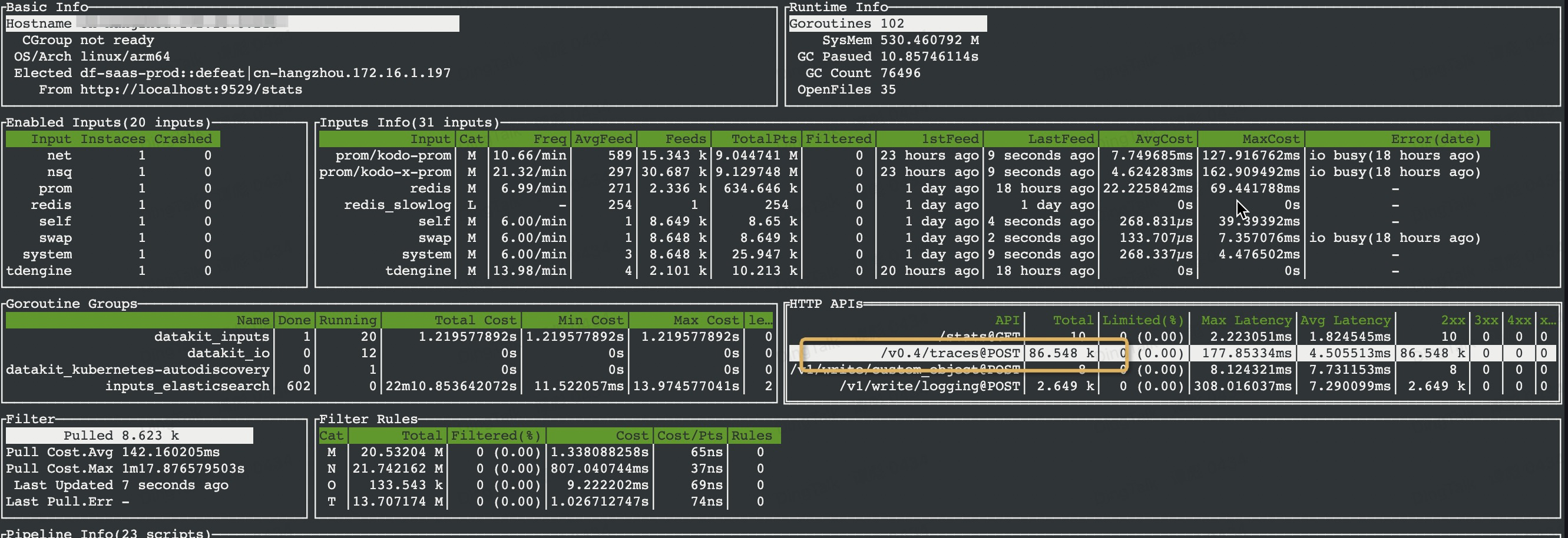DDTrace
DDTrace 是 DataDog 开源的 APM 产品,DataKit 内嵌的 DDTrace Agent 用于接收,运算,分析 DataDog Tracing 协议数据。
DDTrace 文档和示例¶
Info
我们对 DDTrace 做了一些功能扩展,便于支持更多的主流框架和更细粒度的数据追踪。
配置¶
进入 DataKit 安装目录下的 conf.d/ddtrace 目录,复制 ddtrace.conf.sample 并命名为 ddtrace.conf。示例如下:
[[inputs.ddtrace]]
## DDTrace Agent endpoints register by version respectively.
## Endpoints can be skipped listen by remove them from the list.
## NOTE: DO NOT EDIT.
endpoints = ["/v0.3/traces", "/v0.4/traces", "/v0.5/traces"]
## customer_tags will work as a whitelist to prevent tags send to data center.
## All . will replace to _ ,like this :
## "project.name" to send to GuanCe center is "project_name"
# customer_tags = ["sink_project", "custom_dd_tag"]
## Keep rare tracing resources list switch.
## If some resources are rare enough(not presend in 1 hour), those resource will always send
## to data center and do not consider samplers and filters.
# keep_rare_resource = false
## By default every error presents in span will be send to data center and omit any filters or
## sampler. If you want to get rid of some error status, you can set the error status list here.
# omit_err_status = ["404"]
## compatible otel: It is possible to compatible OTEL Trace with DDTrace trace.
## make span_id and parent_id to hex encoding.
# compatible_otel=true
## It is possible to compatible B3/B3Multi TraceID with DDTrace.
# trace_id_64_bit_hex=true
## When true, the tracer generates 128 bit Trace IDs,
## and encodes Trace IDs as 32 lowercase hexadecimal characters with zero padding.
## default is true.
# trace_128_bit_id = true
## delete trace message
# del_message = true
## max spans limit on each trace. default 100000 or set to -1 to remove this limit.
# trace_max_spans = 100000
## max trace body(Content-Length) limit. default 32MiB or set to -1 to remove this limit.
# max_trace_body_mb = 32
## Ignore tracing resources map like service:[resources...].
## The service name is the full service name in current application.
## The resource list is regular expressions uses to block resource names.
## If you want to block some resources universally under all services, you can set the
## service name as "*". Note: double quotes "" cannot be omitted.
# [inputs.ddtrace.close_resource]
# service1 = ["resource1", "resource2", ...]
# service2 = ["resource1", "resource2", ...]
# "*" = ["close_resource_under_all_services"]
# ...
## Sampler config uses to set global sampling strategy.
## sampling_rate used to set global sampling rate.
# [inputs.ddtrace.sampler]
# sampling_rate = 1.0
# [inputs.ddtrace.tags]
# key1 = "value1"
# key2 = "value2"
# ...
## Threads config controls how many goroutines an agent cloud start to handle HTTP request.
## buffer is the size of jobs' buffering of worker channel.
## threads is the total number fo goroutines at running time.
# [inputs.ddtrace.threads]
# buffer = 100
# threads = 8
## Storage config a local storage space in hard dirver to cache trace data.
## path is the local file path used to cache data.
## capacity is total space size(MB) used to store data.
# [inputs.ddtrace.storage]
# path = "./ddtrace_storage"
# capacity = 5120
配置好后,重启 DataKit 即可。
可通过 ConfigMap 方式注入采集器配置 或 配置 ENV_DATAKIT_INPUTS 开启采集器。
也支持以环境变量的方式修改配置参数(需要在 ENV_DEFAULT_ENABLED_INPUTS 中加为默认采集器):
-
ENV_INPUT_DDTRACE_ENDPOINTS
代理端点
字段类型: JSON
采集器配置字段:
endpoints示例: ["/v0.3/traces", "/v0.4/traces", "/v0.5/traces"]
-
ENV_INPUT_DDTRACE_CUSTOMER_TAGS
标签白名单
字段类型: JSON
采集器配置字段:
customer_tags示例:
["sink_project", "custom_dd_tag"] -
ENV_INPUT_DDTRACE_KEEP_RARE_RESOURCE
保持稀有跟踪资源列表
字段类型: Boolean
采集器配置字段:
keep_rare_resource默认值: false
-
ENV_INPUT_DDTRACE_COMPATIBLE_OTEL
将
otel Trace与DDTrace Trace兼容字段类型: Boolean
采集器配置字段:
compatible_otel默认值: false
-
ENV_INPUT_DDTRACE_TRACE_ID_64_BIT_HEX
将
B3/B3Multi-TraceID与DDTrace兼容字段类型: Boolean
采集器配置字段:
trace_id_64_bit_hex默认值: false
-
ENV_INPUT_DDTRACE_TRACE_128_BIT_ID
将链路 ID 转成长度为 32 的 16 进制编码的字符串
字段类型: Boolean
采集器配置字段:
trace_128_bit_id默认值: true
-
ENV_INPUT_DDTRACE_DEL_MESSAGE
删除 trace 消息
字段类型: Boolean
采集器配置字段:
del_message默认值: false
-
ENV_INPUT_DDTRACE_OMIT_ERR_STATUS
错误状态白名单
字段类型: JSON
采集器配置字段:
omit_err_status示例: ["404", "403", "400"]
-
ENV_INPUT_DDTRACE_CLOSE_RESOURCE
忽略指定服务器的 tracing(正则匹配)
字段类型: JSON
采集器配置字段:
close_resource示例: {"service1":["resource1","other"],"service2":["resource2","other"]}
-
ENV_INPUT_DDTRACE_SAMPLER
全局采样率
字段类型: Float
采集器配置字段:
sampler示例: 0.3
-
ENV_INPUT_DDTRACE_THREADS
线程和缓存的数量
字段类型: JSON
采集器配置字段:
threads示例: {"buffer":1000, "threads":100}
-
ENV_INPUT_DDTRACE_STORAGE
本地缓存路径和大小(MB)
字段类型: JSON
采集器配置字段:
storage示例: {"storage":"./ddtrace_storage", "capacity": 5120}
-
ENV_INPUT_DDTRACE_TAGS
自定义标签。如果配置文件有同名标签,将会覆盖它
字段类型: JSON
采集器配置字段:
tags示例: {"k1":"v1", "k2":"v2", "k3":"v3"}
-
ENV_INPUT_DDTRACE_ENV_INPUT_DDTRACE_MAX_SPANS
单个 trace 最大 span 个数,如果超过该限制,多余的 span 将截断,置为 -1 可关闭该限制
字段类型: Int
采集器配置字段:
env_input_ddtrace_max_spans示例: 1000
默认值: 100000
-
ENV_INPUT_DDTRACE_ENV_INPUT_DDTRACE_MAX_BODY_MB
单个 trace API 请求最大 body 字节数(单位 MiB),置为 -1 可关闭该限制
字段类型: JSON
采集器配置字段:
env_input_ddtrace_max_body_mb示例: 32
默认值: 10
多线路工具串联注意事项¶
DDTrace 数据结构中 TraceID 是 uint64 类型,在使用透传协议 tracecontext 时,DDTrace 链路详情内部会增加一个 _dd.p.tid:67c573cf00000000 原因是因为 tracecontext 协议
中的 trace_id 是 128 位 16 进制编码的字符串,为了兼容只能增加了一个高位的 tag 。
DDTrace 目前支持的透传协议有:datadog/b3multi/tracecontext ,有两种情况需要注意:
- 当使用
tracecontext时,由于链路 ID 为 128 位需要将配置中的compatible_otel=true和trace_128_bit_id开关打开。 - 当使用
b3multi时,需要注意trace_id的长度,如果为 64 位的 16 进制编码,需要将配置文件中的trace_id_64_bit_hex=true打开。 - 更多的透传协议及工具使用请查看: 多链路串联
Info
compatible_otel:将span_id和parent_id转成 16 进制的字符串trace_128_bit_id:将meta中的_dd.p.tid加上trace_id组合成一个长度为 32 的 16 进制编码的字符串trace_id_64_bit_hex:将 64 位的trace_id转成 16 进制编码的字符串
注入 Pod 和 Node 信息¶
当应用在 Kubernetes 等容器环境部署时,我们可以在在最终的 Span 数据上追加 Pod/Node 信息,通过修改应用的 Yaml 即可,下面是一个 Kubernetes Deployment 的 yaml 示例:
---
apiVersion: apps/v1
kind: Deployment
metadata:
name: my-app
spec:
selector:
matchLabels:
app: my-app
replicas: 3
template:
metadata:
labels:
app: my-app
service: my-service
spec:
containers:
- name: my-app
image: my-app:v0.0.1
env:
- name: POD_NAME # <------
valueFrom:
fieldRef:
fieldPath: metadata.name
- name: NODE_NAME
valueFrom:
fieldRef:
fieldPath: spec.nodeName
- name: DD_SERVICE
valueFrom:
fieldRef:
fieldPath: metadata.labels['service']
- name: DD_TAGS
value: pod_name:$(POD_NAME),host:$(NODE_NAME)
注意,此处要先定义 POD_NAME 和 NODE_NAME,然后再将它们嵌入到到 DDTrace 专用的环境变量中。
应用启动后,进入对应的 Pod,我们可以验证 ENV 是否生效:
一旦注入成功,在最终的 Span 数据中,我们就能看到该 Span 所处的 Pod 以及 Node 名称。
Warning
- 不要修改这里的
endpoints列表(除非明确知道配置逻辑和效果)。
- 如果要关闭采样(即采集所有数据),采样率字段需做如下设置:
不要只注释 sampling_rate = 1.0 这一行,必须连同 [inputs.ddtrace.sampler] 也一并注释掉,否则采集器会认为 sampling_rate 被置为 0.0,从而导致所有数据都被丢弃。
HTTP 设置¶
如果 Trace 数据是跨机器发送过来的,那么需要设置 DataKit 的 HTTP 设置。
如果有 DDTrace 数据发送给 DataKit,那么在 DataKit 的 monitor 上能看到:
开启磁盘缓存¶
如果 Trace 数据量很大,为避免给主机造成大量的资源开销,可以将 Trace 数据临时缓存到磁盘中,延迟处理:
DDtrace SDK 配置¶
配置完采集器之后,还可以对 DDtrace SDK 端做一些配置。
环境变量设置¶
DD_TRACE_ENABLED: Enable global tracer (部分语言平台支持)DD_AGENT_HOST: DDtrace agent host addressDD_TRACE_AGENT_PORT: DDtrace agent host portDD_SERVICE: Service nameDD_TRACE_SAMPLE_RATE: Set sampling rateDD_VERSION: Application version (optional)DD_TRACE_STARTUP_LOGS: DDtrace loggerDD_TRACE_DEBUG: DDtrace debug modeDD_ENV: Application env valuesDD_TAGS: Application
除了在应用初始化时设置项目名,环境名以及版本号外,还可通过如下两种方式设置:
- 通过命令行注入环境变量
- 在 ddtrace.conf 中直接配置自定义标签。这种方式会影响所有发送给 DataKit tracing 服务的数据,需慎重考虑:
# tags is ddtrace configed key value pairs
[inputs.ddtrace.tags]
some_tag = "some_value"
more_tag = "some_other_value"
APMTelemetry¶
DDTrace 探针启动后,会不断通额外的接口上报服务有关的信息,比如启动配置、心跳、加载的探针列表等信息。可在观测云 基础设施 -> 资源目录 中查看。展示的数据对于排查启动命令和引用的三方库版本问题有帮助。其中还包括主机信息、服务信息、产生的 Span 数信息等。
语言不同和版本不同数据可能会有很大的差异,以实际收到的数据为准。
固定提取 tag¶
从 DataKit 版本 1.21.0 开始,黑名单功能废弃,并且不在将 Span.Mate 中全部都提前到一级标签中,而是选择性提取。
以下是可能会提取出的标签列表:
| 原始 Meta 字段 | 提取出来的字段名 | 说明 |
|---|---|---|
http.url |
http_url |
HTTP 请求完整路径 |
http.hostname |
http_hostname |
hostname |
http.route |
http_route |
路由 |
http.status_code |
http_status_code |
状态码 |
http.method |
http_method |
请求方法 |
http.client_ip |
http_client_ip |
客户端 IP |
sampling.priority |
sampling_priority |
采样 |
span.kind |
span_kind |
span 类型 |
error |
error |
是否错误 |
dd.version |
dd_version |
agent 版本 |
error.message |
error_message |
错误信息 |
error.stack |
error_stack |
堆栈信息 |
error.type |
error_type |
错误类型 |
system.pid |
pid |
pid |
error.msg |
error_message |
错误信息 |
project |
project |
project |
version |
version |
版本 |
env |
env |
环境 |
host |
host |
tag 中的主机名 |
pod_name |
pod_name |
tag 中的 pod 名称 |
_dd.base_service |
_dd_base_service |
上级服务 |
peer.hostname |
db_host |
可能是 IP 或者域名,这取决于配置 |
db.type |
db_system |
数据库类型: mysql oracle 等等 |
db.instance |
db_name |
数据库名称 |
在观测云中的链路界面,不在列表中的标签也可以进行筛选。
从 DataKit 版本 1.22.0 恢复白名单功能,如果有必须要提取到一级标签列表中的标签,可以在 customer_tags 中配置。
配置的白名单标签如果是原生的 message.meta 中,会使用 . 作为分隔符,采集器会进行转换将 . 替换成 _ 。
资源目录¶
DDTrace 在启动后会上报自身配置信息、集成列表、依赖关系以及服务相关信息到 DataKit 。 目前仅支持 Java Agent ,以下是各个字段说明:
app_client_configuration_change其中包含 Agent 的配置信息。app_dependencies_loaded依赖列表,包括包名和版本信息。app_integrations_change集成列表,包括包名和是否开启探针。- 其他:主机信息和服务信息。
链路字段说明¶
ddtrace¶
This is the field description for the trace.
- 标签
| Tag | Description |
|---|---|
| base_service | Span Base service name |
| container_host | Container hostname. Available in OpenTelemetry. Optional. |
| db_host | DB host name: ip or domain name. Optional. |
| db_name | Database name. Optional. |
| db_system | Database system name:mysql,oracle... Optional. |
| dk_fingerprint | DataKit fingerprint is DataKit hostname |
| endpoint | Endpoint info. Available in SkyWalking, Zipkin. Optional. |
| env | Application environment info. Available in Jaeger. Optional. |
| host | Hostname. |
| http_method | HTTP request method name. Available in DDTrace, OpenTelemetry. Optional. |
| http_route | HTTP route. Optional. |
| http_status_code | HTTP response code. Available in DDTrace, OpenTelemetry. Optional. |
| http_url | HTTP URL. Optional. |
| operation | Span name |
| out_host | This is the database host, equivalent to db_host,only DDTrace-go. Optional. |
| project | Project name. Available in Jaeger. Optional. |
| service | Service name. Optional. |
| source_type | Tracing source type |
| span_type | Span type |
| status | Span status |
| version | Application version info. Available in Jaeger. Optional. |
- 指标列表
| Metric | Description |
|---|---|
| duration | Duration of span Type: int Unit: time,μs |
| message | Origin content of span Type: string Unit: N/A |
| parent_id | Parent span ID of current span Type: string Unit: N/A |
| resource | Resource name produce current span Type: string Unit: N/A |
| span_id | Span id Type: string Unit: N/A |
| start | start time of span. Type: int Unit: timeStamp,usec |
| trace_id | Trace id Type: string Unit: N/A |
链路资源对象字段说明¶
tracing_service¶
Collect service, host, process APM telemetry message.
- 标签
| Tag | Description |
|---|---|
| architecture | Architecture |
| env | Service ENV |
| hostname | Host name |
| kernel_name | Kernel name |
| kernel_release | Kernel release |
| kernel_version | Kernel version |
| language_name | Language name |
| language_version | Language version |
| name | same as service name |
| os | OS name |
| os_version | OS version |
| runtime_id | RuntimeID |
| runtime_name | Runtime name |
| runtime_patches | Runtime patches |
| runtime_version | Runtime_version |
| service | Service |
| service_version | Service version |
| tracer_version | DDTrace version |
- 字段列表
| Metric | Description |
|---|---|
| app_client_configuration_change | App client configuration change config Type: string Unit: N/A |
| app_closing | App close Type: string Unit: N/A |
| app_dependencies_loaded | App dependencies loaded Type: string Unit: N/A |
| app_integrations_change | App Integrations change Type: string Unit: N/A |
| app_started | App Started config Type: string Unit: N/A |
| spans_created | Create span count Type: float Unit: count |
| spans_finished | Finish span count Type: float Unit: count |