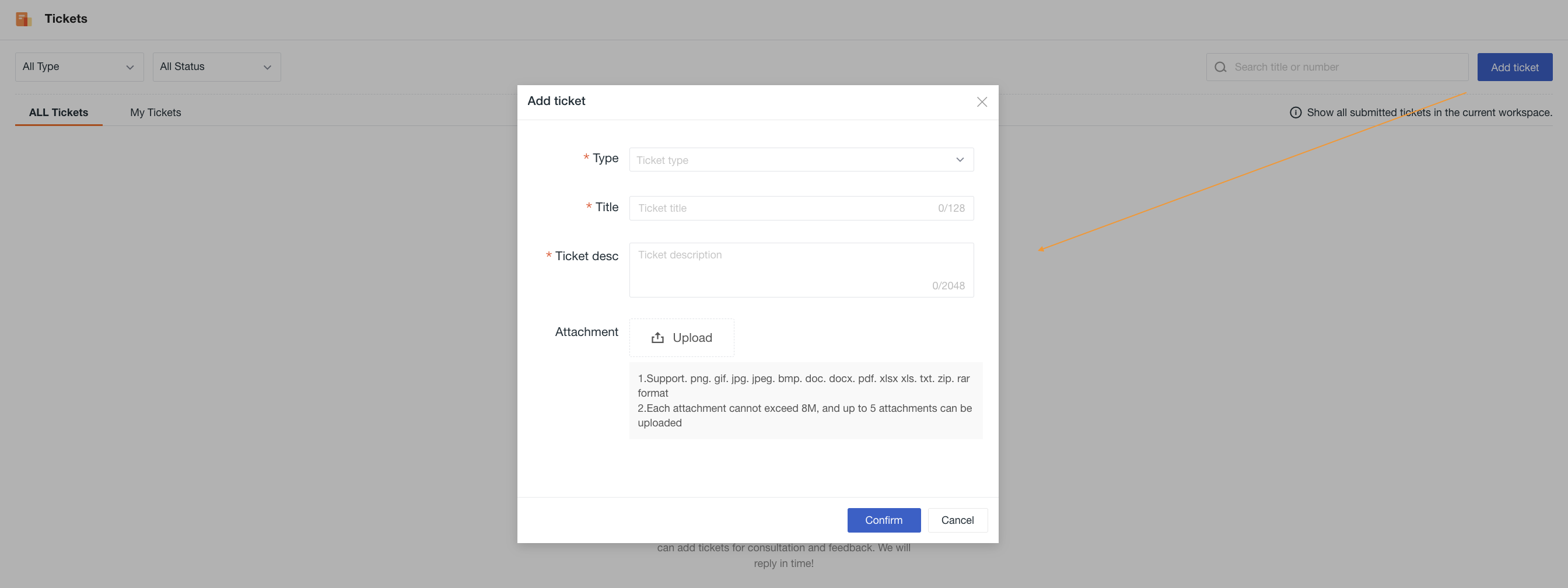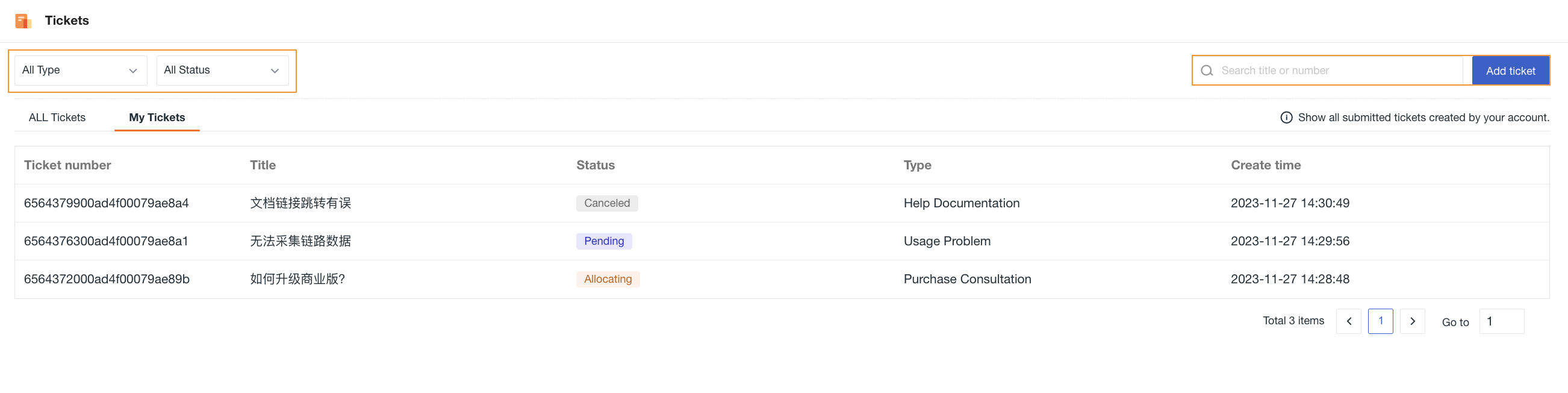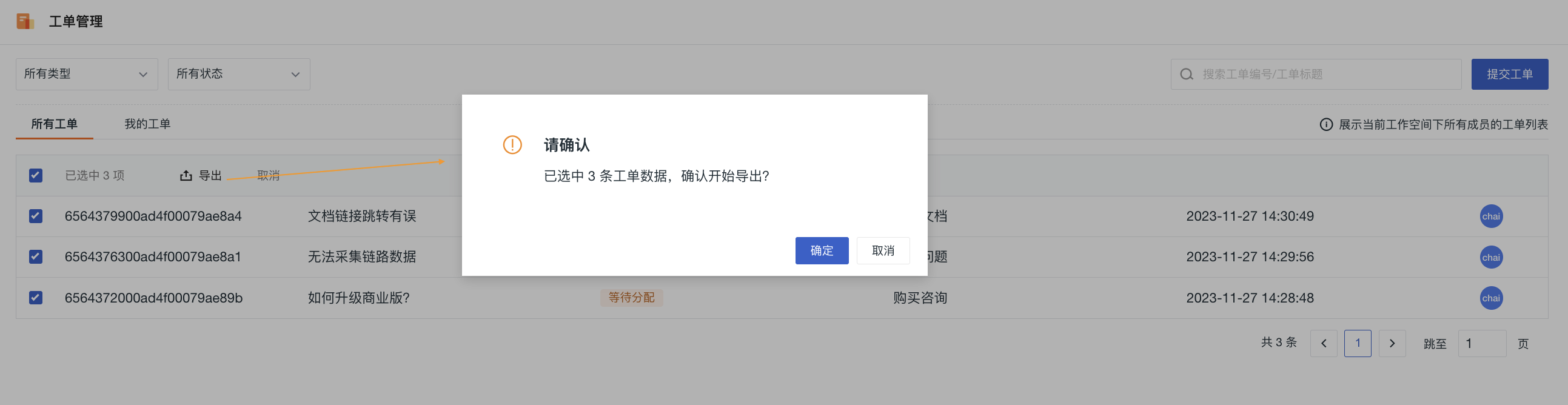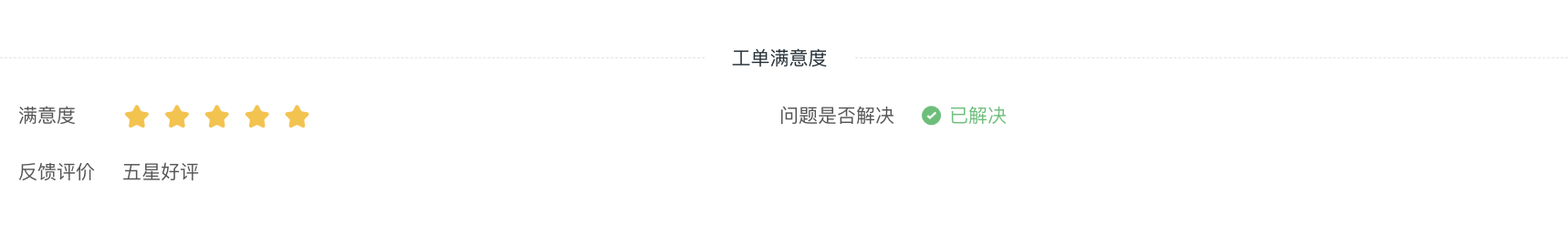Ticket Management¶
For issues encountered in Guance, you can submit tickets for consultation and suggestions. For example, if you encounter difficult problems during use, have questions about purchases and fees, or want to propose demands and suggestions to Guance, etc., the official team will handle and provide feedback promptly after receiving the ticket.
The ticket system is based on the workspace level, so submitted tickets will not disappear due to the addition or departure of any member. In the ticket list, you can view all tickets in the current workspace and understand past issues and feedback.
Guance provides users with 5*8 hours of ticket service time. After receiving the ticket, the customer service team will handle it as soon as possible.
For more details, please refer to the Support Plan.
Click Help > Ticket Management in the lower left corner to enter the ticket management entry:
Submit a Ticket¶
On the ticket management page, you can directly click Submit a Ticket, select the ticket type, enter the ticket title and description to create it, and upload attachments.
Ticket Types¶
Ticket types include Unbind MFA, Change Owner Account, Purchase Consultation, Help Documentation, Demand Suggestions, BUG Feedback, Usage Issues, Others. You can select the corresponding type based on the ticket issue for faster allocation and handling.
Note:
- When the ticket type is changing the owner account, you need to download the application form first, fill in the information as required, and upload the attachment with the company seal. If the application information is incomplete, it will not be accepted.
- When the ticket type is unbinding MFA, email verification is required.
Ticket Status¶
| Ticket Status | Description |
|---|---|
| Waiting for Allocation | The ticket status after user submission. |
| Waiting for Feedback | The ticket status after being accepted by the handler. |
| Feedback Received | The ticket status after the handler sends a message, excluding fixed automatic replies. When the user provides further feedback, the ticket will change to waiting for feedback. |
| Closed | The ticket status after the feedback received status exceeds 7 days. The ticket submitter can manually close the ticket at any time. |
| Revoked | The ticket can be revoked when it is in the waiting for allocation status. |
Attachments¶
You can upload attachments as needed for the ticket issue. Attachments support .png, .gif, .jpg, .jpeg, .bmp, .doc, .docx, .pdf, .xlsx, xls, .txt, .zip, .rar formats. A single attachment cannot exceed 8M, and a maximum of 5 attachments can be uploaded at a time.
Ticket List¶
All tickets submitted by members in the current workspace will be displayed in the All Tickets list, where you can clearly see the status of each ticket.
In the My Tickets list, you can view a summary of tickets submitted by yourself across all workspaces.
Note: If a user exits workspace A or workspace A is disbanded, tickets from workspace A will not be displayed in My Tickets.
Options¶
- Filter based on ticket type or ticket status; in the search box, you can enter the ticket number or ticket title to quickly locate:
- Tickets support batch export:
- After the ticket is closed, you can rate and evaluate the current ticket:
Ticket Details¶
Click any ticket to view detailed information such as the ticket status, type, submitter, and workspace. On the details page, you and Guance can communicate with each other, and attachments can be uploaded during the communication process.
- For tickets waiting for allocation, users can revoke the ticket. If needed, the ticket can be restarted after revocation;
- For tickets with feedback received, users can close the ticket, and if there is no customer feedback within 7 days, the ticket will be automatically closed. Closed tickets cannot be reopened, and no further messages can be replied to.
Note: Account cancellation will automatically close submitted tickets that are not in the closed status.