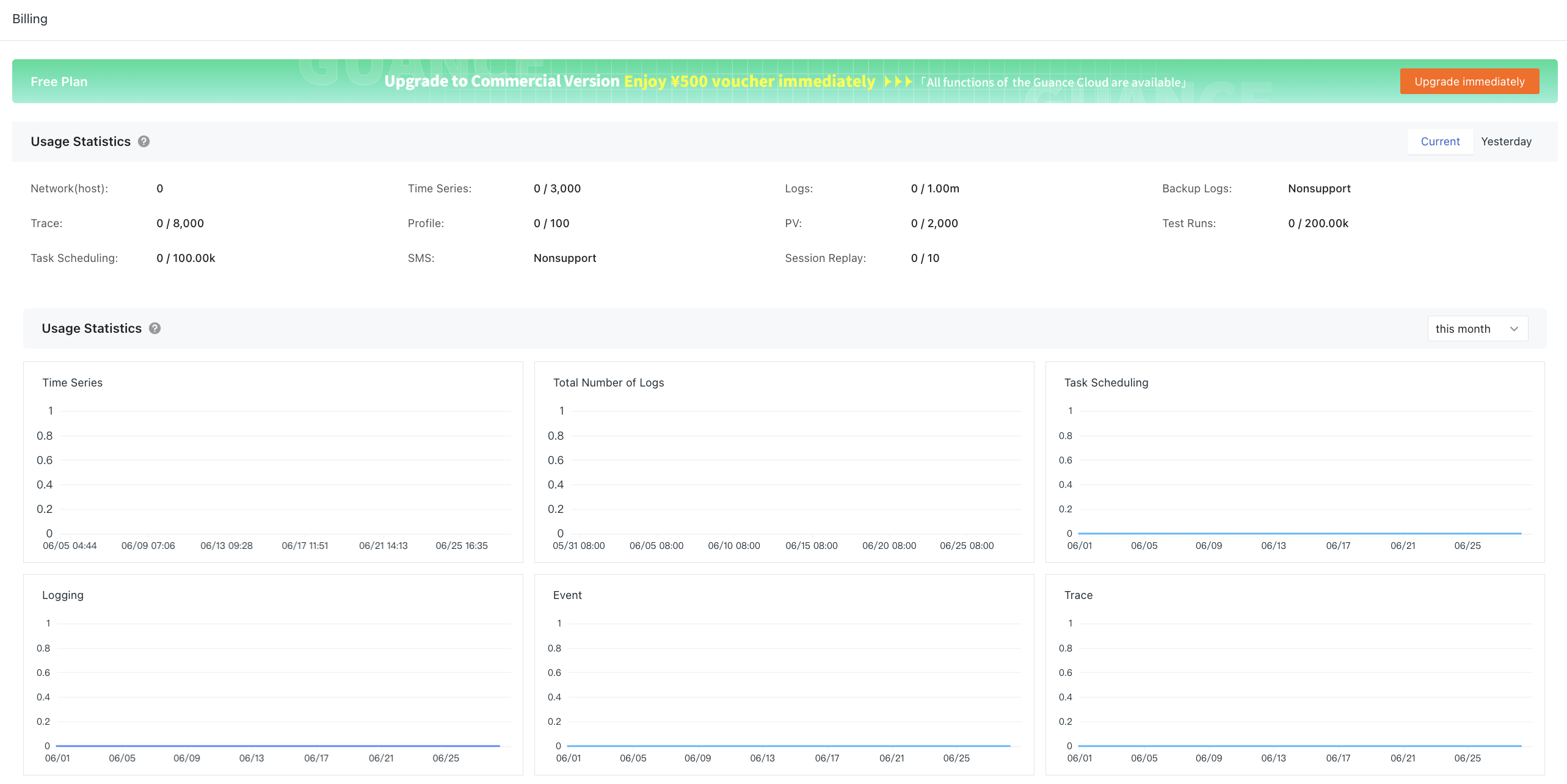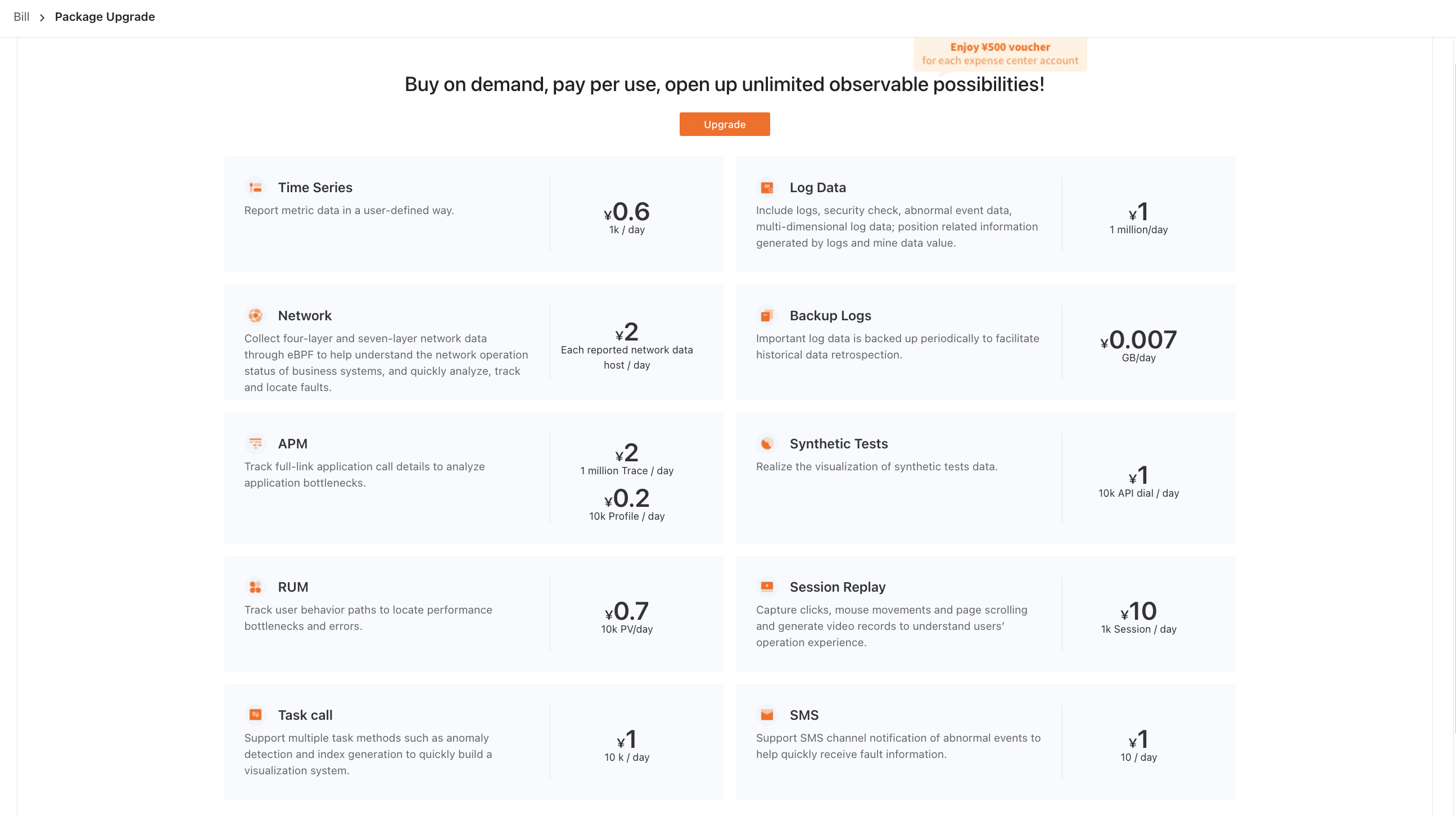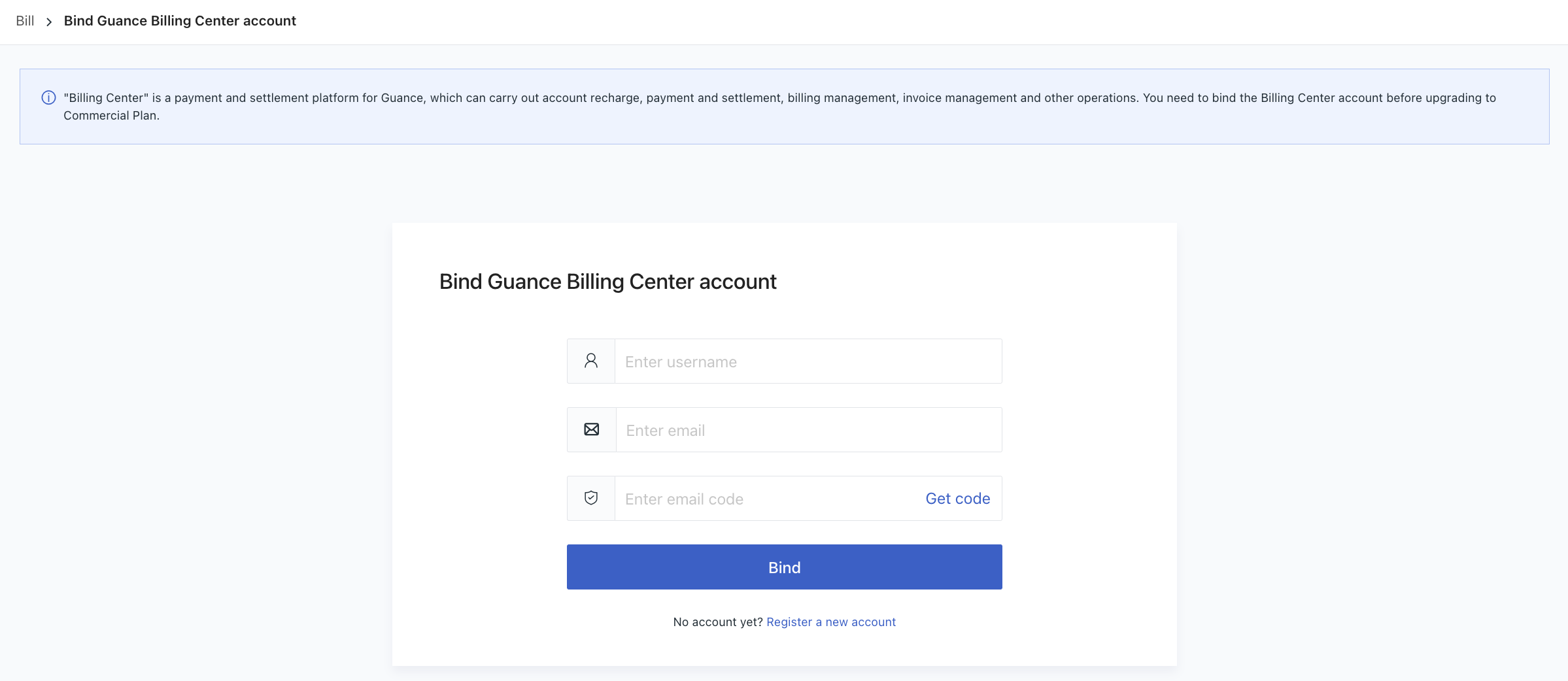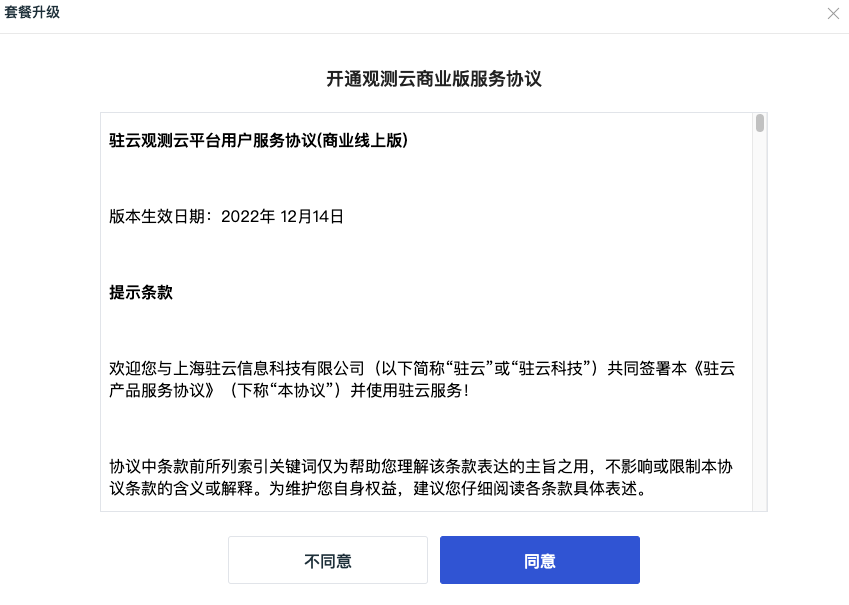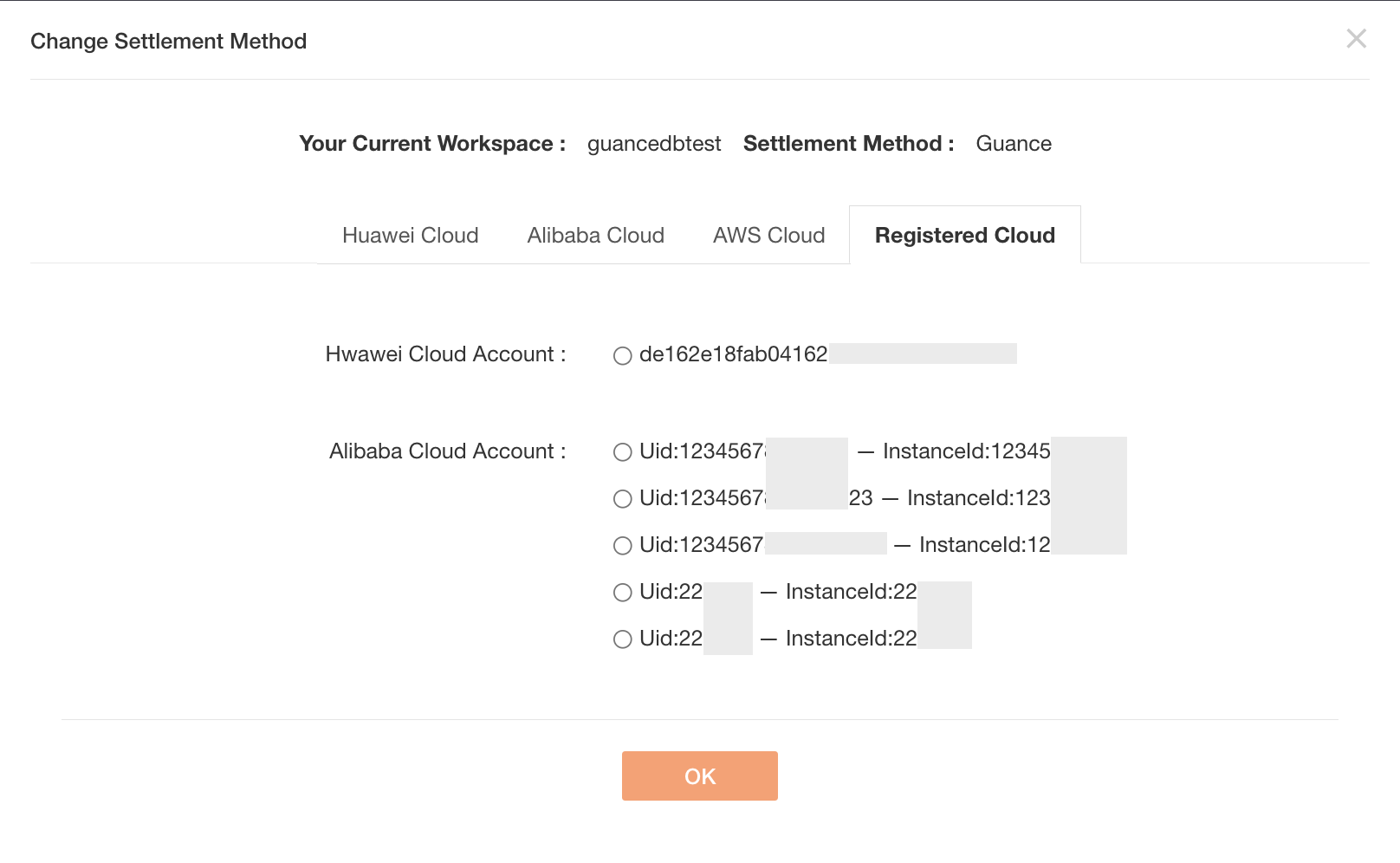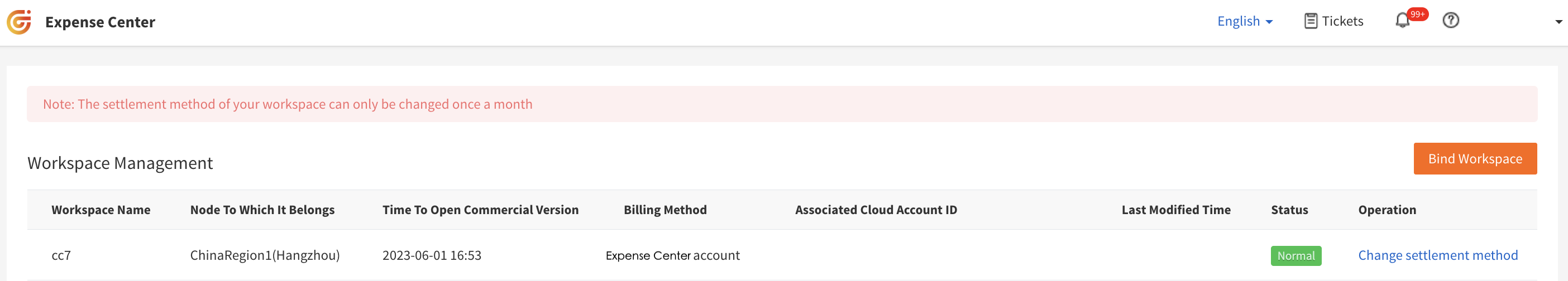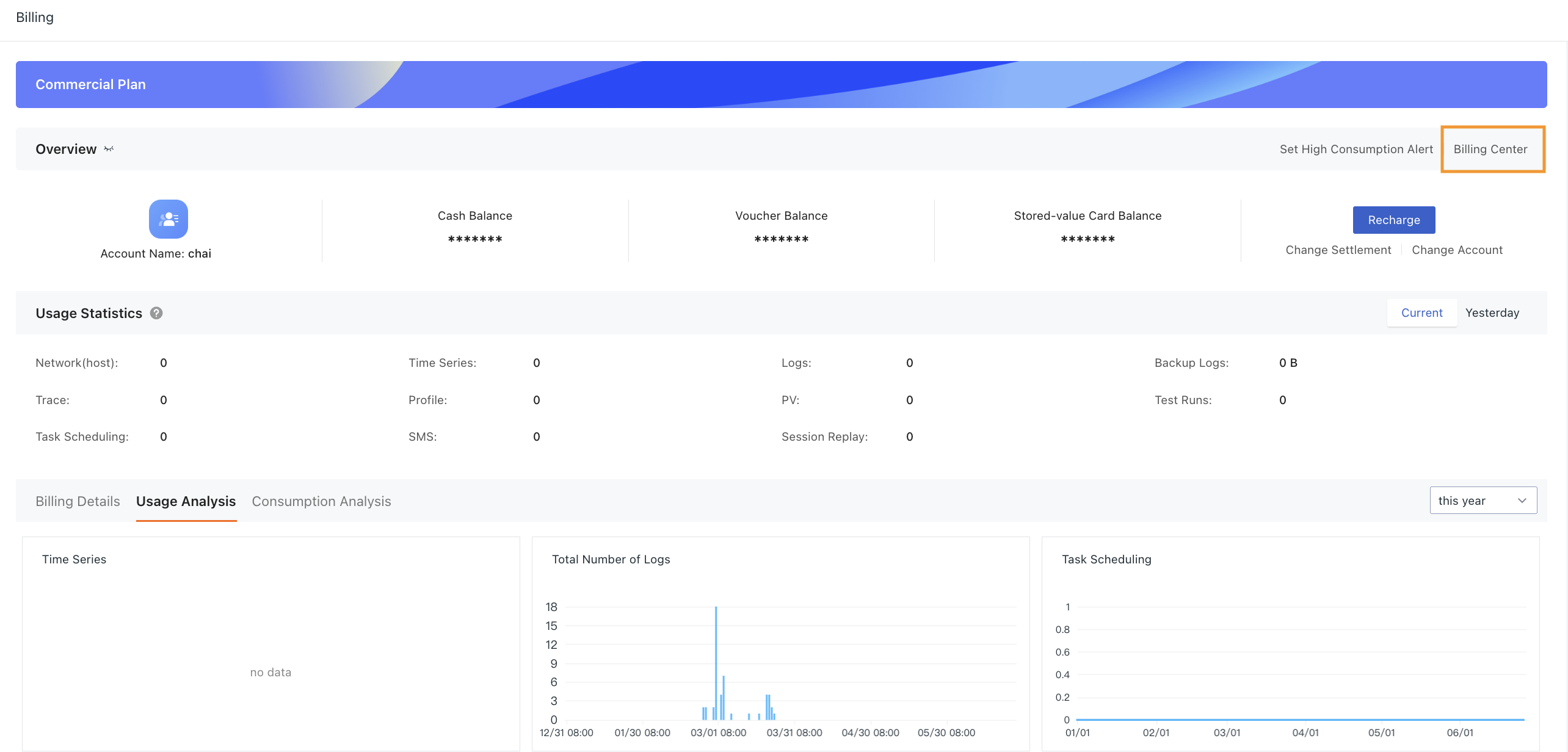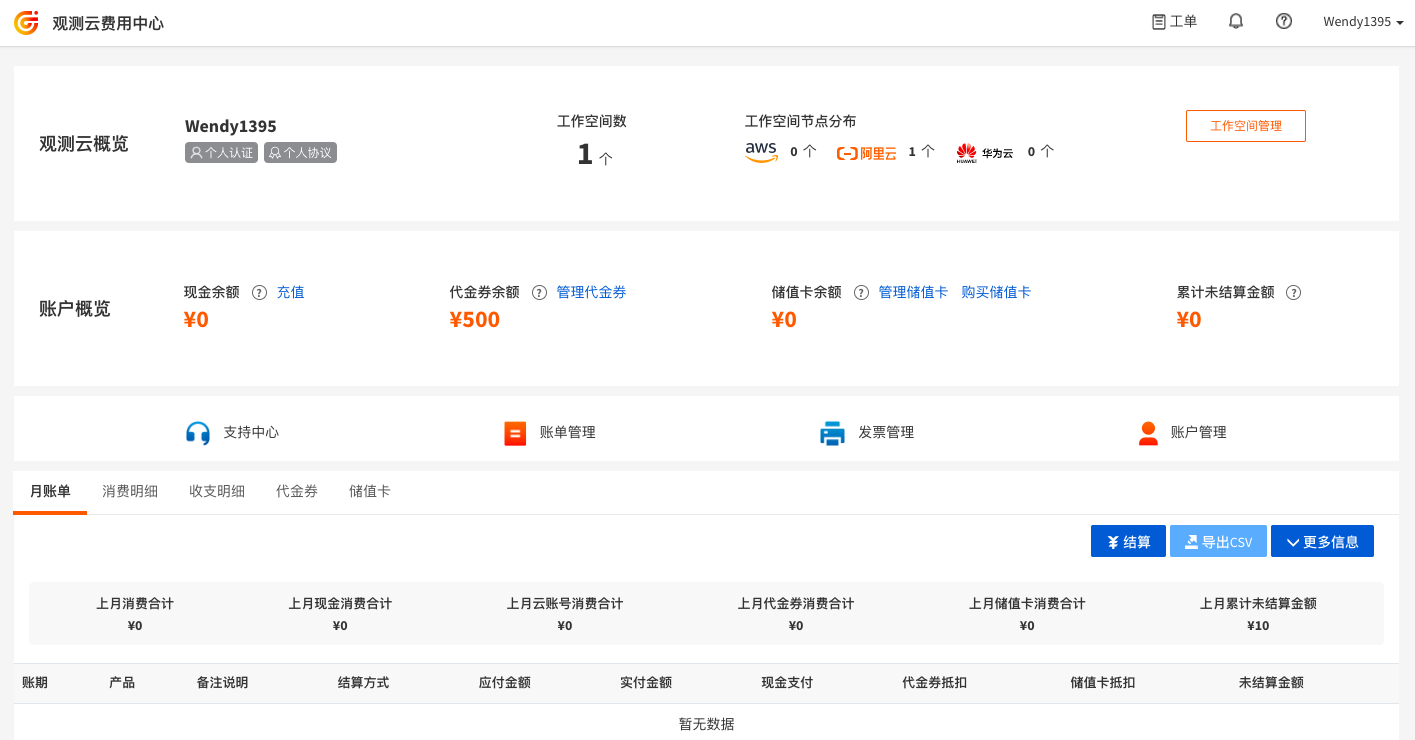Upgrade to Commercial Plan¶
Compared with the difference between Guance Experience Plan and Commercial Plan, commercial users support accessing a larger amount of data and can customize data storage time more flexibly.
Preconditions¶
- Register the account of Guance studio, and use the experience workspace.
- Register the account of Guance Billing Center to connect with the follow-up expense settlement function.
Upgrade from Experience Plan to Commercial Plan¶
Attention
- After the Experience Plan is successfully upgraded to the Commercial Plan, it cannot be rolled back.;
- The collected data will continue to be reported to the Guance workspace, but the data collected during the free plan will not be viewed.
Go to Upgrade Page¶
For experience users of workspace, log in to Studio > Billing, and click Upgrade to enter the Package Upgrade page.
On the package upgrade page, click Upgrade. Guance supports on-demand purchase and pay-per-use payment. More plans of the billing logic can be found in the doc billing method.
Bind Guance Billing Center account¶
Enter the account registered in the Guance Billing Center for binding, where the User Name will be verified. Please enter the User Name of the account opened in the Guance Billing Center.
If the Billing Center account has not been registered, please click Register New Account above before binding.
After the agreement is agreed, you will receive an opening reminder email.
Upgrade Successfully¶
After the agreement was agreed, the Commercial Plan was upgraded successfully.
Select Settlement Method¶
After the Commercial Plan is successfully upgraded, the Guance Billing Center account is used for settlement by default.
If other settlement methods need to be changed, you can click the Bind Settlement Cloud Account button. At present, the Guance supports three settlement methods:
- Guance Billing Center account settlement: Recharge and settle directly at the Guance Billing Center, and you can purchase Huawei Cloud stored-value card to recharge and settle the Guance Billing Center account;
- Alibaba Cloud account settlementRecharge settlement directly through Alibaba Cloud account;
- AWS account settlement: Recharge settlement directly through AWS account.
Note: Users registered on the "China 4 (Guangzhou)" site only support the settlement of Billing Center accounts in Guance and directly return to Billing after the Commercial Plan is upgraded successfully.
Click the Bind Settlement Cloud Account button to select the settlement cloud account according to the registration site of your account.
- If you register an account in "China 1 (Hangzhou)", the default settlement cloud account is "Alibaba Cloud Account".
- If you register an account in "China 2 (Ningxia)" and "Overseas 1 (Oregon)", the default settlement cloud account is "AWS Cloud Account".
- If you open any account for settlement, see the following figure.
Select "Alibaba Cloud Account" or "AWS Cloud Account", and select the settlement method in the pop-up dialog box. For specific steps, please refer to Opening Alibaba Cloud Account Settlement Method or Subscribing Guance in AWS.
If you choose to use the Guance Billing Center account for settlement, you can directly close the Change Settlement Method dialog box. Support to change the settlement method in the Workspace Management of the Guance Billing Center.
View Commercial Plan¶
Returning to Guance billing, you can see that the current workspace has been upgraded to the Commercial Plan.
In Guance billing, click Billing Center to automatically jump to the Guance Billing Center.