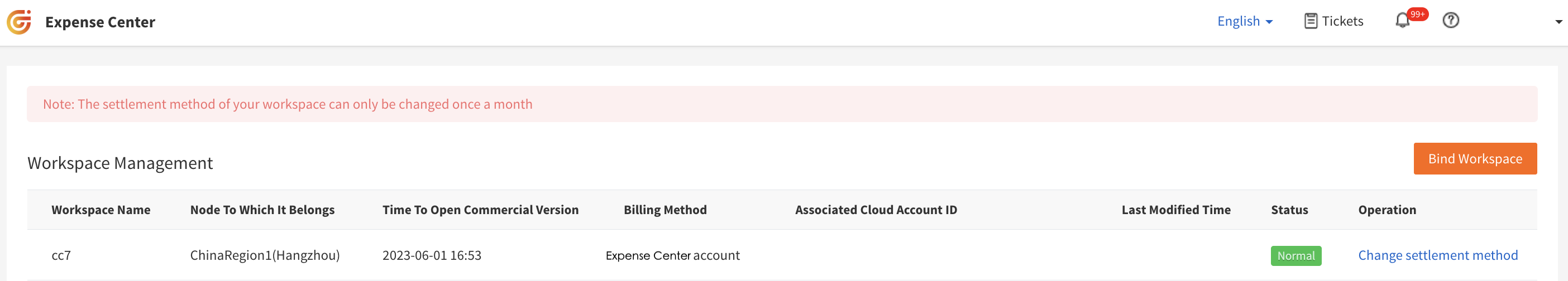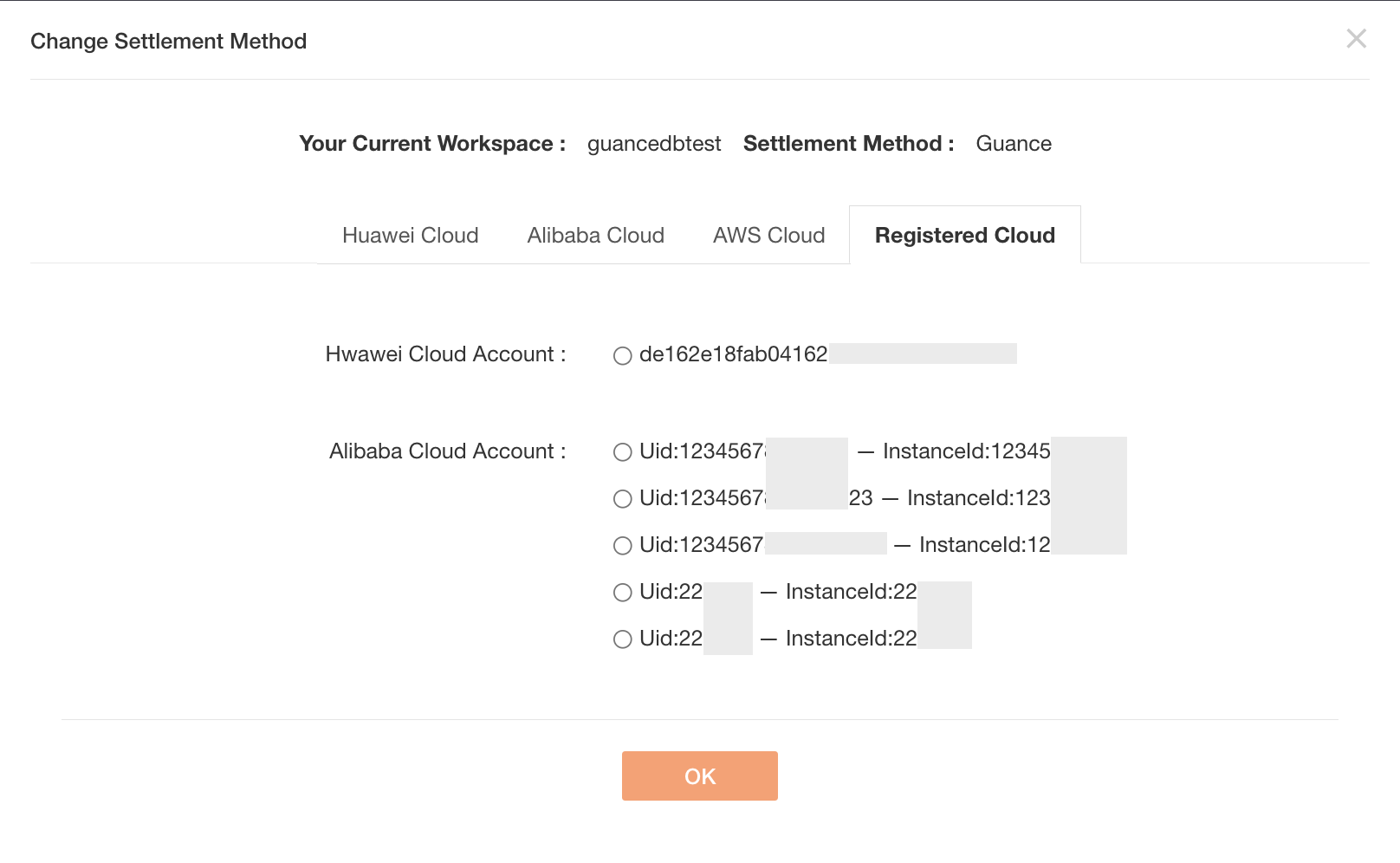FAQ¶
How do Alibaba Cloud users open Guance?¶
Alibaba Cloud users can register for Guance by selecting the "China 1 (Hangzhou)" site, or you can open Guance by purchasing Guance products at Alibaba Cloud market.
If you want to use the Alibaba Cloud SLS log service to store data in Guance, you can open Guance by purchasing the Exclusive Plan of Guance product in Alibaba Cloud marketplace.
How do AWS users start Guance?¶
AWS users can register Guance by selecting "China 2 (Ningxia)" and "Overseas 1 (Oregon)" sites. After registration, you can use AWS China account for settlement.
How do Huawei Cloud users open Guance?¶
Huawei Cloud users can register Guance by selecting the "China 4 (Guangzhou)" site. After registration, you can use Huawei Cloud account for settlement.
If the process is interrupted when Guance is opened, what should I do?¶
If you have registered your Guance account, but have not created a workspace yet, you can log in with the registered account, and prompt the following page after logging in. You can choose the corresponding way to create a workspace according to your needs.
What is the difference between the Commercial Plan and the Exclusive Plan of Guance? Can I switch between each other?¶
You can't switch between each other. Guance Commercial Plan uses the default ES storage mode, and Guance Exclusive Plan uses SLS storage mode.
For more details, please refer to the doc Data Storage Strategy.
Note: SLS storage is only supported by purchasing the Exclusive Plan of Guance in Alibaba Cloud Market, and switching to SLS storage is not supported in the Guance workspace with default storage.
More details can be found in the reference doc Alibaba Cloud Marketplace Buying Guance Exclusive Products.
What is the difference between Guance Billing Center account settlement and cloud account settlement?¶
- Guance Billing Center account settlement: Recharge and settle directly at the Guance Billing Center. You can recharge the Guance Billing Center account by recharging cash, purchasing vouchers and stored-value cards;
- Alibaba Cloud account settlement: Recharge settlement directly through Alibaba Cloud account;
- AWS account settlement: Recharge settlement directly through AWS account.
- Huawei Cloud account settlement: Recharge settlement directly through Huawei Cloud account.
How to change the settlement method?¶
You can select Change Settlement Method in Workspace Management of Guance Billing Center.
What is any account settlement?¶
Arbitrary account settlement means that when you observe the "change of settlement method" in the cloud Billing Center, you can choose any cloud account for settlement without being restricted by the registered site. If you register your account at the "China 1 (Hangzhou)" site, "Alibaba Cloud Account Settlement" is opened by default, but if any account settlement is opened, you can choose "Amazon Cloud Account Settlement".
Note: You need to contact the account manager to open any account for settlement.
How do you charge for Guance?¶
Guance supports the charging methods of free start, on-demand purchase and pay-as-you-go, providing you with a cloud platform that can be used out of the box and realize comprehensive observation.
You can see how Guance charges through the doc Billing Methods.
How to recharge?¶
Guance supports Billing Center account settlement and cloud account settlement.
-
If you the use Guance Billing Center account for settlement, you can recharge the Guance Billing Center account by recharging cash, purchasing vouchers and stored-value cards.
For more information, please refer to the doc Account Overview.
-
If you use the cloud account for settlement, you can recharge directly in the cloud account.
How to apply for an invoice?¶
-
Users who settle with Billing Center account in Guance Billing Center can apply for invoices in Billing Center > voice Management.
For more details, please refer to the doc Invoice Management.
-
Users who settle with Alibaba Cloud accounts can apply for invoices in Alibaba Cloud.
- AWS account settlement users can apply for invoices in AWS China.
- Users who settle with Huawei Cloud accounts can apply for invoices in Huawei Cloud.
How to view the bill details?¶
Guance Billing Center provides bill management, including monthly bill, consumption details, income and expenditure details, voucher details and stored-value card details management.
See the doc Billing Management for more details.
Why is the workspace locked?¶
- If you choose Alibaba Cloud account settlement, once it is released, expired or deleted, the original settlement workspace will be automatically locked. Guance will notify relevant emails;
- If you choose AWS account settlement, once you cancel subscribing to AWS products, the original related settlement workspace will be automatically locked. Guance will make relevant email notifications.
How to recover after the workspace is locked?¶
After the workspace is locked, you can restore it in the workspace management list, and select the settlement method when restoring. The settlement method will be filtered according to your account status and workspace attributes, which is equivalent to the status when the workspace is initialized and upgraded.
After you select and record the settlement method, Guance unlocks the workspace and restores it to normal state.
If the above common problems cannot be solved, how can I get online support?¶
Guance provides online ticket support.