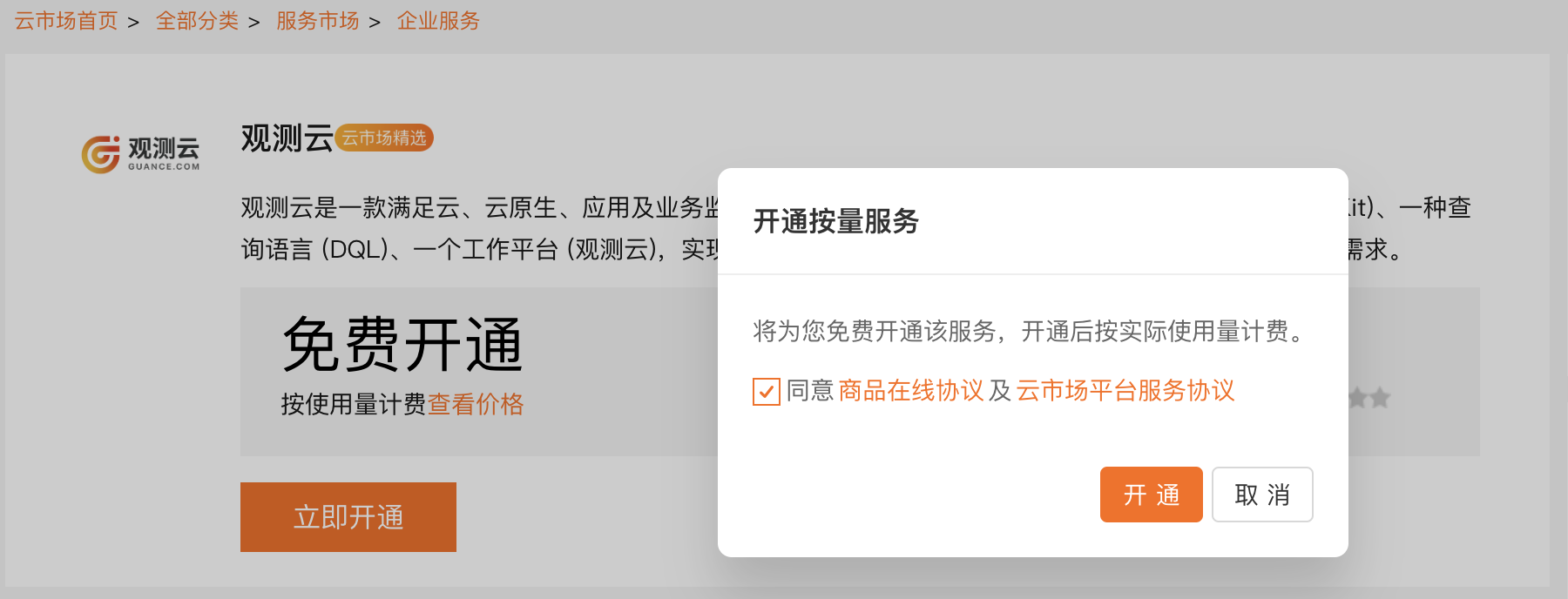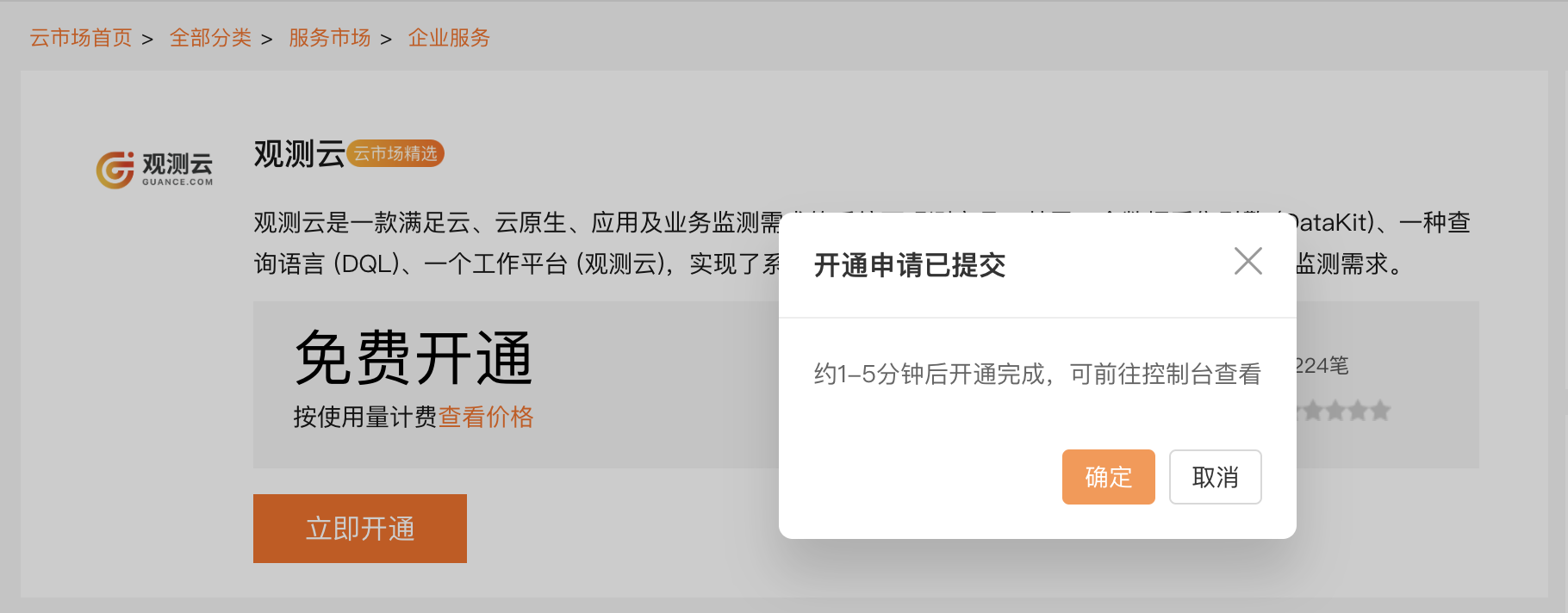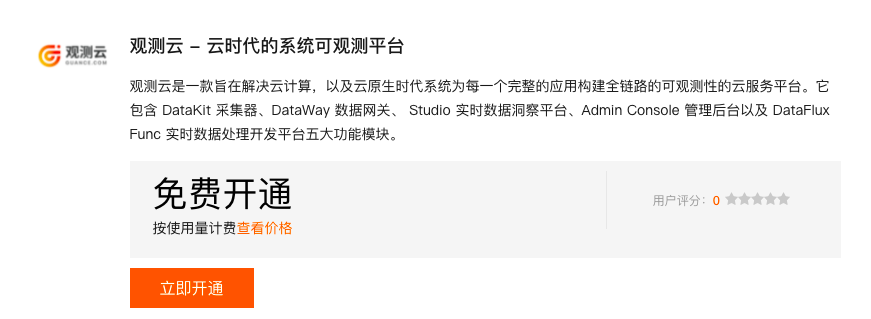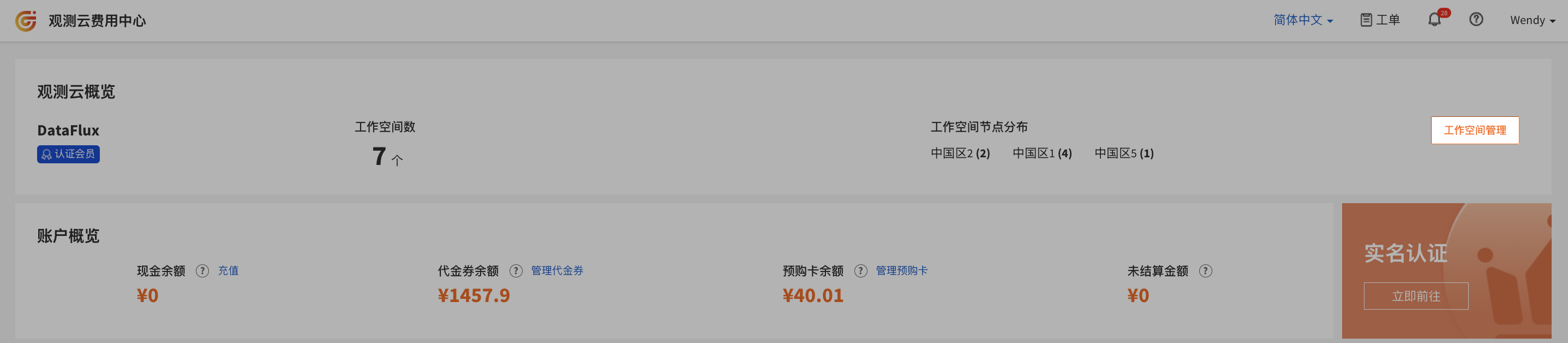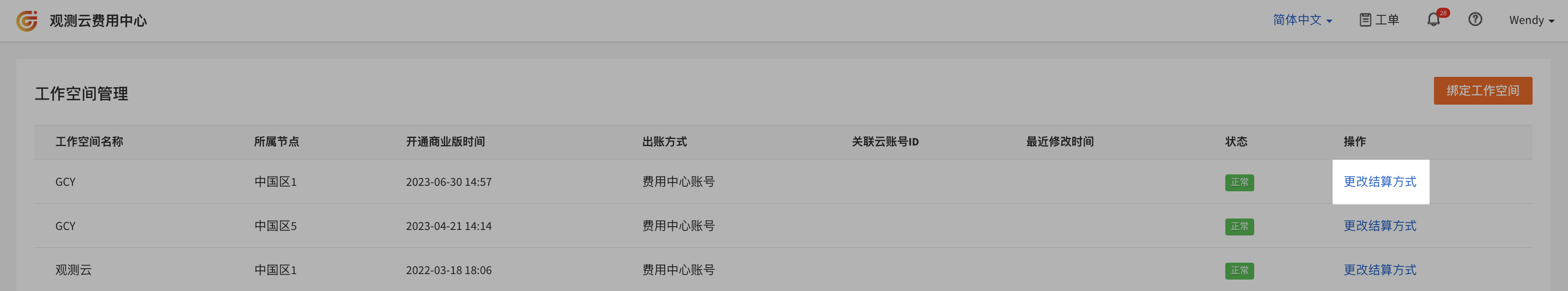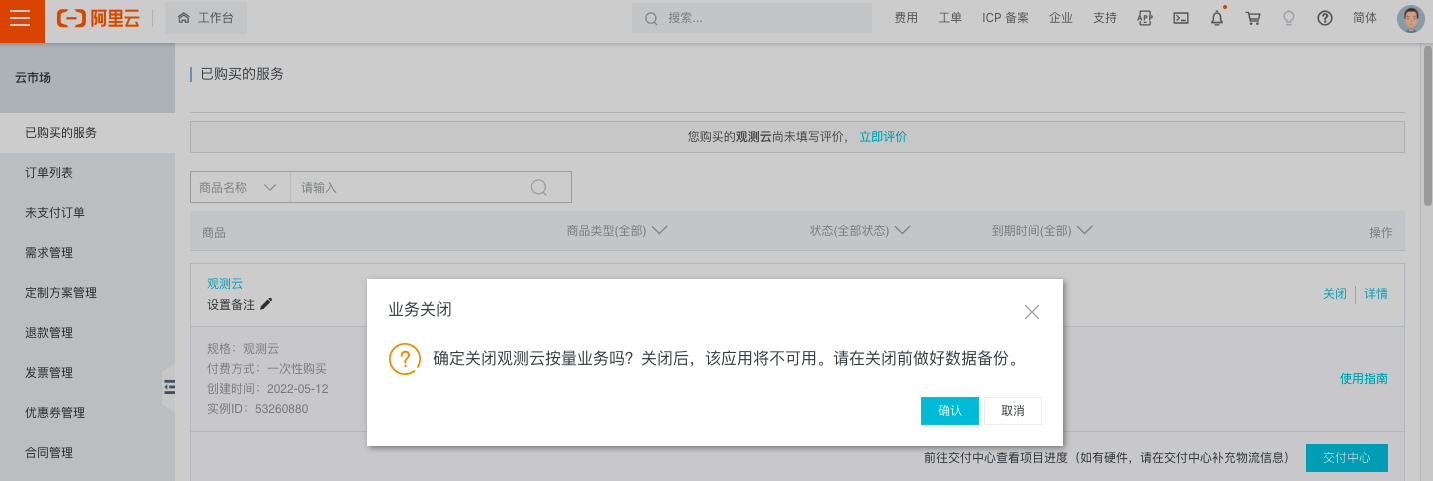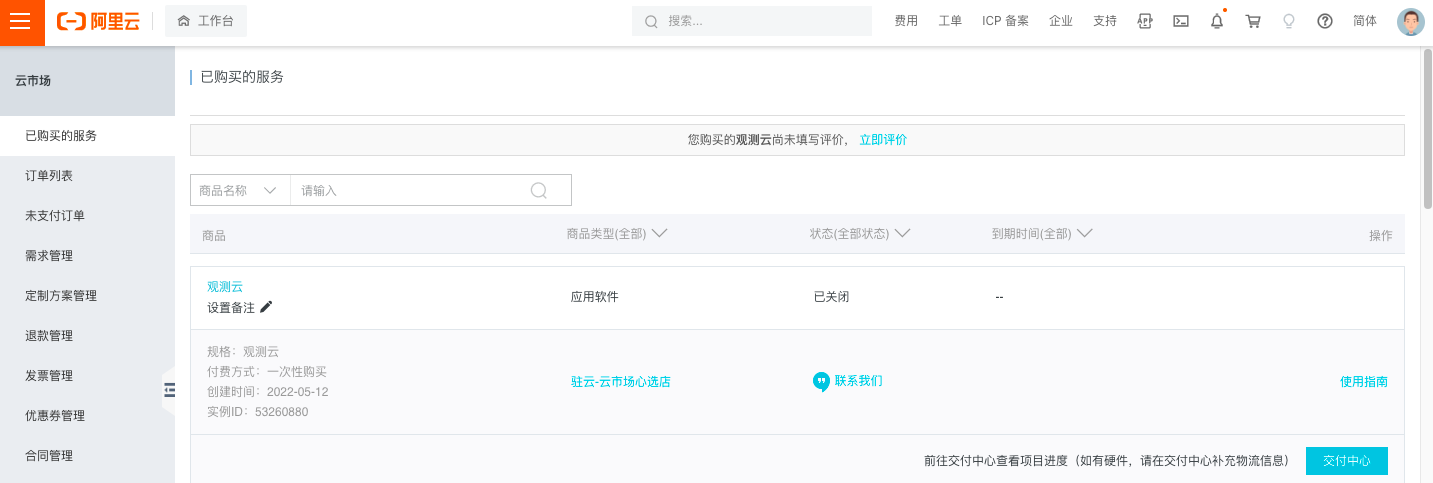Alibaba Cloud Account Settlement¶
That is, directly recharge and settle accounts through an Alibaba Cloud account. One Alibaba Cloud account supports associating multiple workspaces of multiple sites for cost settlement.
First Purchase of Guance Commercial Plan¶
- Enter the registration process;
- In the third step, when selecting the activation method, choose Alibaba Cloud Market Activation;
- Enter the workspace name and select the workspace language;
- Fill in the account ID and product instance ID;
- Check to agree with the terms;
- Click to activate.
In this step, the system will create a Billing Center account for you synchronously. Later, you can log into the billing center platform using the username/password used during registration (i.e., the username/password used in the first step of registering the Guance account) to view detailed billing information.
Activate on Alibaba Cloud Market¶
Log in to the Alibaba Cloud Heart Selection Platform, and click Activate Now.
Prompt Activate Pay-as-you-go Service, agree to the terms, and click Activate.
Display Activation Request Submitted.
Click Confirm to be redirected to the cloud market page where you can view the activated Guance instance.
Click Activate Now.
Modify Settlement in the Billing Center Platform¶
- Log in to GuanceBilling Center;
- Enter Workspace Management;
- Select the workspace and click the change button on the right;
- Choose Alibaba Cloud Account Settlement;
- First go to Alibaba Cloud to activate Guance service;
- After purchase, obtain Account ID and Product Instance ID;
- Click confirm.
How to Obtain Account ID¶
Alibaba Cloud Main Account¶
Log in with the main account to Alibaba Cloud, enter the Alibaba Cloud console, click the account avatar in the upper right corner, and you can find the Account ID.
How to Obtain Product Instance ID¶
After confirming the activation application for Guance on Alibaba Cloud Heart Selection, you will be directly redirected to the list of purchased services on Alibaba Cloud. Below the purchased Guance service, you can see the Instance ID of the product. Copy this Instance ID and fill it into the Product Instance ID field in the modify settlement method dialog box.
Cancel Subscription to Guance on Alibaba Cloud¶
- In the Alibaba Cloud console, click to enter Cloud Market > Purchased Services;
- In Purchased Services, you can view the subscribed Guance instance. Click the Close button at the top right corner of that instance;
- In the pop-up Business Closure dialog box, click Confirm. You will then see that the instance has been marked as Closed, indicating that the subscription to Guance has been canceled on Alibaba Cloud.
Note: After canceling the subscription to Guance service, Guance Billing Center will unbind all associated workspaces from this account and switch to the settlement method of Guance Billing Center account. At the same time, you will receive an email notification regarding this change.