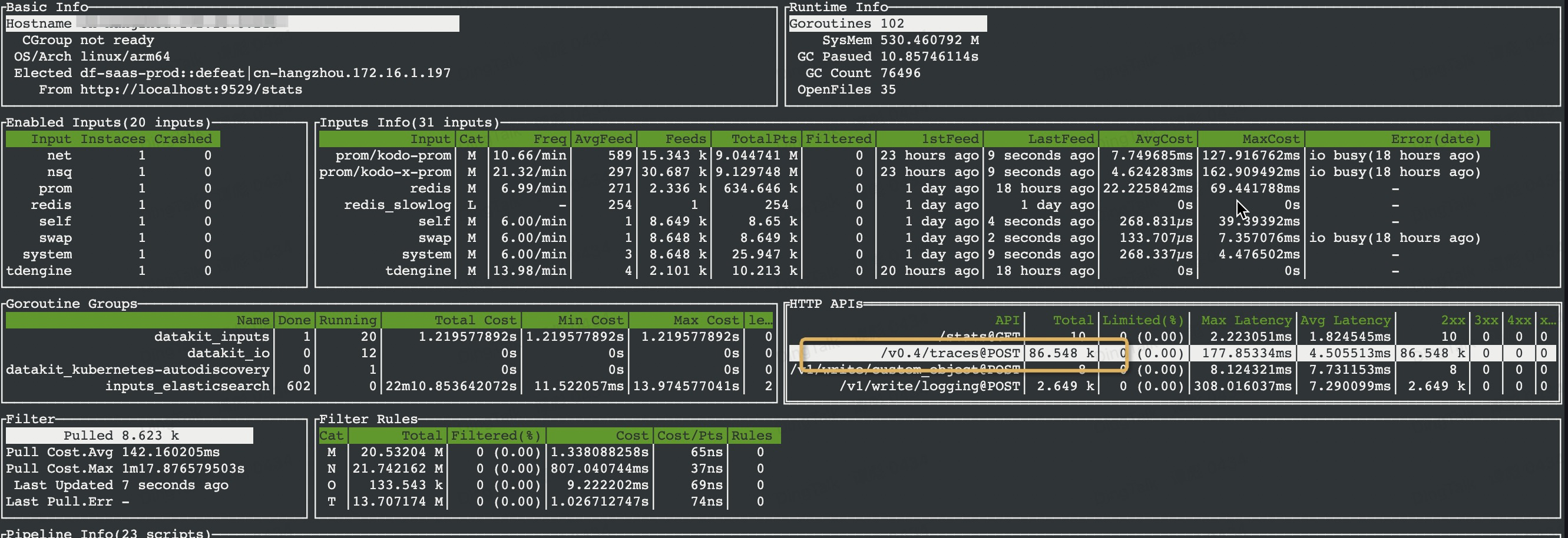DDTrace¶
DDTrace Agent embedded in Datakit is used to receive, calculate and analyze DataDog Tracing protocol data.
DDTrace Documentation and Examples¶
Tip
The DataKit installation directory, under the data directory, has a pre-prepared dd-java-agent.jar(recommended). You can also download it directly from Maven download
Guance Cloud also Fork its own branch on the basis of Ddtrace-Java, adding more functions and probes. For more version details, please see Ddtrace Secondary Development Version Description
Configuration¶
Collector Configuration¶
Go to the conf.d/ddtrace directory under the DataKit installation directory, copy ddtrace.conf.sample and name it ddtrace.conf. Examples are as follows:
[[inputs.ddtrace]]
## DDTrace Agent endpoints register by version respectively.
## Endpoints can be skipped listen by remove them from the list.
## NOTE: DO NOT EDIT.
endpoints = ["/v0.3/traces", "/v0.4/traces", "/v0.5/traces"]
## customer_tags will work as a whitelist to prevent tags send to data center.
## All . will replace to _ ,like this :
## "project.name" to send to GuanCe center is "project_name"
# customer_tags = ["sink_project", "custom_dd_tag"]
## Keep rare tracing resources list switch.
## If some resources are rare enough(not presend in 1 hour), those resource will always send
## to data center and do not consider samplers and filters.
# keep_rare_resource = false
## By default every error presents in span will be send to data center and omit any filters or
## sampler. If you want to get rid of some error status, you can set the error status list here.
# omit_err_status = ["404"]
## compatible otel: It is possible to compatible OTEL Trace with DDTrace trace.
## make span_id and parent_id to hex encoding.
# compatible_otel=true
## It is possible to compatible B3/B3Multi TraceID with DDTrace.
# trace_id_64_bit_hex=true
## delete trace message
# del_message = true
## Ignore tracing resources map like service:[resources...].
## The service name is the full service name in current application.
## The resource list is regular expressions uses to block resource names.
## If you want to block some resources universally under all services, you can set the
## service name as "*". Note: double quotes "" cannot be omitted.
# [inputs.ddtrace.close_resource]
# service1 = ["resource1", "resource2", ...]
# service2 = ["resource1", "resource2", ...]
# "*" = ["close_resource_under_all_services"]
# ...
## Sampler config uses to set global sampling strategy.
## sampling_rate used to set global sampling rate.
# [inputs.ddtrace.sampler]
# sampling_rate = 1.0
# [inputs.ddtrace.tags]
# key1 = "value1"
# key2 = "value2"
# ...
## Threads config controls how many goroutines an agent cloud start to handle HTTP request.
## buffer is the size of jobs' buffering of worker channel.
## threads is the total number fo goroutines at running time.
# [inputs.ddtrace.threads]
# buffer = 100
# threads = 8
## Storage config a local storage space in hard dirver to cache trace data.
## path is the local file path used to cache data.
## capacity is total space size(MB) used to store data.
# [inputs.ddtrace.storage]
# path = "./ddtrace_storage"
# capacity = 5120
Once configured, restart DataKit.
Can be turned on by ConfigMap Injection Collector Configuration or Config ENV_DATAKIT_INPUTS .
Can also be turned on by environment variables, (needs to be added as the default collector in ENV_DEFAULT_ENABLED_INPUTS):
-
ENV_INPUT_DDTRACE_ENDPOINTS
Agent endpoints
Type: JSON
ConfField:
endpointsExample: ["/v0.3/traces", "/v0.4/traces", "/v0.5/traces"]
-
ENV_INPUT_DDTRACE_CUSTOMER_TAGS
Whitelist to tags
Type: JSON
ConfField:
customer_tagsExample:
["sink_project", "custom_dd_tag"] -
ENV_INPUT_DDTRACE_KEEP_RARE_RESOURCE
Keep rare tracing resources list switch
Type: Boolean
ConfField:
keep_rare_resourceDefault: false
-
ENV_INPUT_DDTRACE_COMPATIBLE_OTEL
Compatible
OTEL TracewithDDTrace traceType: Boolean
ConfField:
compatible_otelDefault: false
-
ENV_INPUT_DDTRACE_TRACE_ID_64_BIT_HEX
Compatible
B3/B3Multi TraceIDwithDDTraceType: Boolean
ConfField:
trace_id_64_bit_hexDefault: false
-
ENV_INPUT_DDTRACE_DEL_MESSAGE
Delete trace message
Type: Boolean
ConfField:
del_messageDefault: false
-
ENV_INPUT_DDTRACE_OMIT_ERR_STATUS
Whitelist to error status
Type: JSON
ConfField:
omit_err_statusExample: ["404", "403", "400"]
-
ENV_INPUT_DDTRACE_CLOSE_RESOURCE
Ignore tracing resources that service (regular)
Type: JSON
ConfField:
close_resourceExample: {"service1":["resource1","other"],"service2":["resource2","other"]}
-
ENV_INPUT_DDTRACE_SAMPLER
Global sampling rate
Type: Float
ConfField:
samplerExample: 0.3
-
ENV_INPUT_DDTRACE_THREADS
Total number of threads and buffer
Type: JSON
ConfField:
threadsExample: {"buffer":1000, "threads":100}
-
ENV_INPUT_DDTRACE_STORAGE
Local cache file path and size (MB)
Type: JSON
ConfField:
storageExample: {"storage":"./ddtrace_storage", "capacity": 5120}
-
ENV_INPUT_DDTRACE_TAGS
Customize tags. If there is a tag with the same name in the configuration file, it will be overwritten
Type: JSON
ConfField:
tagsExample: {"k1":"v1", "k2":"v2", "k3":"v3"}
Notes on Linking Multiple Line Tools¶
DDTrace currently supports the following propagation protocols: datadog/b3multi/tracecontext. There are two things to note:
- When using
tracecontext, thecompatible_otel=trueswitch needs to be turned on in the configuration because the link ID is 128 bits. - When using
b3multi, pay attention to the length oftrace_id. If it is 64-bit hex encoding, thetrace_id_64_bit_hex=trueneeds to be turned on in the configuration file. - For more propagation protocol and tool usage, please refer to: Multi-Link Concatenation
Add Pod and Node tags¶
When your service deployed on Kubernetes, we can add Pod/Node tags to Span, edit your Pod yaml, here is a Deployment yaml example:
---
apiVersion: apps/v1
kind: Deployment
metadata:
name: my-app
spec:
selector:
matchLabels:
app: my-app
replicas: 3
template:
metadata:
labels:
app: my-app
service: my-service
spec:
containers:
- name: my-app
image: my-app:v0.0.1
env:
- name: POD_NAME # <------
valueFrom:
fieldRef:
fieldPath: metadata.name
- name: NODE_NAME
valueFrom:
fieldRef:
fieldPath: spec.nodeName
- name: DD_SERVICE
valueFrom:
fieldRef:
fieldPath: metadata.labels['service']
- name: DD_TAGS
value: pod_name:$(POD_NAME),host:$(NODE_NAME)
Here we must define POD_NAME and NODE_NAME before reference them in dedicated environment keys of DDTrace:
After your Pod started, enter the Pod, we can check if environment applied:
Once environment set, the Pod/Node name will attached to related Span tags.
Attention
- Don't modify the
endpointslist here.
- If you want to turn off sampling (that is, collect all data), the sampling rate field needs to be set as follows:
Don't just comment on the line sampling_rate = 1.0 , it must be commented out along with [inputs.ddtrace.sampler] , or the collector will assume that sampling_rate is set to 0.0, causing all data to be discarded.
HTTP Settings¶
If Trace data is sent across machines, you need to set HTTP settings for DataKit.
If you have ddtrace data sent to the DataKit, you can see it on DataKit's monitor:
Turn on Disk Cache¶
If the amount of Trace data is large, in order to avoid causing a lot of resource overhead to the host, you can temporarily cache the Trace data to disk and delay processing:
DDtrace SDK Configuration¶
After configuring the collector, you can also do some configuration on the DDtrace SDK side.
Environment Variables Setting¶
DD_TRACE_ENABLED: Enable global tracer (Partial language platform support)DD_AGENT_HOST: DDtrace agent host addressDD_TRACE_AGENT_PORT: DDtrace agent host portDD_SERVICE: Service nameDD_TRACE_SAMPLE_RATE: Set sampling rateDD_VERSION: Application version (optional)DD_TRACE_STARTUP_LOGS: DDtrace loggerDD_TRACE_DEBUG: DDtrace debug modeDD_ENV: Application env valuesDD_TAGS: Application
In addition to setting the project name, environment name, and version number when initialization is applied, you can also set them in the following two ways:
- Inject environment variables from the command line
- Configure custom tags directly in ddtrace. conf. This approach affects all data sends to the DataKit tracing service and should be considered carefully:
# tags is ddtrace configed key value pairs
[inputs.ddtrace.tags]
some_tag = "some_value"
more_tag = "some_other_value"
Add a Business Tag to your Code¶
Starting from DataKit version 1.21.0, do not include All in Span.Mate are advanced to the first level label and only select following list labels:
| Mete | GuanCe tag | doc |
|---|---|---|
| http.url | http_url | HTTP url |
| http.hostname | http_hostname | hostname |
| http.route | http_route | route |
| http.status_code | http_status_code | status code |
| http.method | http_method | method |
| http.client_ip | http_client_ip | client IP |
| sampling.priority | sampling_priority | sample |
| span.kind | span_kind | span kind |
| error | error | is error |
| dd.version | dd_version | agent version |
| error.message | error_message | error message |
| error.stack | error_stack | error stack |
| error.type | error_type | error type |
| system.pid | pid | pid |
| error.msg | error_message | error message |
| project | project | project |
| version | version | version |
| env | env | env |
| host | host | host from dd.tags |
| pod_name | pod_name | pod_name from dd.tags |
| _dd.base_service | _dd_base_service | base service |
In the link interface of the observation cloud, tags that are not in the list can also be filtered.
Restore whitelist functionality from DataKit version 1.22.0. If there are labels that must be extracted from the first level label list, they can be found in the customer_tags.
If the configured whitelist label is in the native message.meta, Will convert to replace . with _.
Tracing¶
ddtrace¶
- tag
| Tag | Description |
|---|---|
container_host |
Container hostname. Available in OpenTelemetry. Optional. |
endpoint |
Endpoint info. Available in SkyWalking, Zipkin. Optional. |
env |
Application environment info. Available in Jaeger. Optional. |
host |
Hostname. |
http_method |
HTTP request method name. Available in DDTrace, OpenTelemetry. Optional. |
http_route |
HTTP route. Optional. |
http_status_code |
HTTP response code. Available in DDTrace, OpenTelemetry. Optional. |
http_url |
HTTP URL. Optional. |
operation |
Span name |
project |
Project name. Available in Jaeger. Optional. |
service |
Service name. Optional. |
source_type |
Tracing source type |
span_type |
Span type |
status |
Span status |
version |
Application version info. Available in Jaeger. Optional. |
- metric list
| Metric | Description | Type | Unit |
|---|---|---|---|
duration |
Duration of span | int | μs |
message |
Origin content of span | string | - |
parent_id |
Parent span ID of current span | string | - |
resource |
Resource name produce current span | string | - |
span_id |
Span id | string | - |
start |
start time of span. | int | usec |
trace_id |
Trace id | string | - |