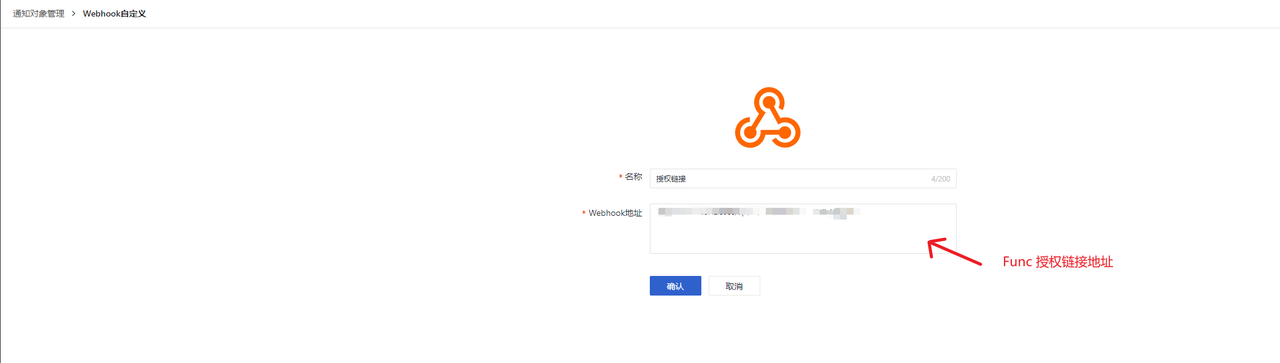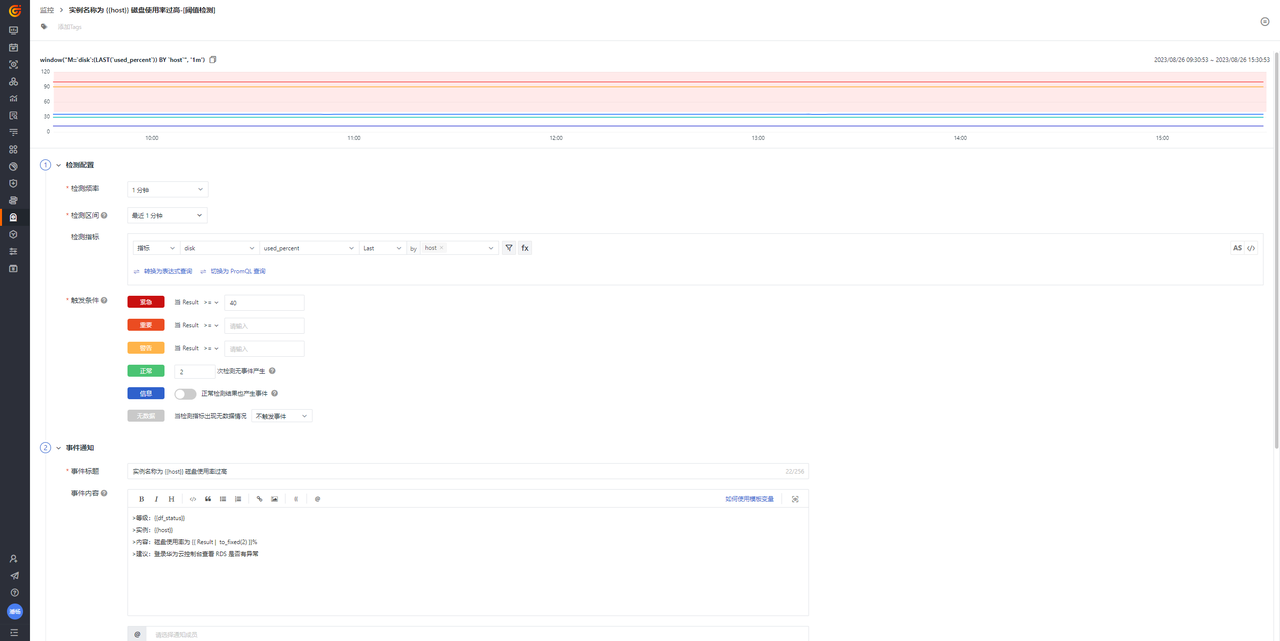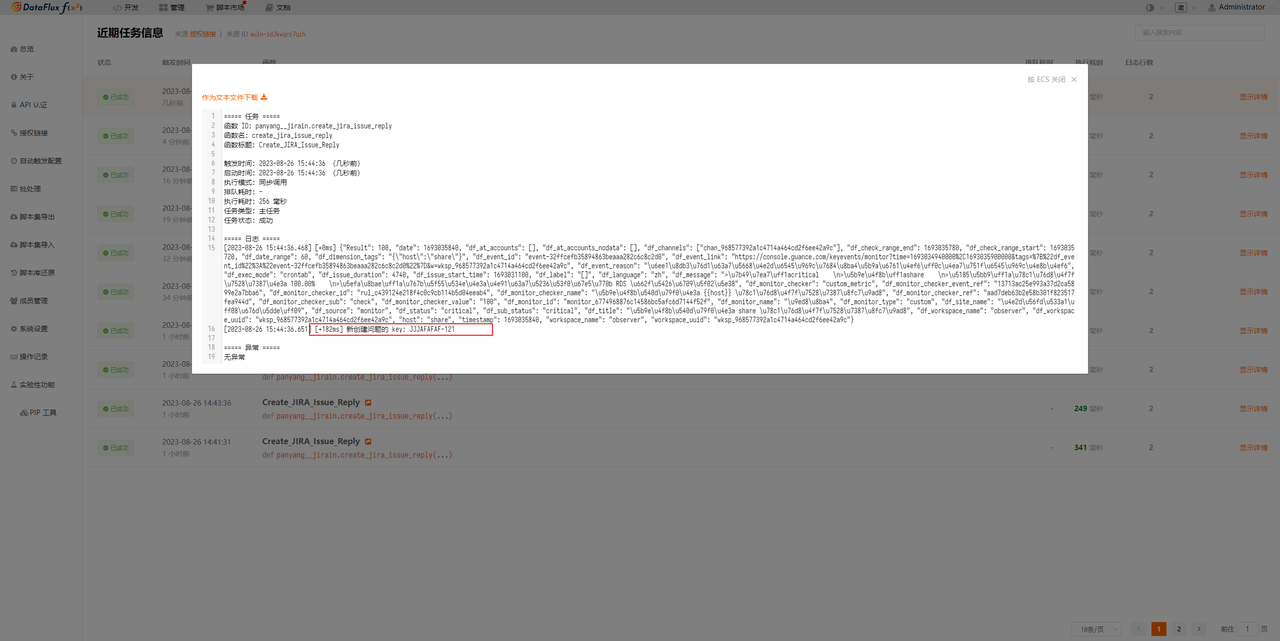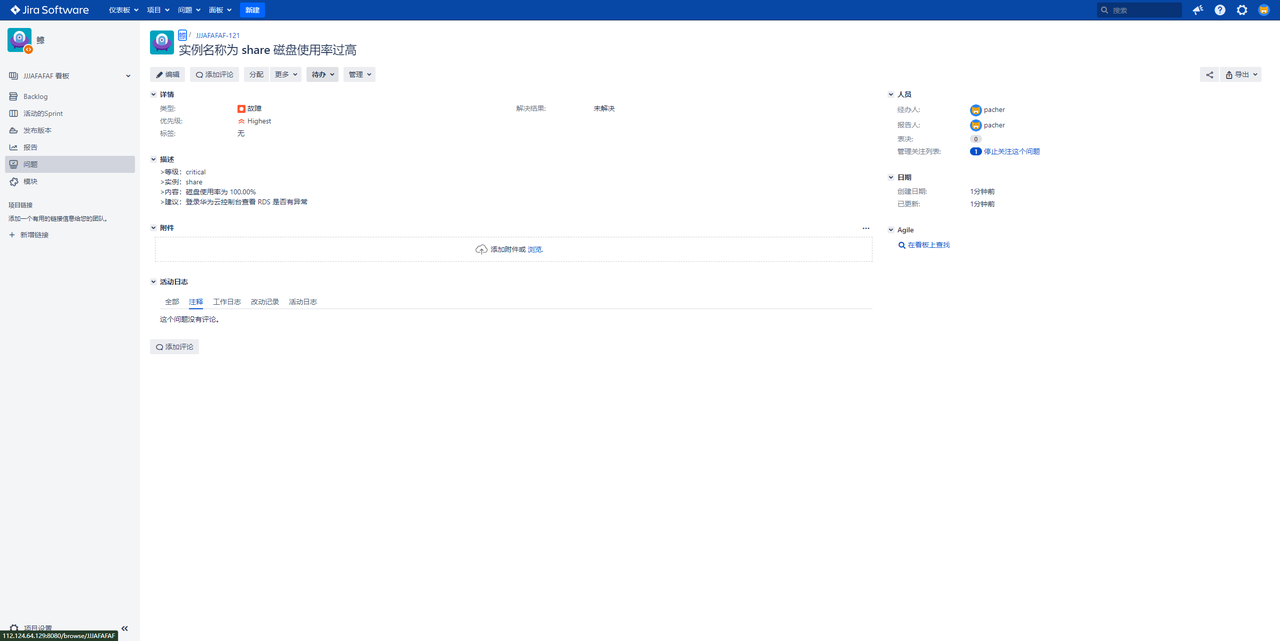Exception Events Integration with Jira¶
When our applications or systems encounter exceptions, it is important to handle them promptly to ensure the normal operation of the system. To better manage and track exception events, we can send these events to Jira to create issues. This allows us to track, analyze, and resolve these issues in Jira, providing us with better capabilities to manage and track exception events and ensure the normal operation of the system. Additionally, this approach helps us analyze and resolve issues more effectively, improving the stability and reliability of the system.
Config¶
Prerequisites¶
- Deploy a Dataflux Func Observability Cloud Special Edition to generate an authorization link.
- Create a webhook custom notification object (the webhook address should be the authorization link of Func).
- Properly configure the monitor.
Deployment Process¶
Create Webhook Custom Notification Object¶
In the Observability Cloud Studio, go to "Monitoring/Notification Object Management" and create a new notification object. Choose webhook custom and enter the webhook address as the authorization link of the deployed Dataflux Func.
Note: Please select the authorization link in Func without parameters.
Create Monitor¶
In the Observability Cloud Studio, go to "Monitoring/Monitors" and create a new monitor. Select the desired metrics to monitor, and configure the notification content for events. In the alert policy, specify the webhook custom notification object created earlier as the alert notification object.
Write Listening Script¶
After configuring the monitoring rules for the monitor, we need to write a script in the already installed and configured Dataflux Func to retrieve new messages and send them to Jira to create issues.
First, we need to import some constants such as jira_server, username, password, project_key, etc.
import json
from jira import JIRA
jira_server = "http://xxxxxx:8080/"
username = "xxxx"
password = "xxxxx"
project_key = "XXXXXXXXX"
After importing the necessary constants, we need to understand the data structure of the monitoring events in order to parse and create the events to be sent to Jira.
{
"Result":100,
"date":1693034940,
"df_at_accounts":[
],
"df_at_accounts_nodata":[
],
"df_channels":[
"chan_968577392a1c4714a464cd2f6ee42a9c"
],
"df_check_range_end":1693034880,
"df_check_range_start":1693034820,
"df_date_range":60,
"df_dimension_tags":"{\"host\":\"share\"}",
"df_event_id":"event-f20a38aa58b54c6c8d4c9a84e655db1a",
"df_event_link":"https://console.guance.com/keyevents/monitor?time=1693034040000%2C1693035000000&tags=%7B%22df_event_id%22%3A%22event-f20a38aa58b54c6c8d4c9a84e655db1a%22%7D&w=wksp_968577392a1c4714a464cd2f6ee42a9c",
"df_event_reason":"\u6ee1\u8db3\u76d1\u63a7\u5668\u4e2d\u6545\u969c\u7684\u8ba4\u5b9a\u6761\u4ef6\uff0c\u4ea7\u751f\u6545\u969c\u4e8b\u4ef6",
"df_exec_mode":"crontab",
"df_issue_duration":3840,
"df_issue_start_time":1693031100,
"df_label":"[]",
"df_language":"zh",
"df_message":">\u7b49\u7ea7\uff1acritical \n>\u5b9e\u4f8b\uff1ashare \n>\u5185\u5bb9\uff1a\u78c1\u76d8\u4f7f\u7528\u7387\u4e3a 100.00% \n>\u5efa\u8bae\uff1a\u767b\u5f55\u534e\u4e3a\u4e91\u63a7\u5236\u53f0\u67e5\u770b RDS \u662f\u5426\u6709\u5f02\u5e38",
"df_monitor_checker":"custom_metric",
"df_monitor_checker_event_ref":"13713ac25e993a37d2ca5899e2a7bba6",
"df_monitor_checker_id":"rul_c439124e218f4c0c9cb114b5d04eeab4",
"df_monitor_checker_name":"\u5b9e\u4f8b\u540d\u79f0\u4e3a {{host}} \u78c1\u76d8\u4f7f\u7528\u7387\u8fc7\u9ad8",
"df_monitor_checker_ref":"aad7deb63b2e58b301f823517fea944d",
"df_monitor_checker_sub":"check",
"df_monitor_checker_value":"100",
"df_monitor_id":"monitor_6774968876c14586bc5afc6d7144f52f",
"df_monitor_name":"\u9ed8\u8ba4",
"df_monitor_type":"custom",
"df_site_name":"\u4e2d\u56fd\u533a1\uff08\u676d\u5dde\uff09",
"df_source":"monitor",
"df_status":"critical",
"df_sub_status":"critical",
"df_title":"\u5b9e\u4f8b\u540d\u79f0\u4e3a share \u78c1\u76d8\u4f7f\u7528\u7387\u8fc7\u9ad8",
"df_workspace_name":"observer",
"df_workspace_uuid":"wksp_968577392a1c4714a464cd2f6ee42a9c",
"host":"share",
"timestamp":1693034940,
"workspace_name":"observer",
"workspace_uuid":"wksp_968577392a1c4714a464cd2f6ee42a9c"
}
In this JSON, we have the event title df_title, event details df_message, and event status df_status that we need. Of course, this JSON also contains other relevant information such as event generation time, exception value, workspace ID, etc. If needed, we can include them in the events we want to create.
Once we have clarified the input data structure, we can write the function to create Jira issues.
@DFF.API('Create_JIRA_Issue_Reply')
def create_jira_issue_reply(**kwargs):
# Create Jira instance
jira = JIRA(server=jira_server, basic_auth=(username, password))
# Get event data from Observability Cloud
event = json.dumps(kwargs)
print(event)
summary = kwargs["df_title"]
description = kwargs["df_message"]
# Define issue fields
issue_dict = {
'project': {'key': project_key},
'summary': summary,
'description': description,
'issuetype': {'name': 'Fault'}, # Change the question type to Task
'assignee': {'name': 'pacher'},
'priority': {'name': 'Highest'}
}
# Create issue
issue = jira.create_issue(fields=issue_dict)
# Print the key of the newly created issue
print(f"Key for the newly created question:{issue.key}")
By creating a Jira instance, we can create an issue dictionary from the event details obtained from Observability Cloud and send it to Jira. After sending successfully, the log will be generated, which is the issue.key we created.
Then, we can view the corresponding issue in Jira using the created issue.key.
After writing the script, we can click on "Publish" to deploy it.