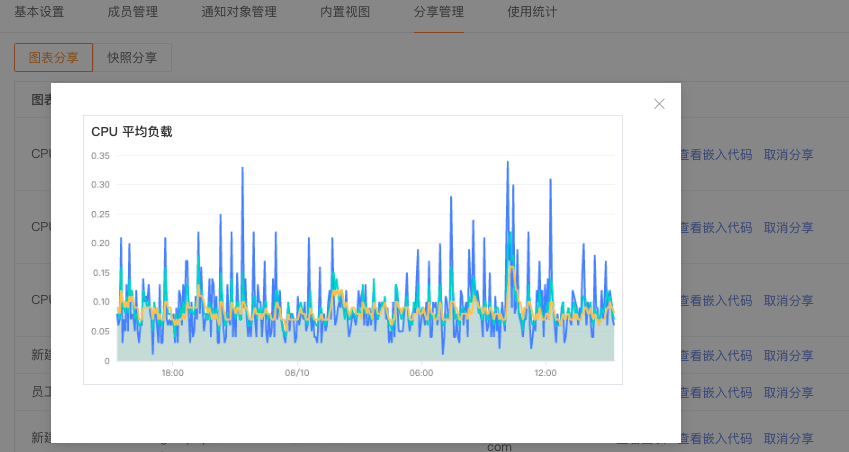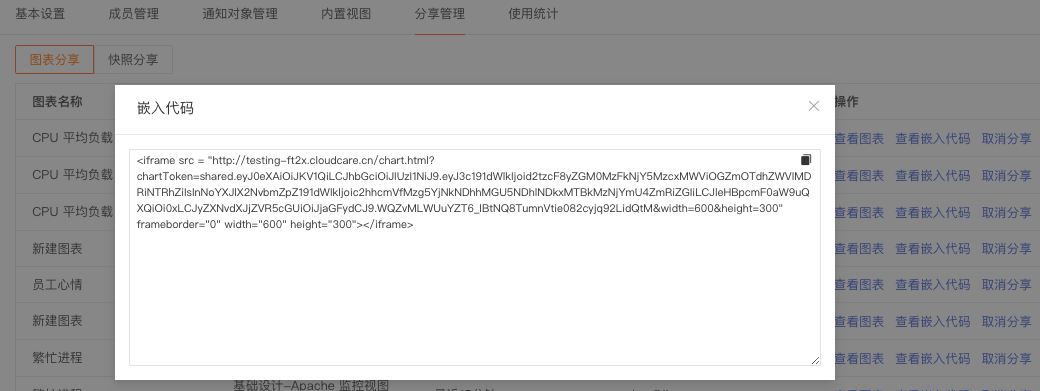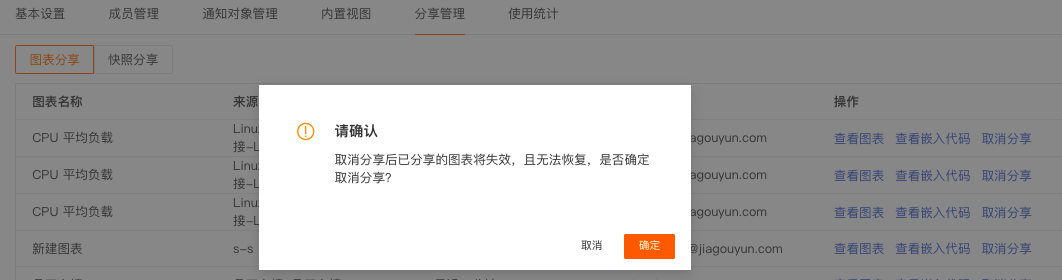Share Management¶
Guance supports unified management of shared charts and snapshots within the current workspace via Management > Share Management.
Sharing Charts¶
Guance allows workspace administrators and standard members to share and manage charts. Chart sharing can be used to embed charts into code on platforms outside Guance for visual data presentation and analysis.
For more details, refer to Chart Sharing.
After completing chart sharing in the Scene View, you can access the list of shared charts in the current workspace through Management > Share Management > Share Charts and perform batch operations, chart viewing, retrieving embedding codes, and canceling shares.
- Chart Viewing helps you quickly preview the corresponding shared chart;
- View Embedding Code helps you quickly retrieve the embedding code for the corresponding shared chart;
- Cancel Share will deactivate the already shared chart, and it cannot be recovered. Please carefully confirm the content you wish to stop sharing. You can also click the next to the chart name to select specific charts for batch cancellation of shares.
Snapshot Sharing¶
After sharing a snapshot, you can view the snapshot sharing list via Management > Share Management > Snapshot Sharing, including the snapshot name, sharing method, sharer, validity period, time range, viewing the snapshot, and viewing the sharing link.
| Field | Description |
|---|---|
| Snapshot Name | The name set when creating the snapshot, which currently does not support modification. |
| Sharing Method | Includes public sharing and encrypted sharing. It supports sharing with "anyone" who has the link or those who have both the sharing link and the key. |
| Validity Period | The validity period of the snapshot sharing. Guance defaults the validity period of the sharing link to 48 hours, meaning the link is valid for 48 hours after it is generated. |
| Time Range | The relative/absolute time range selected for saving the snapshot. For example, the relative time range of the last 15 minutes. |
| View Snapshot | For the corresponding snapshot, clicking View Snapshot will redirect to a new page to view the corresponding data copy. |
| View Sharing Link | Adjust the sharing method (for example, adding a password to public sharing). After confirming the adjustment, it takes effect immediately. Refer to Figure One below. |
| Cancel Share | This will deactivate the already shared snapshot, and it cannot be recovered. Please carefully confirm the content you wish to stop sharing. Refer to Figure Two below. You can also click the next to the chart name to select specific charts for batch cancellation of shares. |