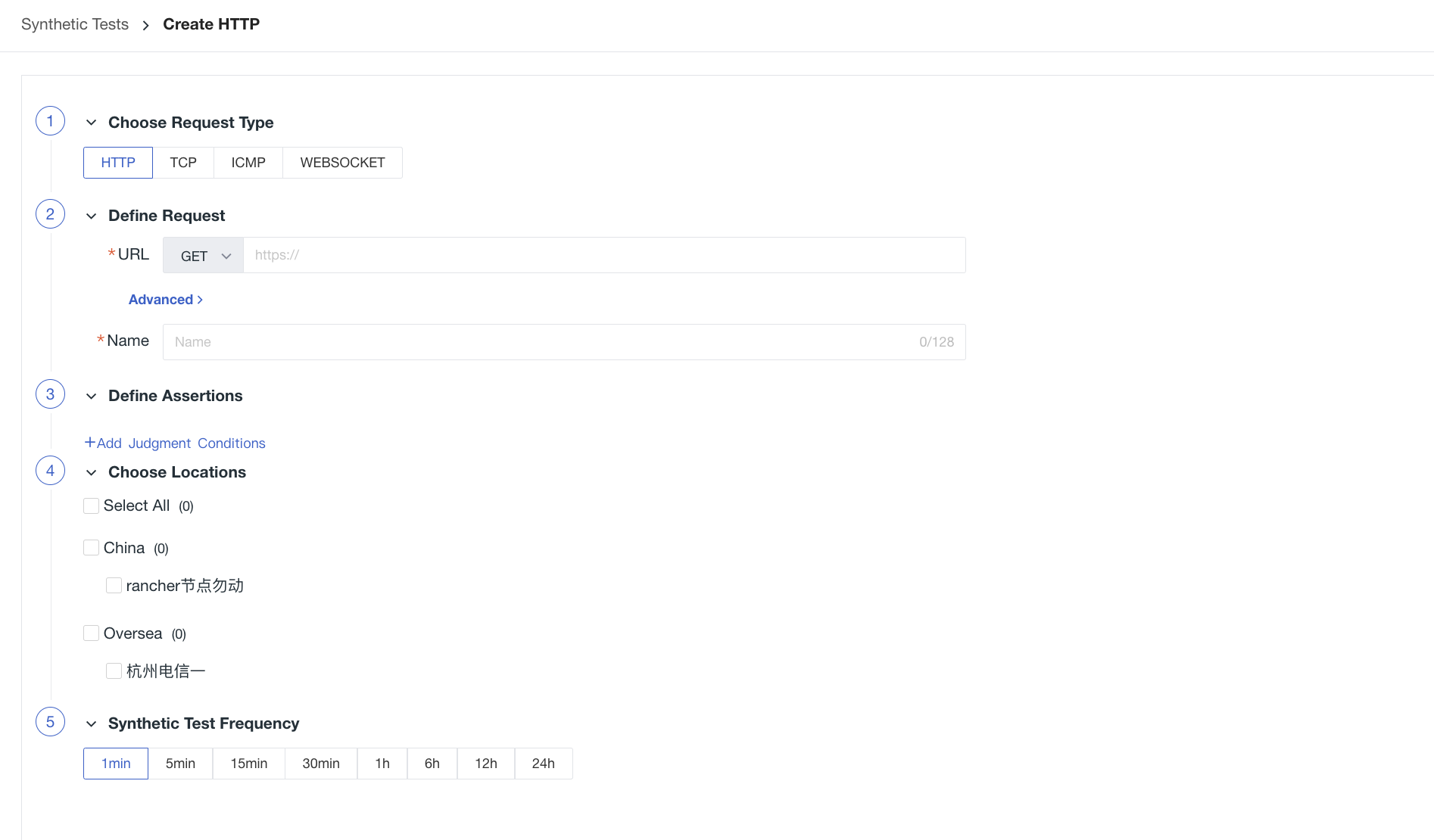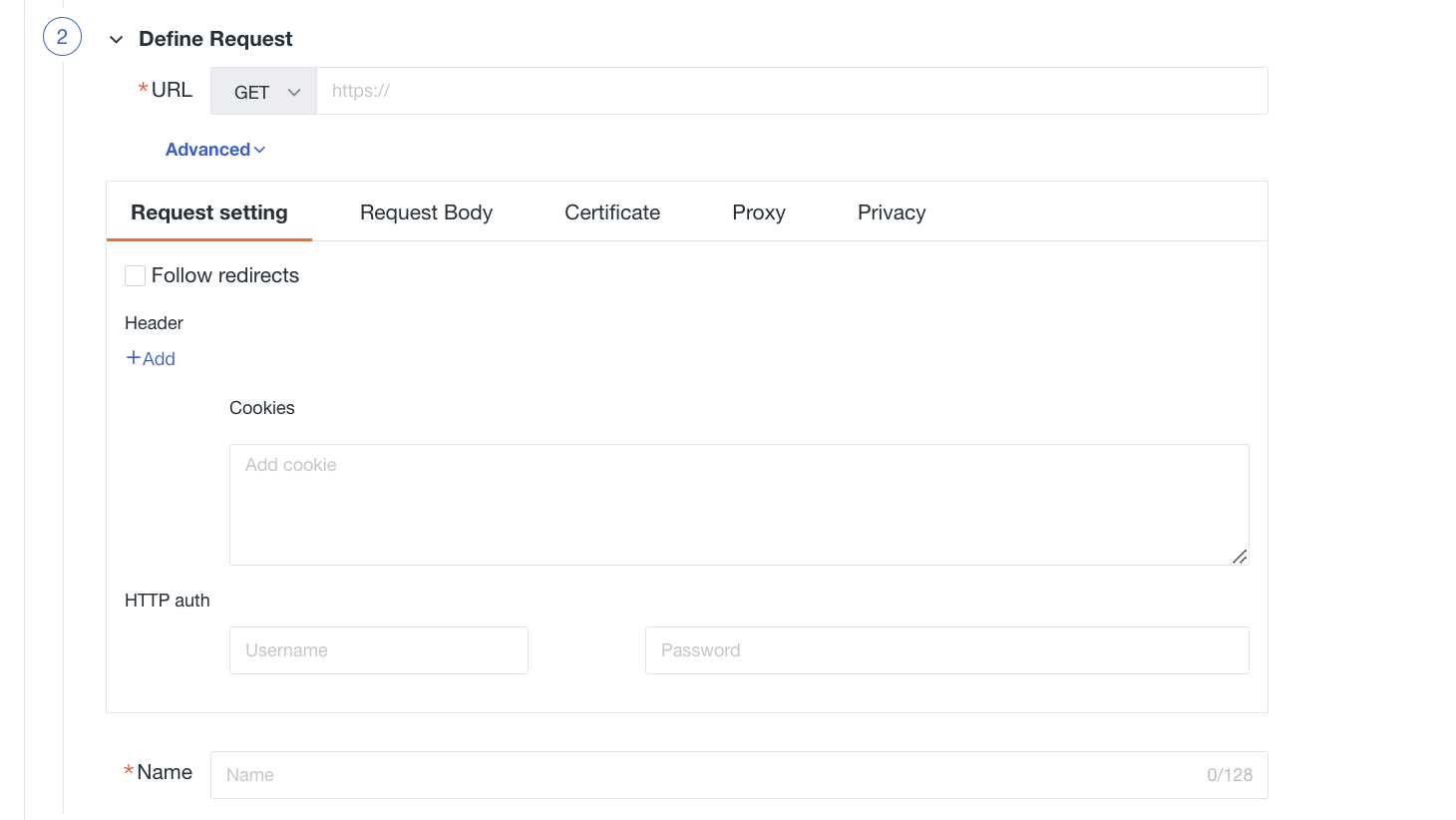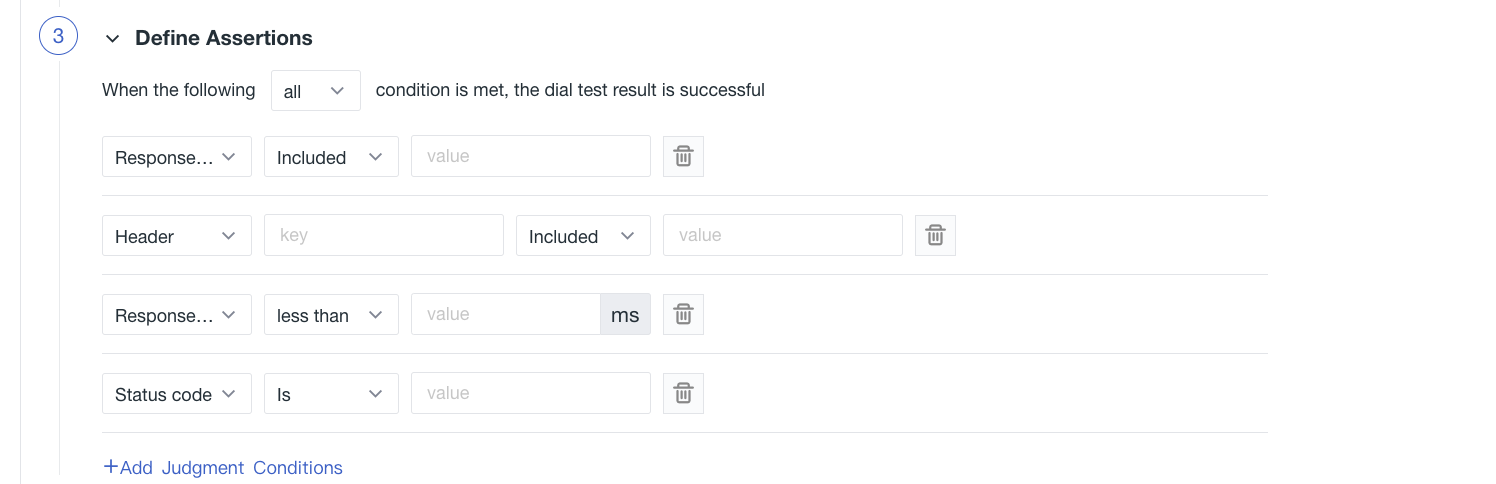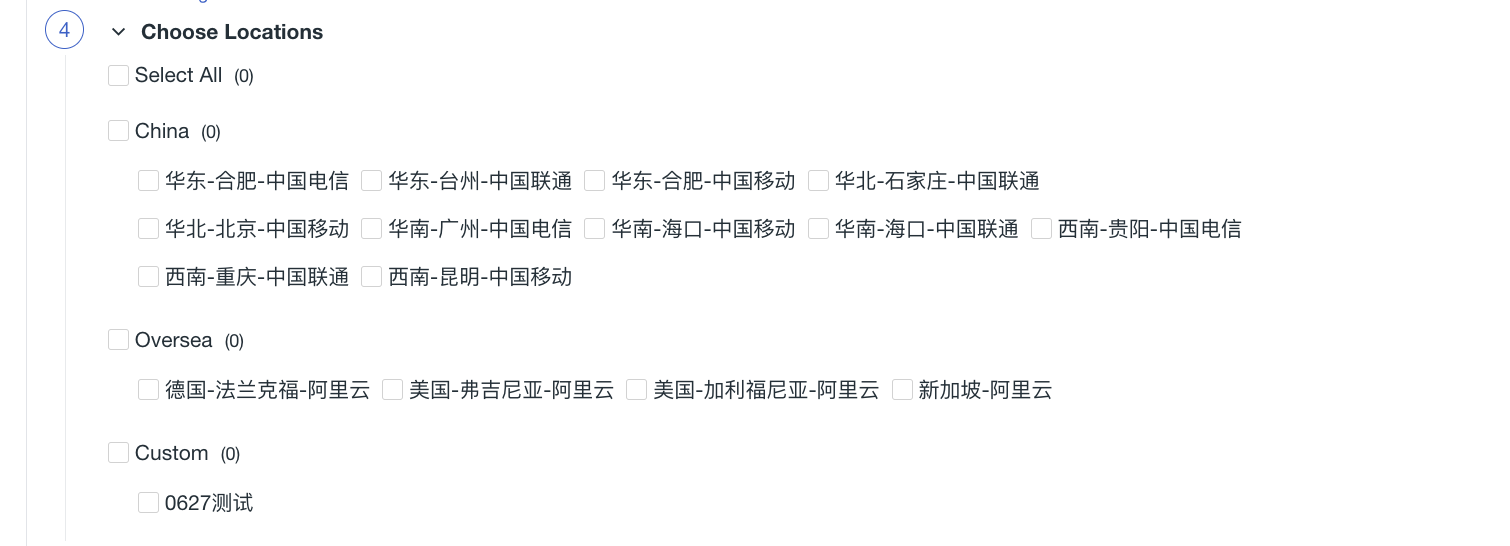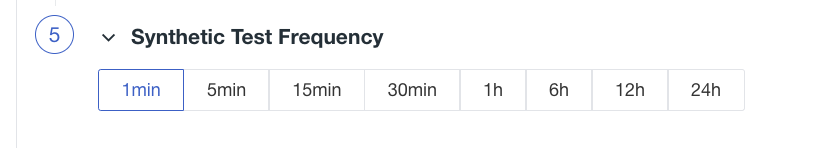HTTP Tests¶
HTTP Tests carries out periodic synthetic testing of websites, domain names and background interfaces based on the HTTP protocol. Through real-time monitoring of the site, statistics of its availability, provide test log and real-time alarm, help you quickly find network problems and improve the quality of network access.
HTTP Tests allows you to send HTTP Tests to the API interface of your application to validate defined requests and criteria such as request headers status codes response times and so on.
Setup¶
In the Guance workspace, click Create and select "HTTP Protocol" to create a new HTTP Tests, and periodically monitor the performance of websites, domain names and background interfaces based on the HTTP protocol.
Define the Request Format¶
- URL: Support both http and https URLs, including four request modes:
GET,POST,PUTandHEAD. - Advanced settings: Advanced settings according to the actual situation, including request settings, request body content, certificates, proxies and privacy.
- Name: User-defined HTTP Tests task name. Duplicate name is not supported in current space.
Available Judgment¶
It supports adding judgment condition matching data. When multiple judgment conditions are selected, the relationship between multiple judgment conditions can be judged as "all and" or "all or" by selecting "all" or "any".
Select the Test Node¶
At present, Guance has covered 16 nodes in the world, and it supports selecting one or more nodes in China and overseas regions (only commercial and above users are supported), so as to quickly start the service quality monitoring of the site.
Select Dial Frequency¶
Select the data return frequency of cloud dialing test, which supports 8 choices, such as 1 minute (only commercial version and above users), 5 minutes (only commercial version and above users), 15 minutes (only commercial version and above users), 30 minutes, 1 hour, 6 hours, 12 hours and 24 hours.
Test¶
After the configuration is completed, click the "Test" button to confirm whether the configuration is successful.