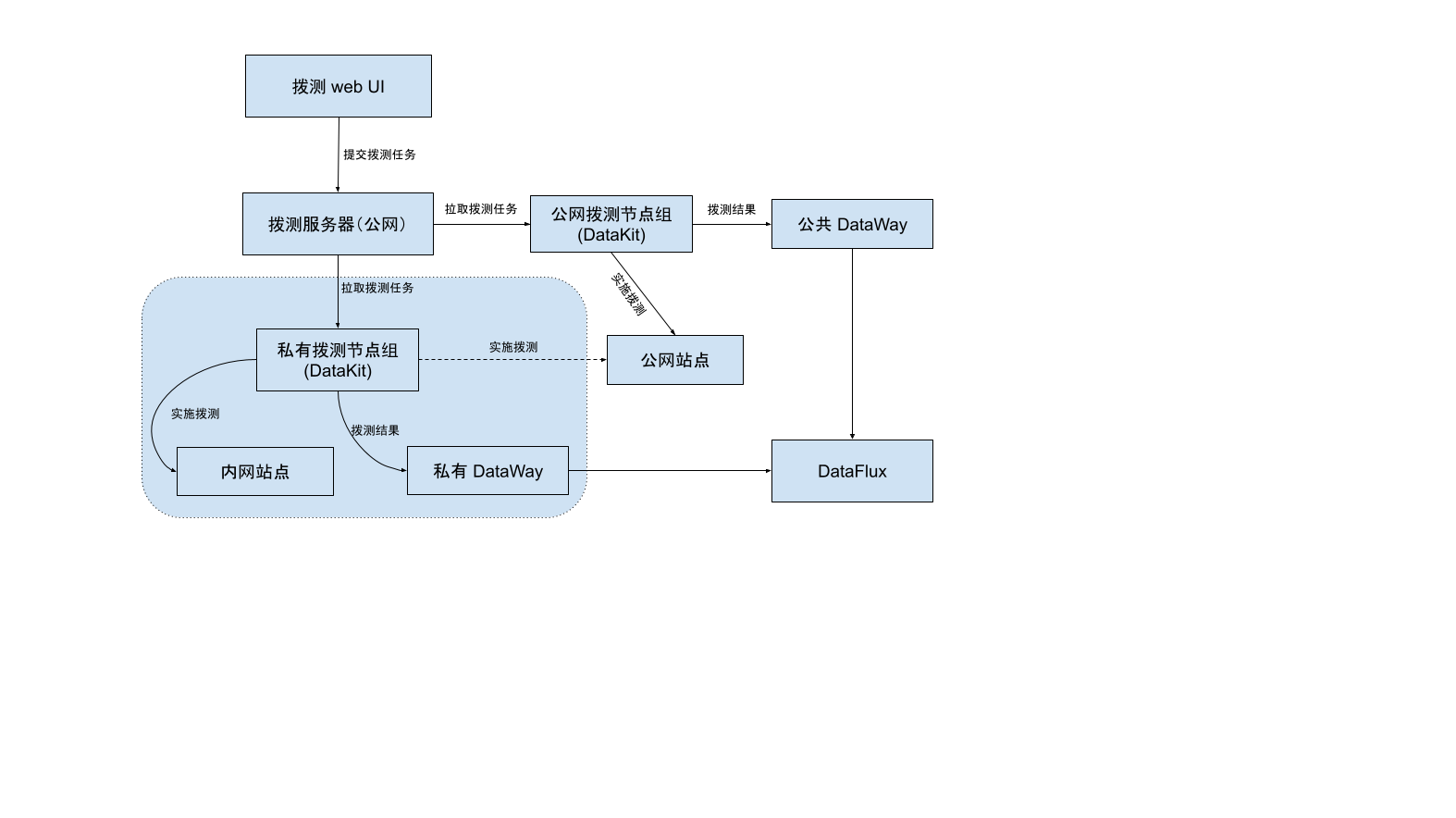Network Dial Test¶
The collector collects the data of network dialing test results, and all the data generated by dialing test are reported to Guance Cloud.
Configuration¶
Environment Variables¶
By default, the dialtesting service can dial up any network, which may pose certain security risks. If you need to prohibit to connect to certain network, you can restrict it by setting the following environmental variables:
| Environment variable name | Parameter example | Description |
|---|---|---|
ENV_INPUT_DIALTESTING_DISABLE_INTERNAL_NETWORK_TASK |
true |
Enable or disable internal network dialing test. Default is false |
ENV_INPUT_DIALTESTING_DISABLED_INTERNAL_NETWORK_CIDR_LIST |
["192.168.0.0/16"] |
List of network CIDRs that prohibit testing, which supports multiple entries. If left empty, all private networks will be disabled. |
Private Test Node Deployment¶
To deploy private dial-test nodes, you need to create private dial-test nodes on Guance Cloud page. When you're done, fill in the page with the relevant information in conf.d/network/dialtesting.conf:
Go to the conf.d/network directory under the DataKit installation directory, copy dialtesting.conf.sample and name it dialtesting.conf. Examples are as follows:
[[inputs.dialtesting]]
# We can also configure a JSON path like "file:///your/dir/json-file-name"
server = "https://dflux-dial.guance.com"
# [require] node ID
region_id = "default"
# if server are dflux-dial.guance.com, ak/sk required
ak = ""
sk = ""
# The interval to pull the tasks.
pull_interval = "1m"
# The timeout for the HTTP request.
time_out = "30s"
# The number of the workers.
workers = 6
# Collect related metric when job execution time error interval is larger than task_exec_time_interval
task_exec_time_interval = "5s"
# Stop the task when the task failed to send data to dataway over max_send_fail_count.
max_send_fail_count = 16
# The max number of jobs sending data to dataway in parallel. Default 10.
max_job_number = 10
# The max number of job chan. Default 1000.
max_job_chan_number = 1000
# Disable internal network task.
disable_internal_network_task = true
# Disable internal network cidr list.
disabled_internal_network_cidr_list = []
# Custom tags.
[inputs.dialtesting.tags]
# some_tag = "some_value"
# more_tag = "some_other_value"
# ...
Once configured, restart DataKit.
The collector can now be turned on by ConfigMap injection collector configuration.
Attention
Currently, only Linux dial-up nodes support, and the tracing data is stored in the traceroute field of the relevant metrics.
Dial Test Deployment Map¶
Metric¶
Dialtesting collector could expose some Prometheus metrics. You can upload these metrics to Guance Cloud through Datakit collector. The relevant configuration is as follows:
[[inputs.dk]]
......
metric_name_filter = [
### others...
### dialtesting
"datakit_dialtesting_.*",
]
......
Log¶
All of the following data collections are appended with a global tag named host by default (the tag value is the host name of the DataKit), or can be named in the configuration by [[inputs.dialtesting.tags]] alternative host.
http_dial_testing¶
- tag
| Tag | Description |
|---|---|
city |
The name of the city |
country |
The name of the country |
datakit_version |
The DataKit version |
dest_ip |
The IP address of the destination |
internal |
The boolean value, true for domestic and false for overseas |
isp |
ISP, such as chinamobile, chinaunicom, chinatelecom |
method |
HTTP method, such as GET |
name |
The name of the task |
owner |
The owner name |
proto |
The protocol of the HTTP, such as 'HTTP/1.1' |
province |
The name of the province |
status |
The status of the task, either 'OK' or 'FAIL' |
status_code_class |
The class of the status code, such as '2xx' |
status_code_string |
The status string, such as '200 OK' |
url |
The URL of the endpoint to be monitored |
- metric list
| Metric | Description | Type | Unit |
|---|---|---|---|
fail_reason |
The reason that leads to the failure of the task | string | - |
message |
The message string which includes the header and the body of the request or the response | string | - |
response_body_size |
The length of the body of the response | int | B |
response_connection |
HTTP connection time | float | μs |
response_dns |
HTTP DNS parsing time | float | μs |
response_download |
HTTP downloading time | float | μs |
response_ssl |
HTTP ssl handshake time | float | μs |
response_time |
The time of the response | int | μs |
response_ttfb |
HTTP response ttfb |
float | μs |
seq_number |
The sequence number of the test | int | count |
status_code |
The response code | int | - |
success |
The number to specify whether is successful, 1 for success, -1 for failure | int | - |
tcp_dial_testing¶
- tag
| Tag | Description |
|---|---|
city |
The name of the city |
country |
The name of the country |
datakit_version |
The DataKit version |
dest_host |
The name of the host to be monitored |
dest_ip |
The IP address |
dest_port |
The port of the TCP connection |
internal |
The boolean value, true for domestic and false for overseas |
isp |
ISP, such as chinamobile, chinaunicom, chinatelecom |
name |
The name of the task |
owner |
The owner name |
proto |
The protocol of the task |
province |
The name of the province |
status |
The status of the task, either 'OK' or 'FAIL' |
- metric list
| Metric | Description | Type | Unit |
|---|---|---|---|
fail_reason |
The reason that leads to the failure of the task | string | - |
message |
The message string includes the response time or fail reason | string | - |
response_time |
The time of the response | int | μs |
response_time_with_dns |
The time of the response, which contains DNS time | int | μs |
seq_number |
The sequence number of the test | int | count |
success |
The number to specify whether is successful, 1 for success, -1 for failure | int | - |
traceroute |
The json string fo the traceroute result |
string | - |
icmp_dial_testing¶
- tag
| Tag | Description |
|---|---|
city |
The name of the city |
country |
The name of the country |
datakit_version |
The DataKit version |
dest_host |
The name of the host to be monitored |
internal |
The boolean value, true for domestic and false for overseas |
isp |
ISP, such as chinamobile, chinaunicom, chinatelecom |
name |
The name of the task |
owner |
The owner name |
proto |
The protocol of the task |
province |
The name of the province |
status |
The status of the task, either 'OK' or 'FAIL' |
- metric list
| Metric | Description | Type | Unit |
|---|---|---|---|
average_round_trip_time |
The average time of the round trip(RTT) | float | μs |
average_round_trip_time_in_millis |
The average time of the round trip(RTT), deprecated | float | ms |
fail_reason |
The reason that leads to the failure of the task | string | - |
max_round_trip_time |
The maximum time of the round trip(RTT) | float | μs |
max_round_trip_time_in_millis |
The maximum time of the round trip(RTT), deprecated | float | ms |
message |
The message string includes the average time of the round trip or the failure reason | string | - |
min_round_trip_time |
The minimum time of the round trip(RTT) | float | μs |
min_round_trip_time_in_millis |
The minimum time of the round trip(RTT), deprecated | float | ms |
packet_loss_percent |
The loss percent of the packets | float | - |
packets_received |
The number of the packets received | int | count |
packets_sent |
The number of the packets sent | int | count |
seq_number |
The sequence number of the test | int | count |
std_round_trip_time |
The standard deviation of the round trip | float | μs |
std_round_trip_time_in_millis |
The standard deviation of the round trip, deprecated | float | ms |
success |
The number to specify whether is successful, 1 for success, -1 for failure | int | - |
traceroute |
The json string fo the traceroute result |
string | - |
websocket_dial_testing¶
- tag
| Tag | Description |
|---|---|
city |
The name of the city |
country |
The name of the country |
datakit_version |
The DataKit version |
internal |
The boolean value, true for domestic and false for overseas |
isp |
ISP, such as chinamobile, chinaunicom, chinatelecom |
name |
The name of the task |
owner |
The owner name |
proto |
The protocol of the task |
province |
The name of the province |
status |
The status of the task, either 'OK' or 'FAIL' |
url |
The URL string, such as ws://www.abc.com |
- metric list
| Metric | Description | Type | Unit |
|---|---|---|---|
fail_reason |
The reason that leads to the failure of the task | string | - |
message |
The message string includes the response time or the failure reason | string | - |
response_message |
The message of the response | string | - |
response_time |
The time of the response | int | μs |
response_time_with_dns |
The time of the response, include DNS | int | μs |
sent_message |
The sent message | string | - |
seq_number |
The sequence number of the test | int | count |
success |
The number to specify whether is successful, 1 for success, -1 for failure | int | - |
traceroute Field Description¶
traceroute is the JSON text of the "route trace" data, and the entire data is an array object in which each array element records a route probe, as shown in the following example:
[
{
"total": 2,
"failed": 0,
"loss": 0,
"avg_cost": 12700395,
"min_cost": 11902041,
"max_cost": 13498750,
"std_cost": 1129043,
"items": [
{
"ip": "10.8.9.1",
"response_time": 13498750
},
{
"ip": "10.8.9.1",
"response_time": 11902041
}
]
},
{
"total": 2,
"failed": 0,
"loss": 0,
"avg_cost": 13775021,
"min_cost": 13740084,
"max_cost": 13809959,
"std_cost": 49409,
"items": [
{
"ip": "10.12.168.218",
"response_time": 13740084
},
{
"ip": "10.12.168.218",
"response_time": 13809959
}
]
}
]
Field description:
| Field | Type | Description |
|---|---|---|
total |
number | Total number of detections |
failed |
number | Number of failures |
loss |
number | Percentage of failure |
avg_cost |
number | Average time spent (μs) |
min_cost |
number | Minimum time consumption (μs) |
max_cost |
number | Maximum time consumption(μs) |
std_cost |
number | Standard deviation of time consumption(μs) |
items |
Array of items | Per probe information (see) |
Item¶
| Field | Type | Description |
|---|---|---|
ip |
string | IP address, if it fails, the value is * |
response_time |
number | Response time (μs) |