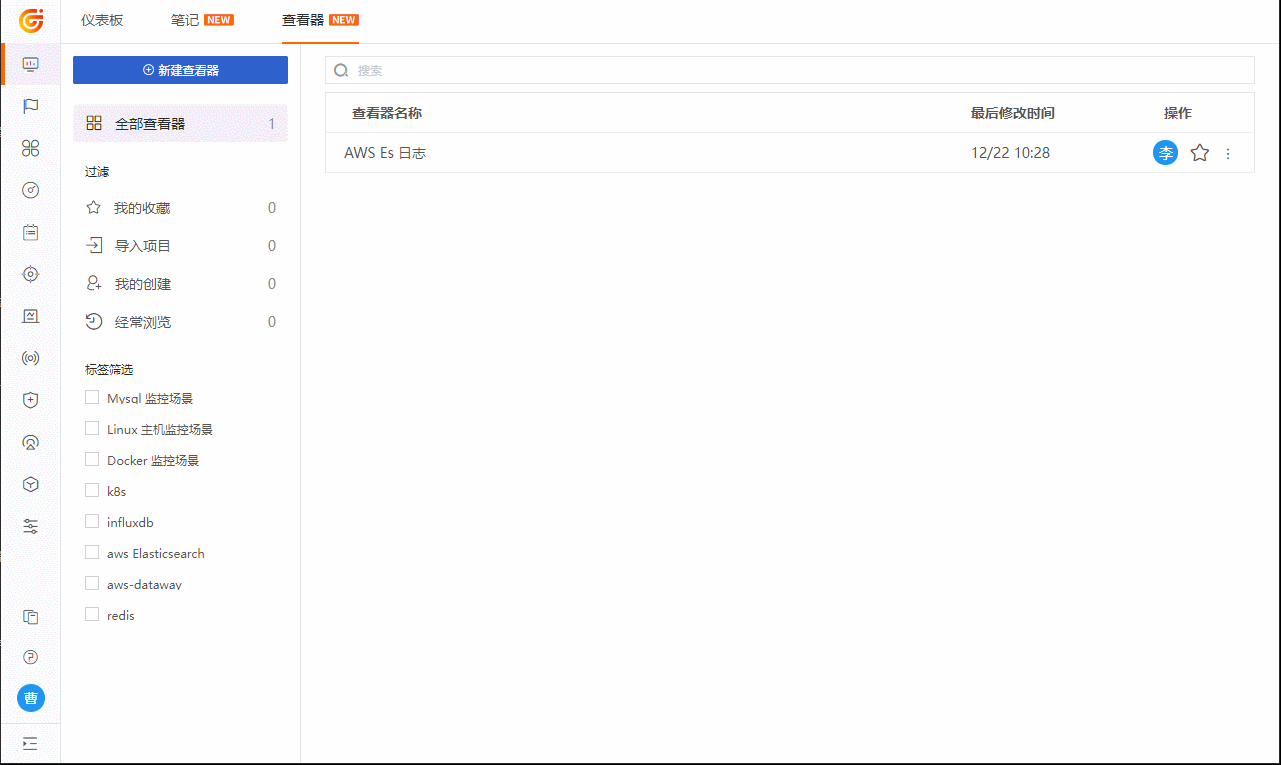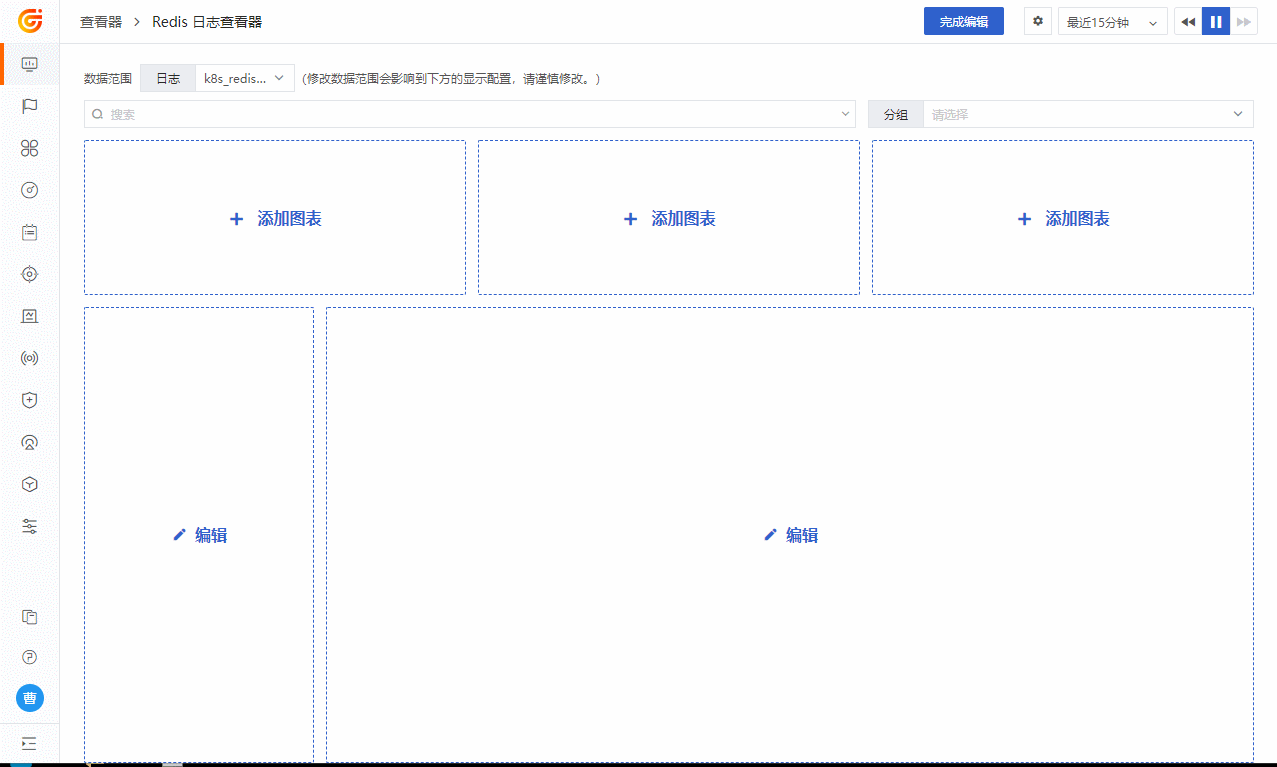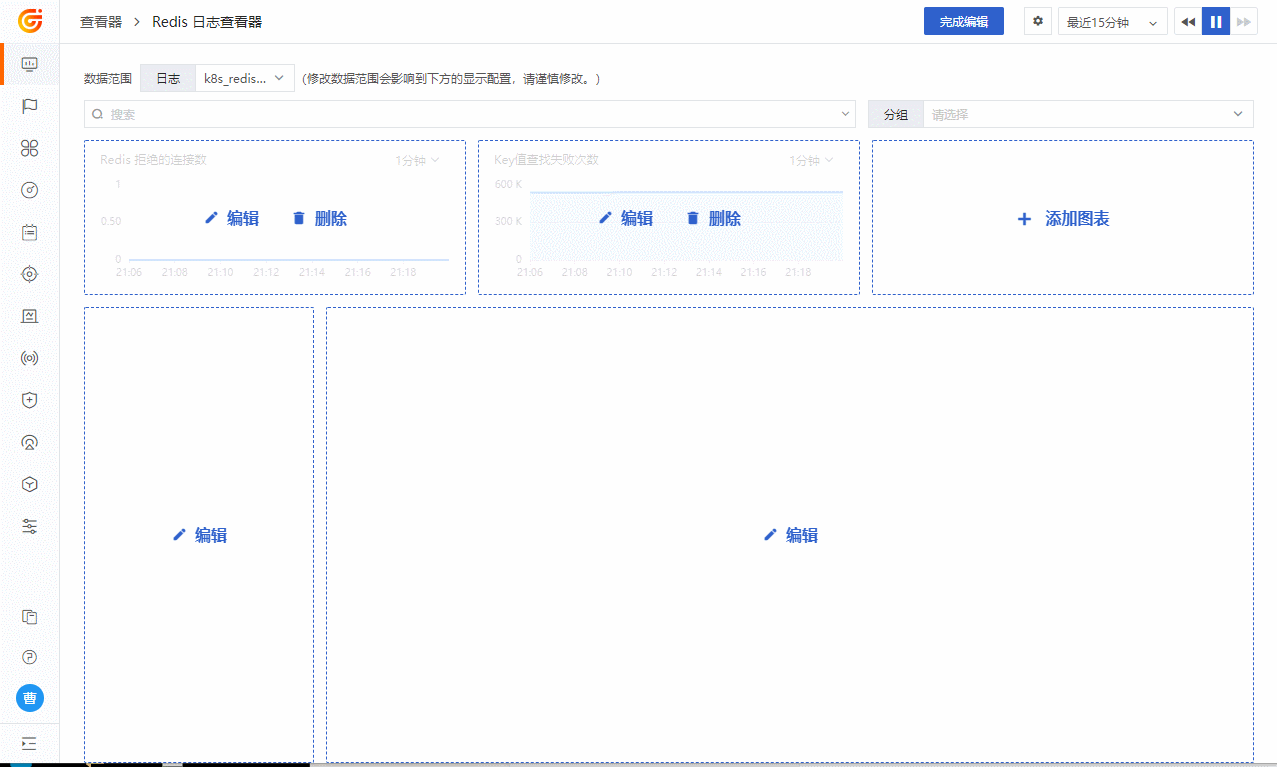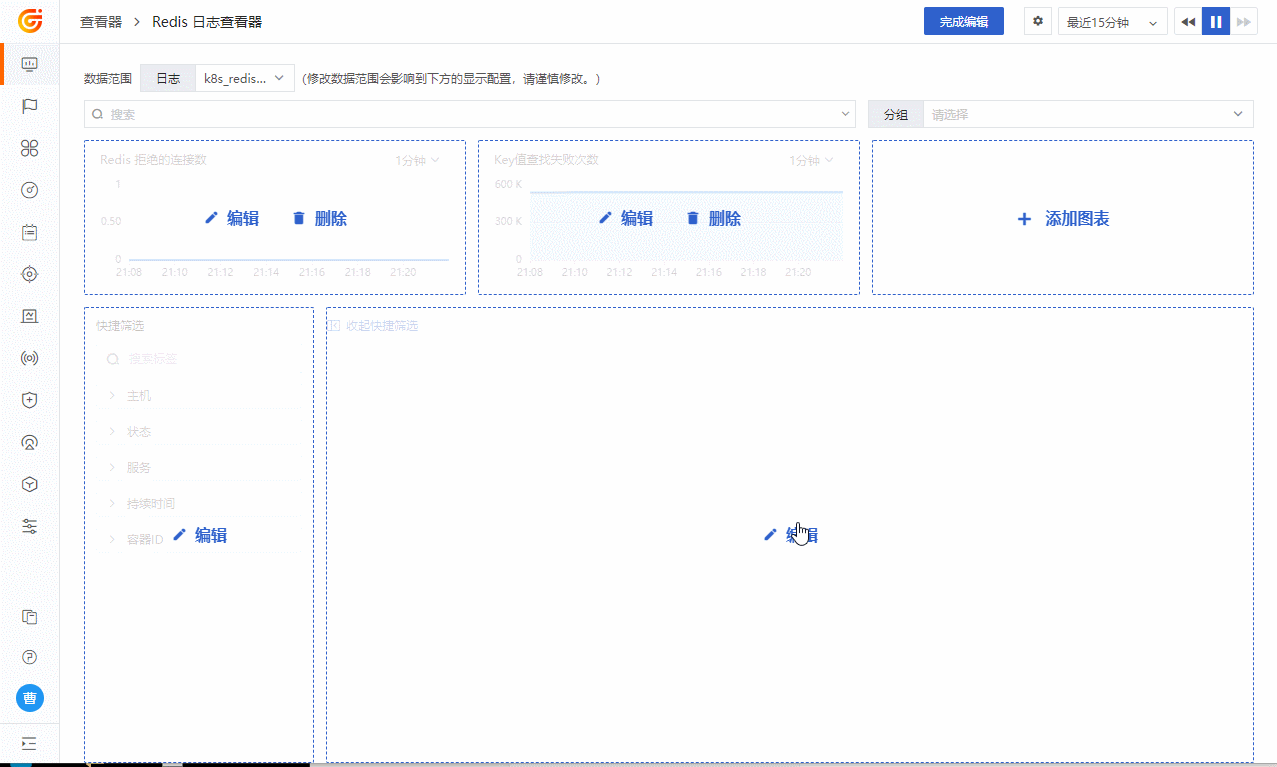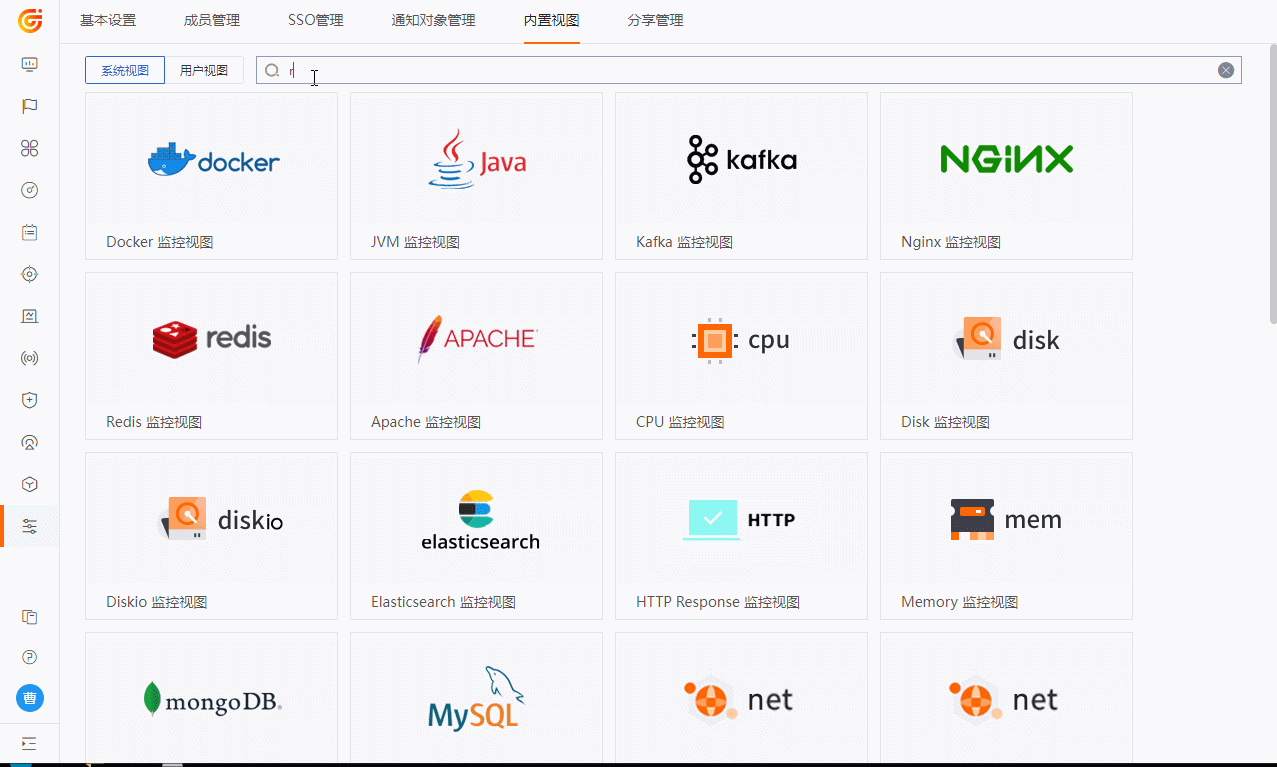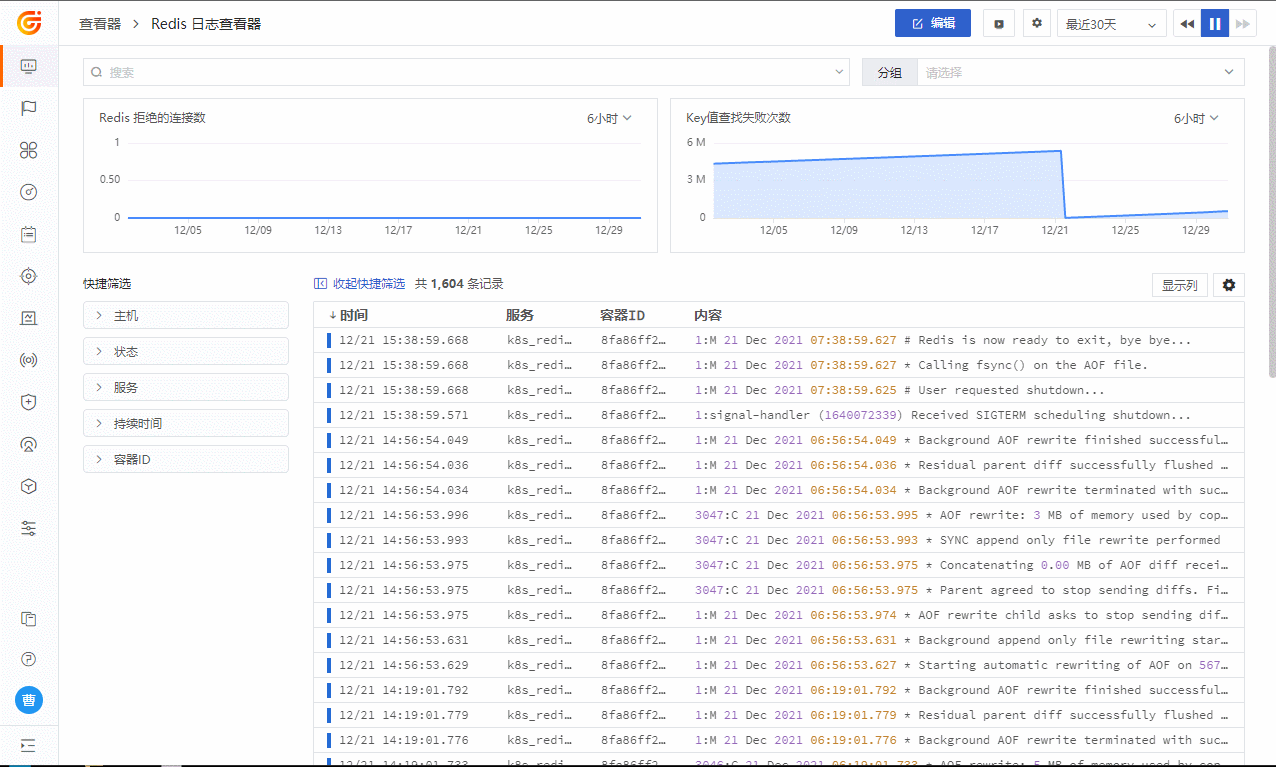Build a Custom Log Explorer¶
Log explorer is an important tool for log observation, supporting us to quickly locate the problem by searching and filtering. Based on the original log observation explorer, Guance supports creating a custom log explorer at the scene.
The custom explorer applies a new unified layout, responsive configuration mode and more scientific data association configuration. The following will take the Redis log custom explorer as an example, in which you can experience the following operations:
- Multiple custom chart display settings
- Customizable shortcut filter fields
- Customize the list to display columns by default
- Bind the inner dashboard for viewing associations
Start Creating¶
Create a new Redis log explorer¶
Go to Scene > Explorer page, click New Explorer to create a new custom explorer. As shown in the following figure.
Note: If after setting the index in Log > Index, it supports to select different indexes corresponding to the log content in the custom explorer. For more details, please refer to the document log index.
Configure Redis statistics charts¶
In edit mode, you can add up to 3 statistical charts. As shown in the figure below.
Configure shortcut filter fields¶
Click the Quick Filter edit button to add fields and aliases. As shown in the figure below.
Configure list default display fields¶
Click the List Edit button to edit and update the default display fields and aliases. As shown in the figure below.
Bind inner dashboard display¶
Go to Administration > Inner dashboards > System Views, search for "redis", and edit Redis Monitor View to add a binding relationship. As shown below.