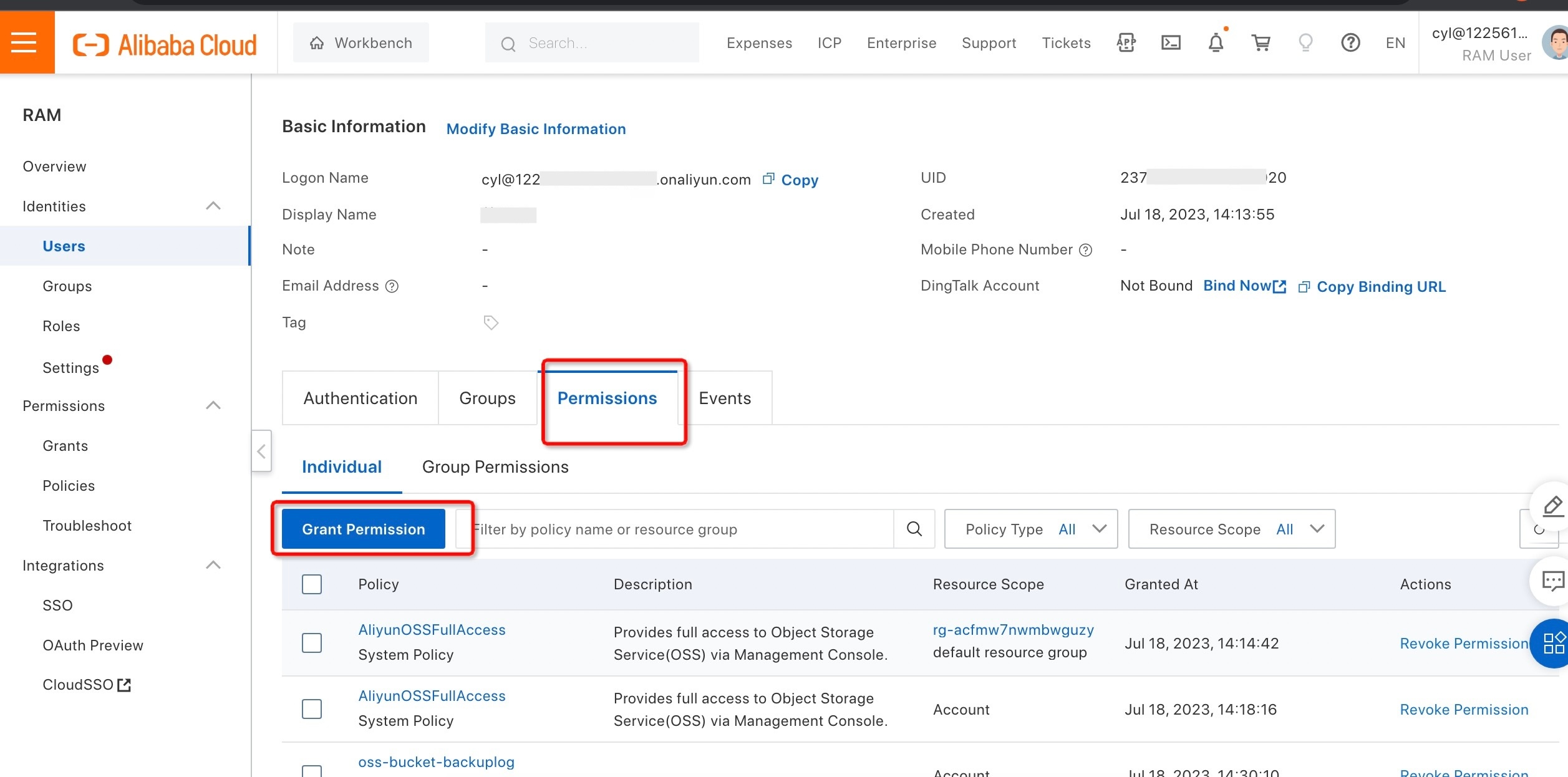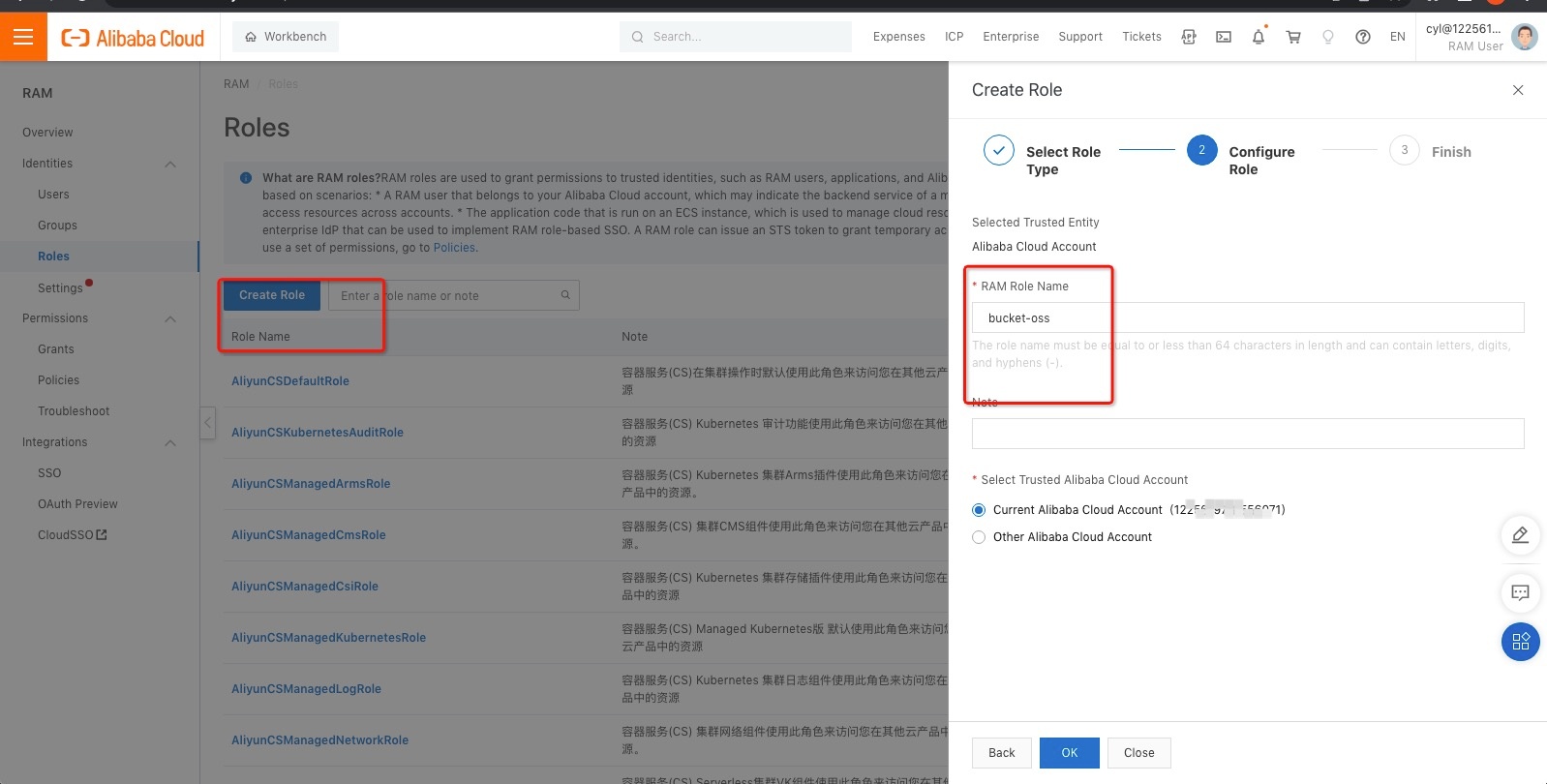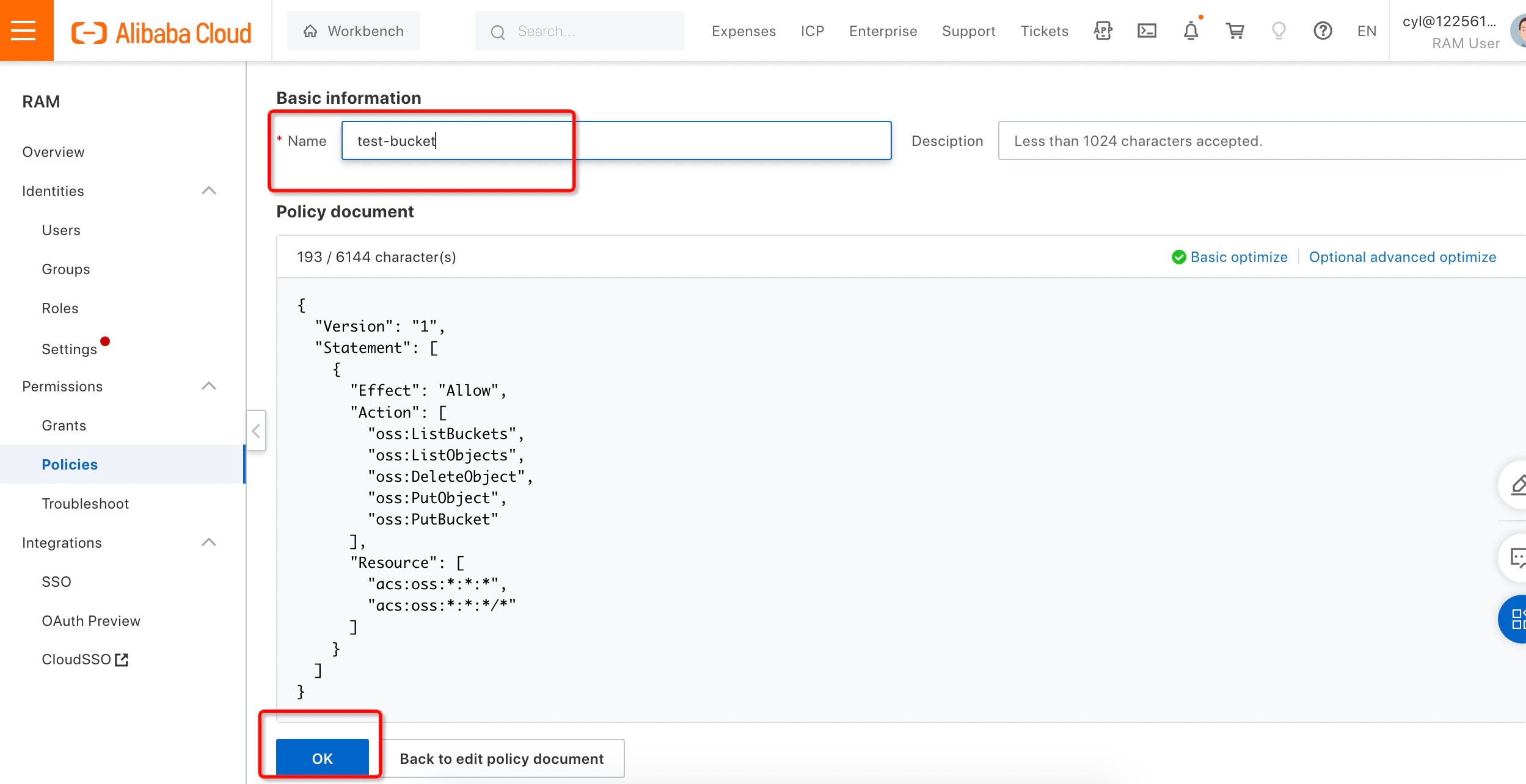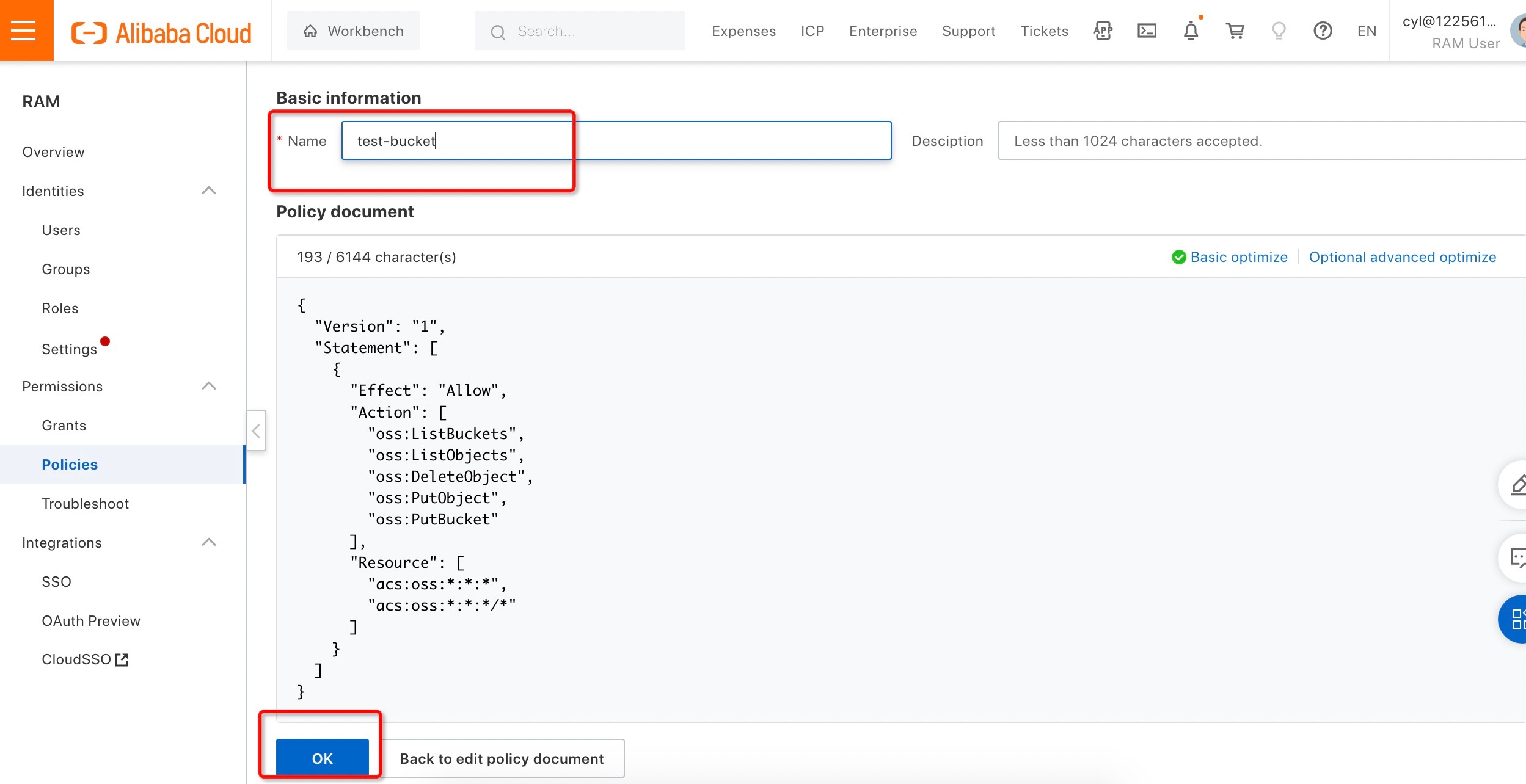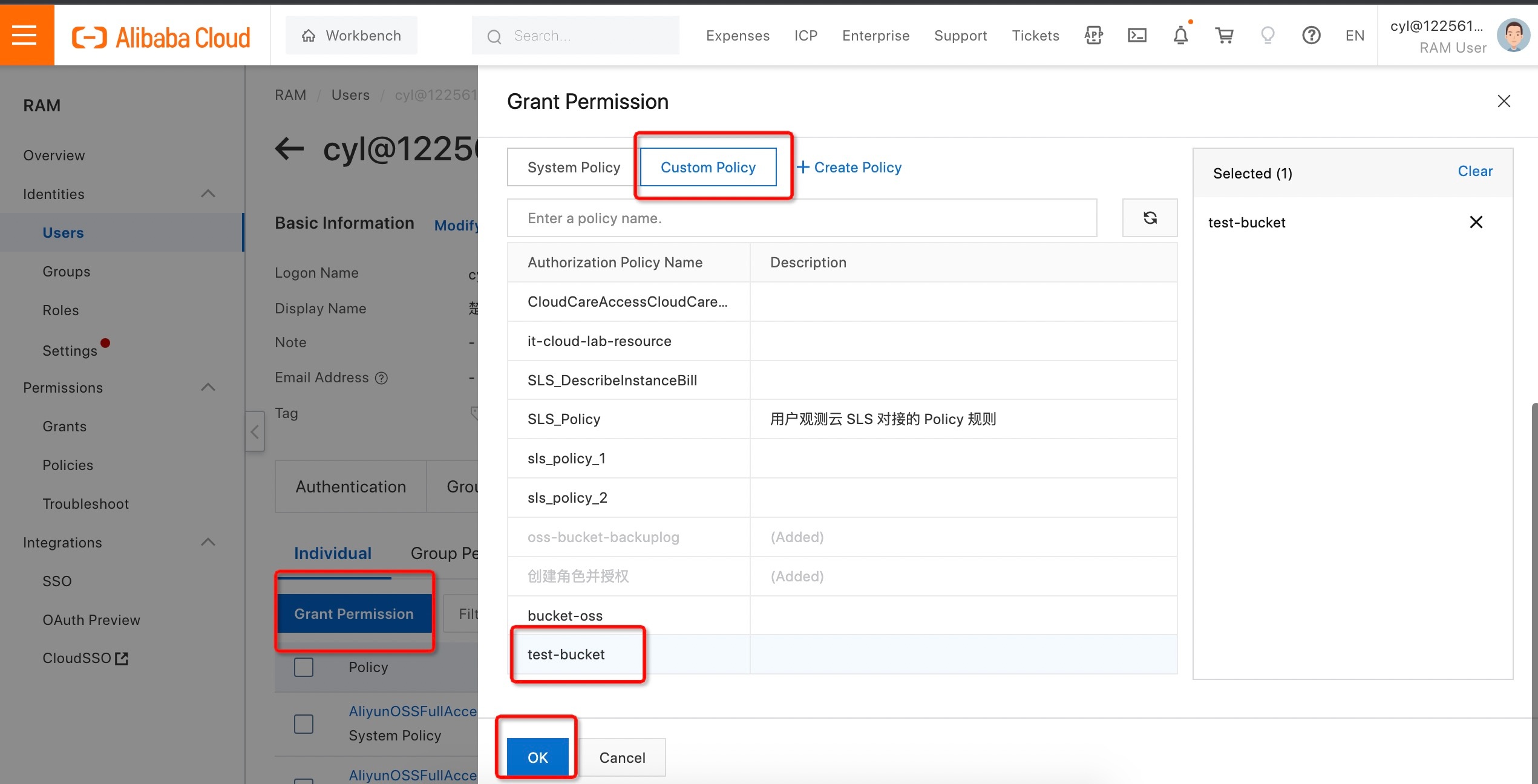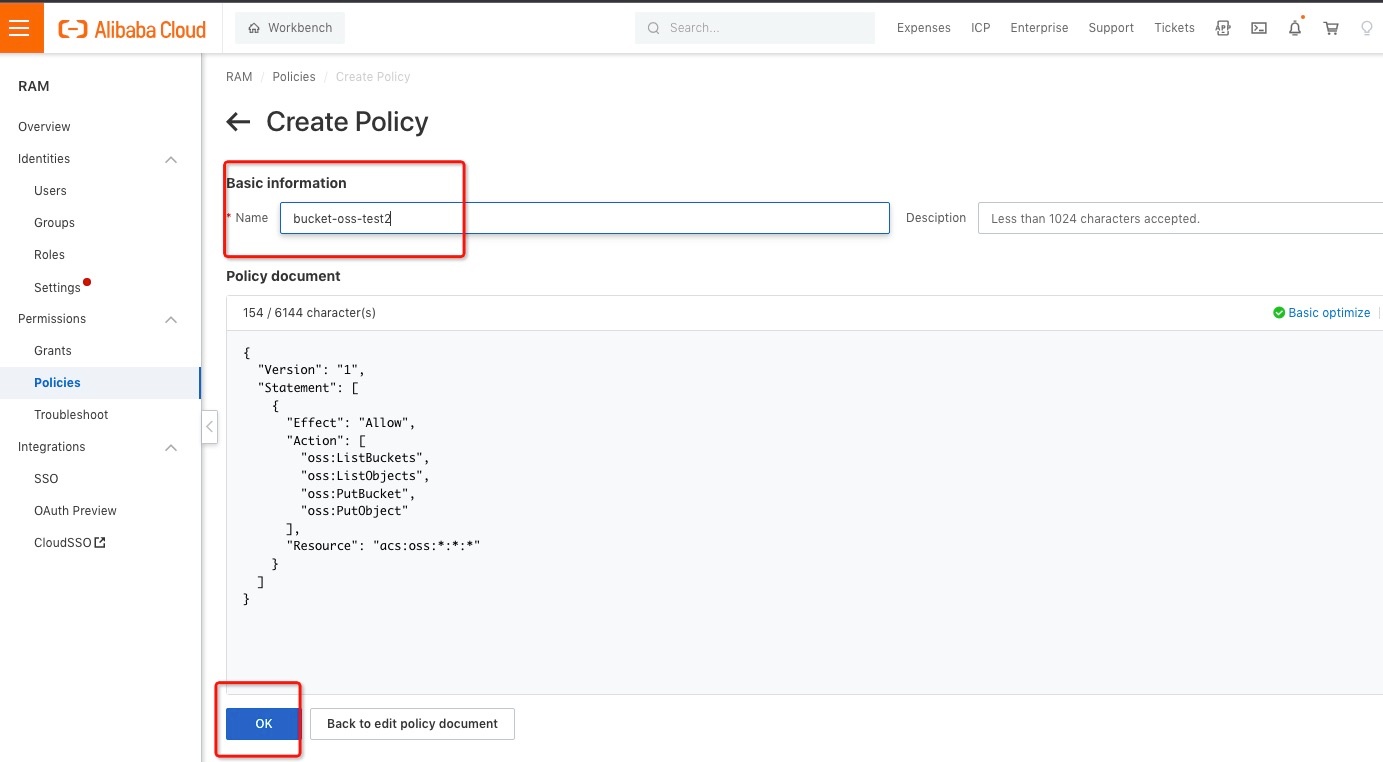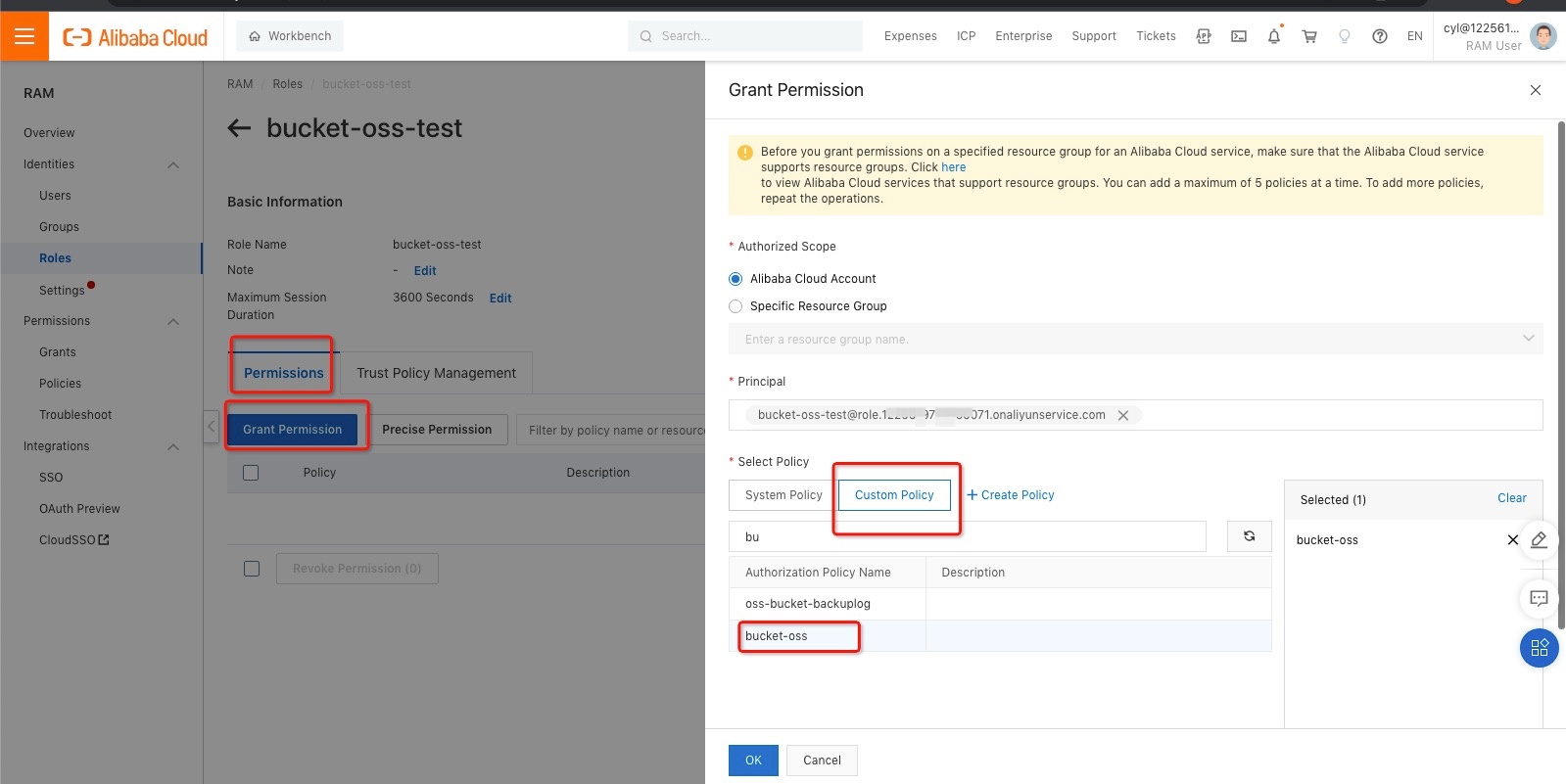External ID Authorization for OSS¶
External ID Authorization¶
-
Click to proceed with authorization, and enter the Console.
-
Go to RAM Access Control > Roles, and select Create Role:
- Complete the creation of the role:
- Modify the trust policy for the role
{
"Statement": [
{
"Action": "sts:AssumeRole",
"Condition": {
"StringEquals": {
"sts:ExternalId": "<External ID>"
}
},
"Effect": "Allow",
"Principal": {
"RAM": [
"acs:ram::<Authorized Account ID>:user/<Username>"
]
}
}
],
"Version": "1"
}
- Create permissions
- Enter RAM Access Control > Permission Policies, and click to continue editing information:
- Enter the permission name, and click Confirm:
- Add new authorization for the role.
In Roles > Permission Management, click Add Authorization: