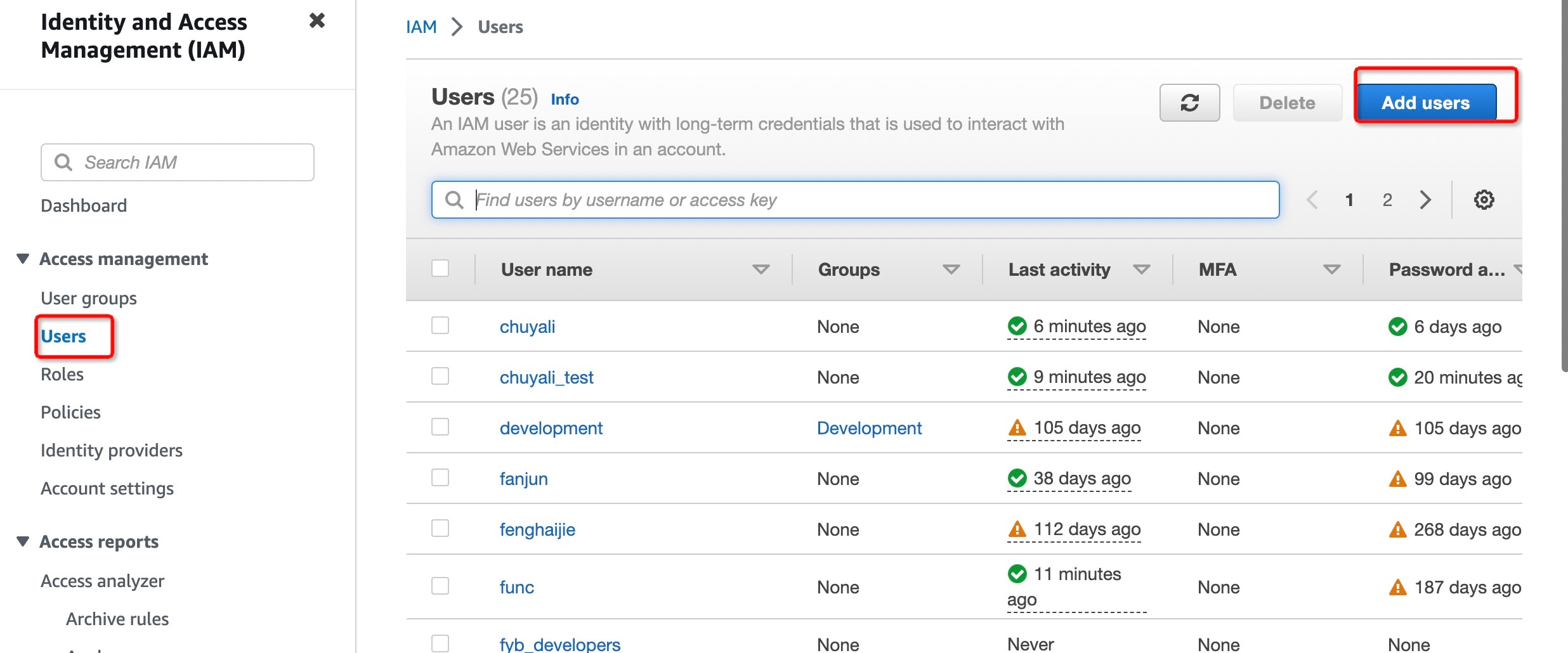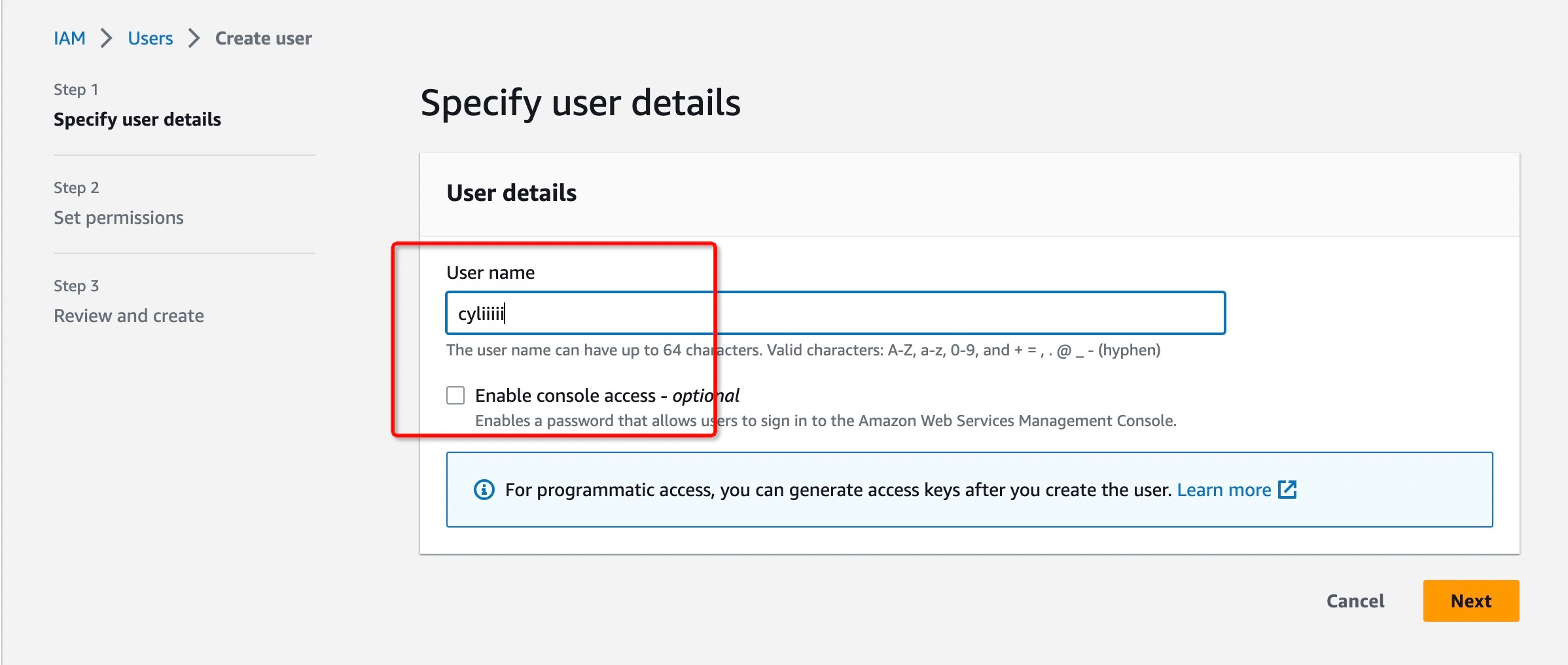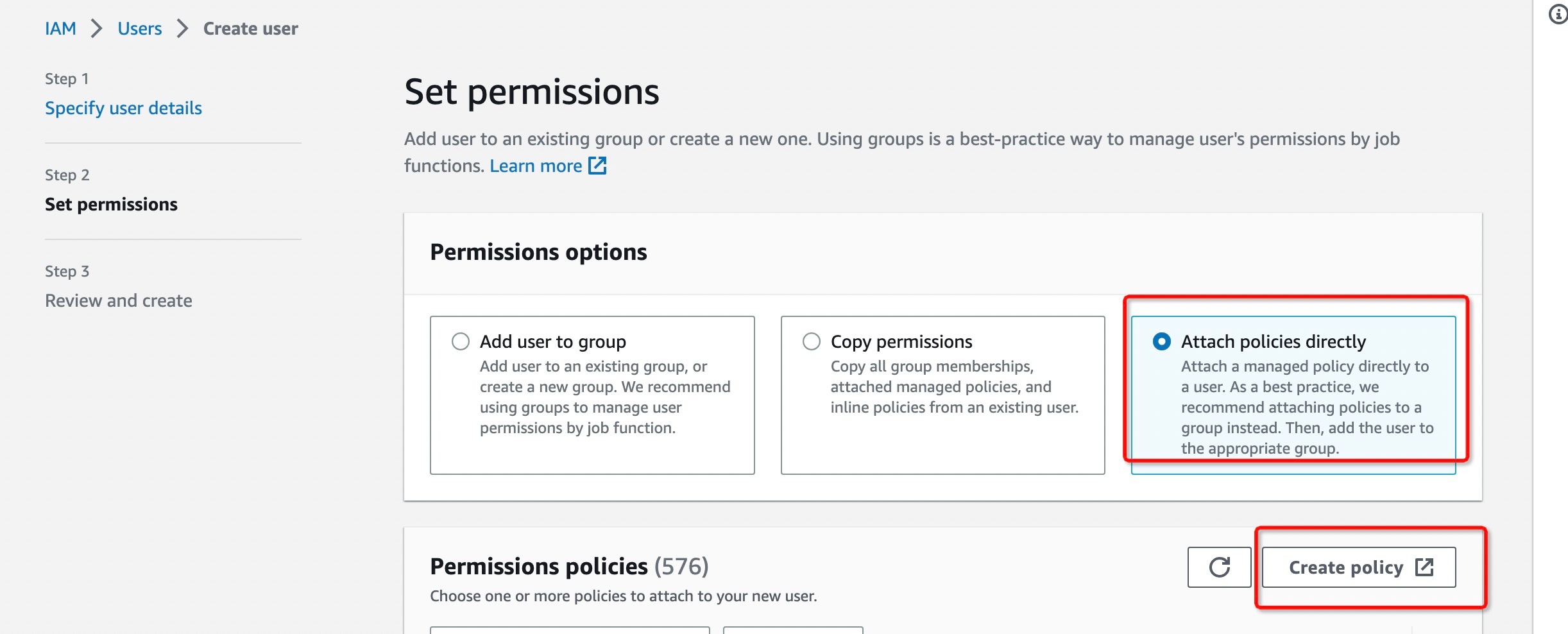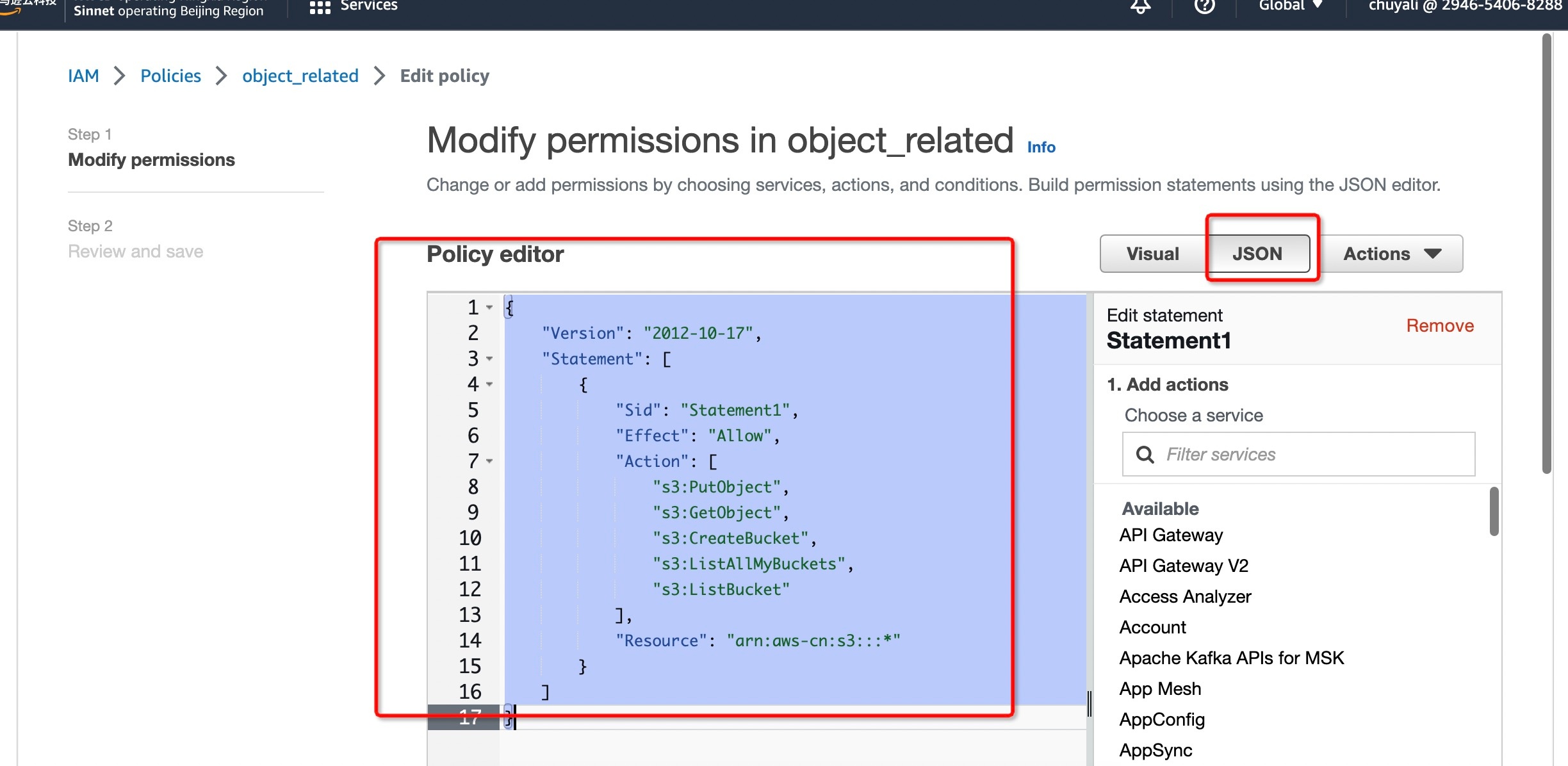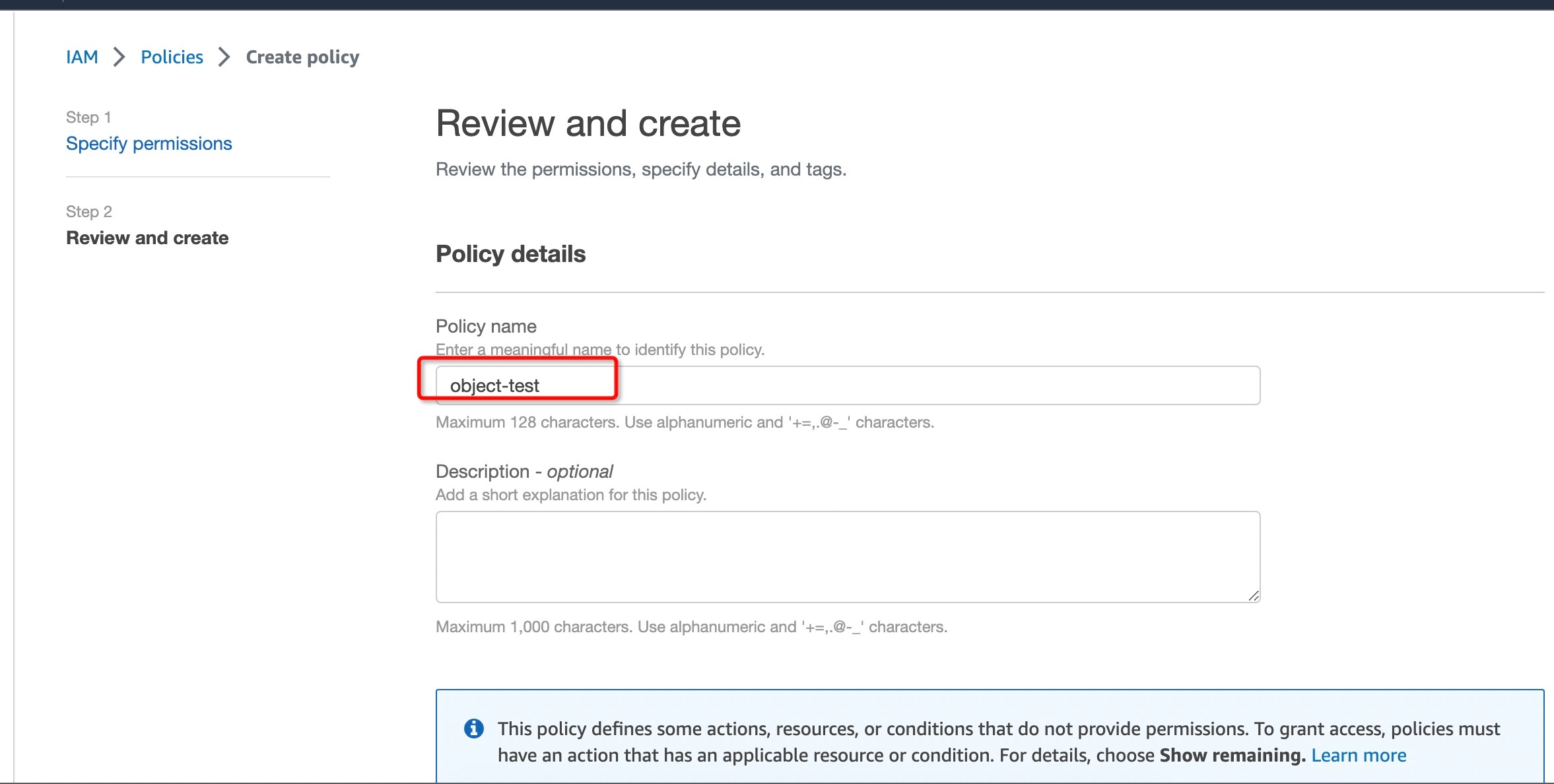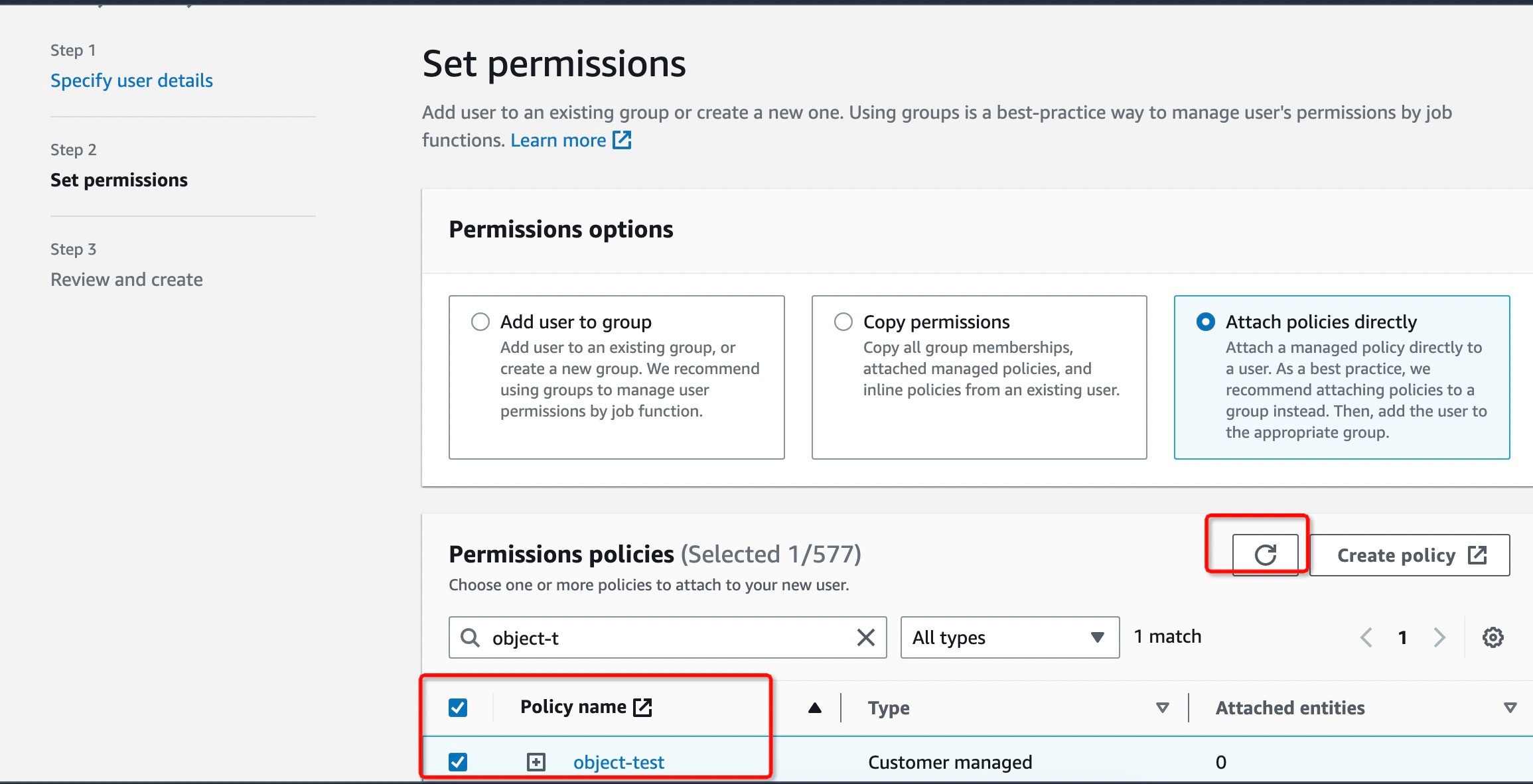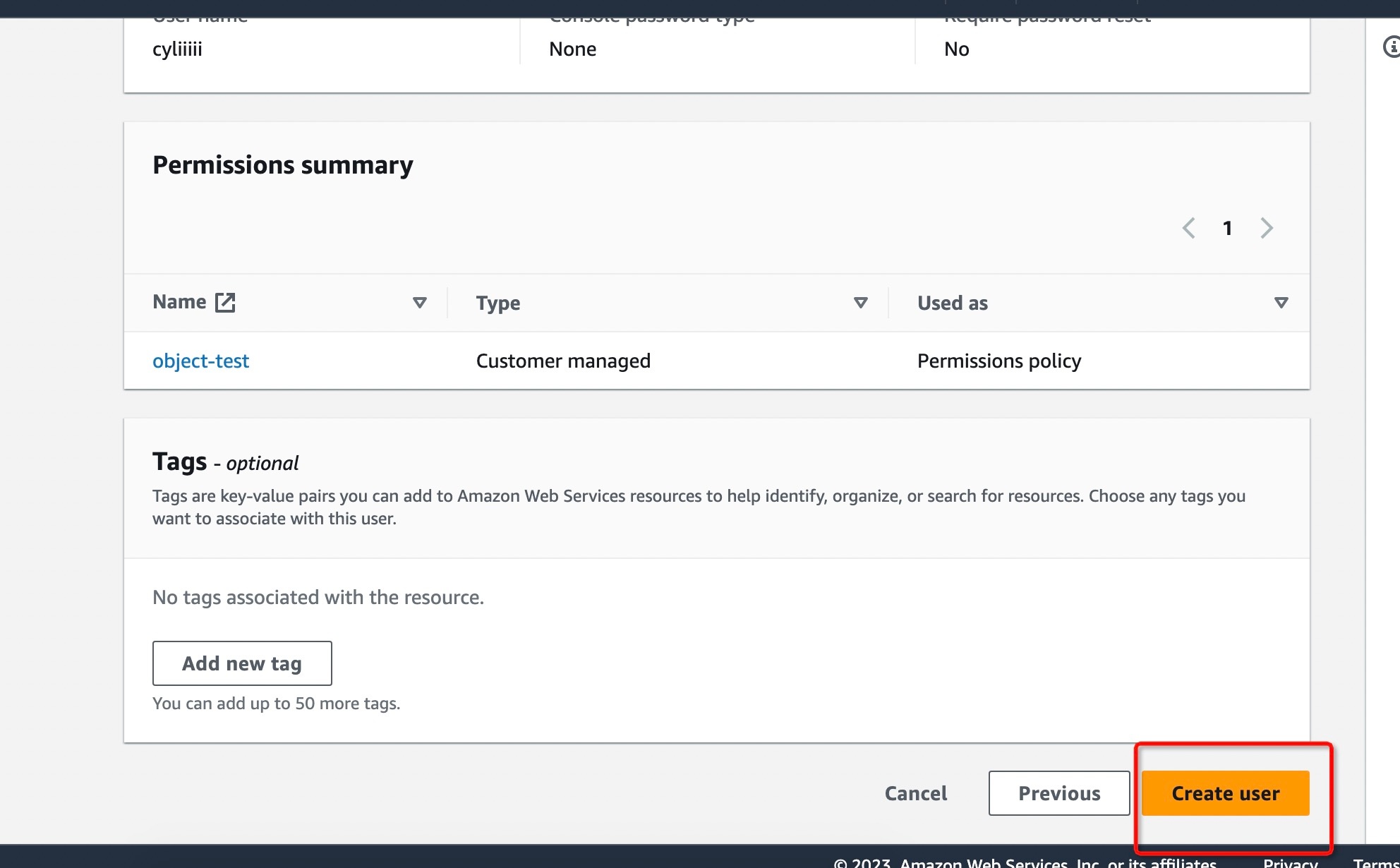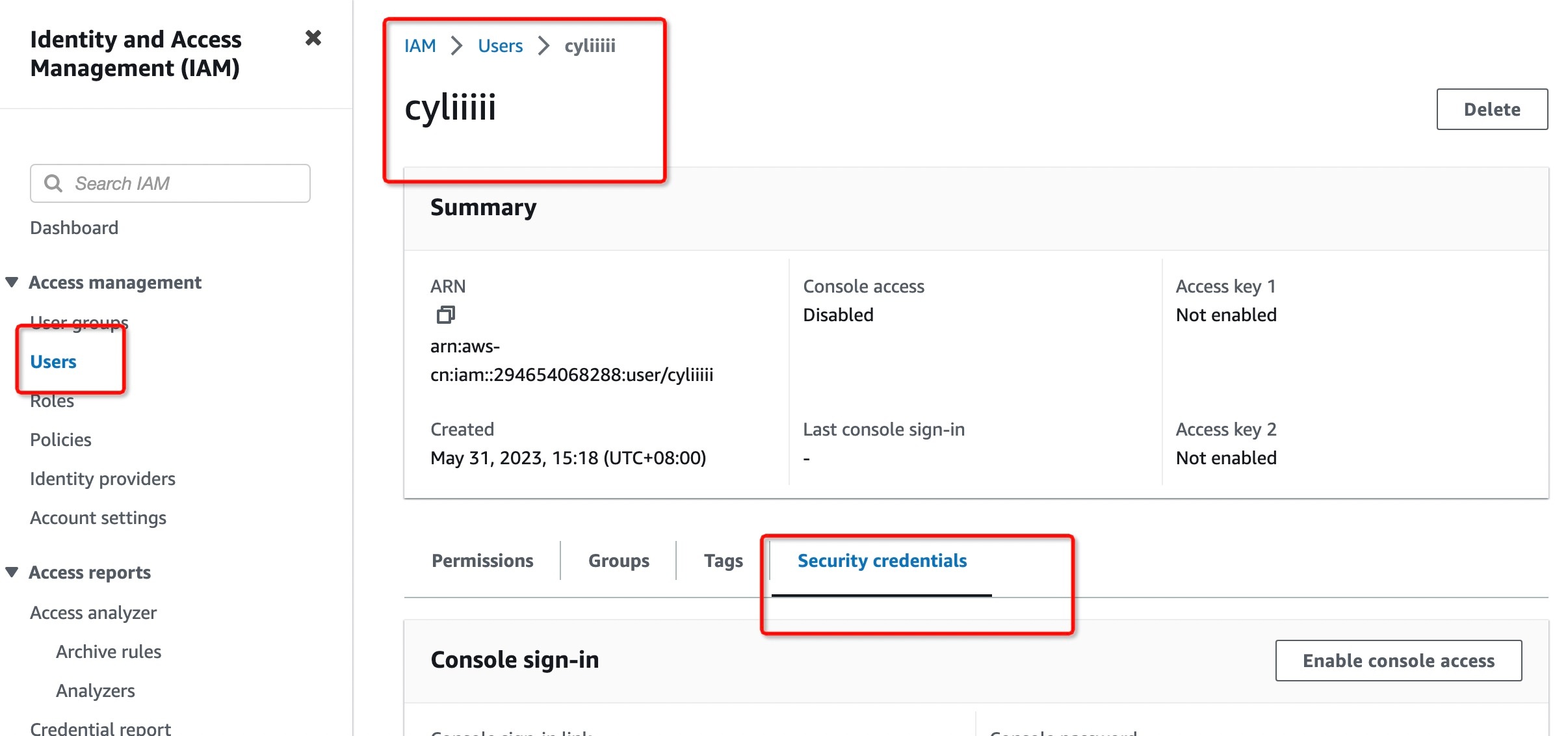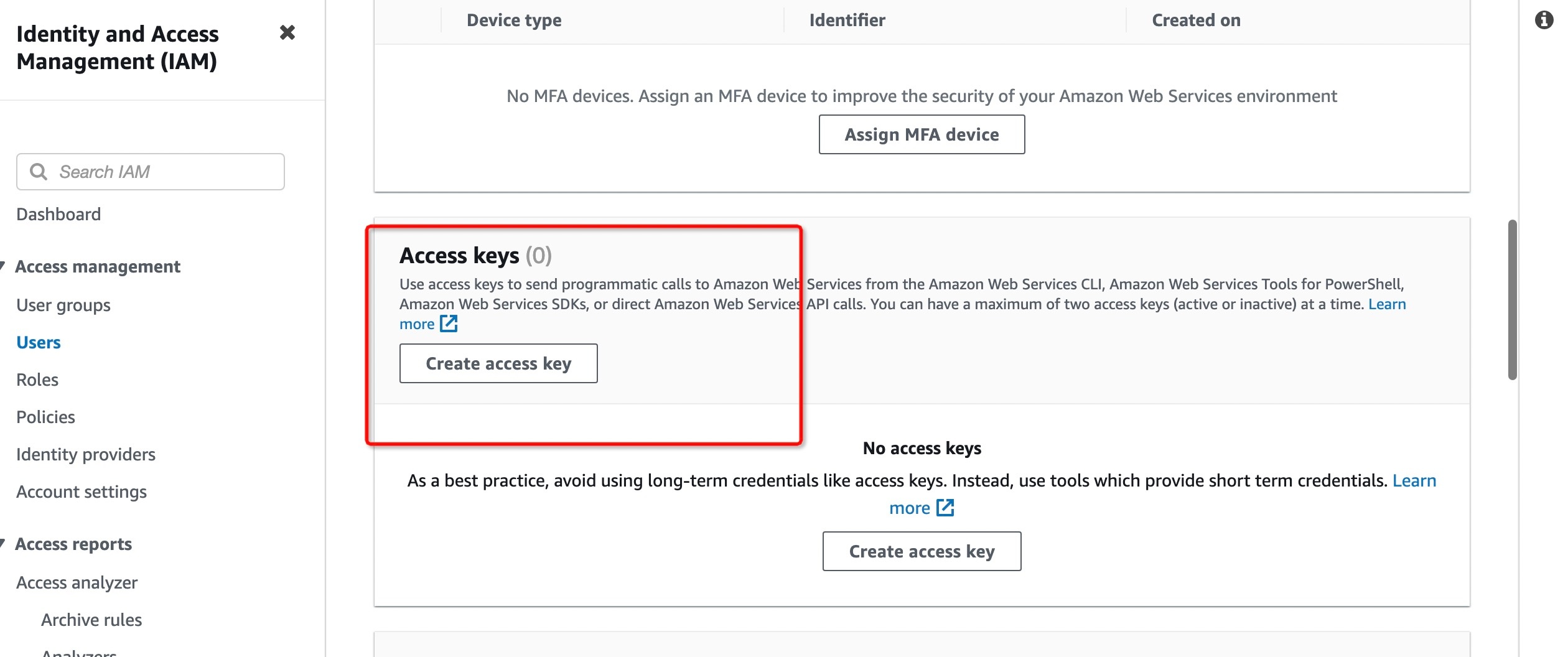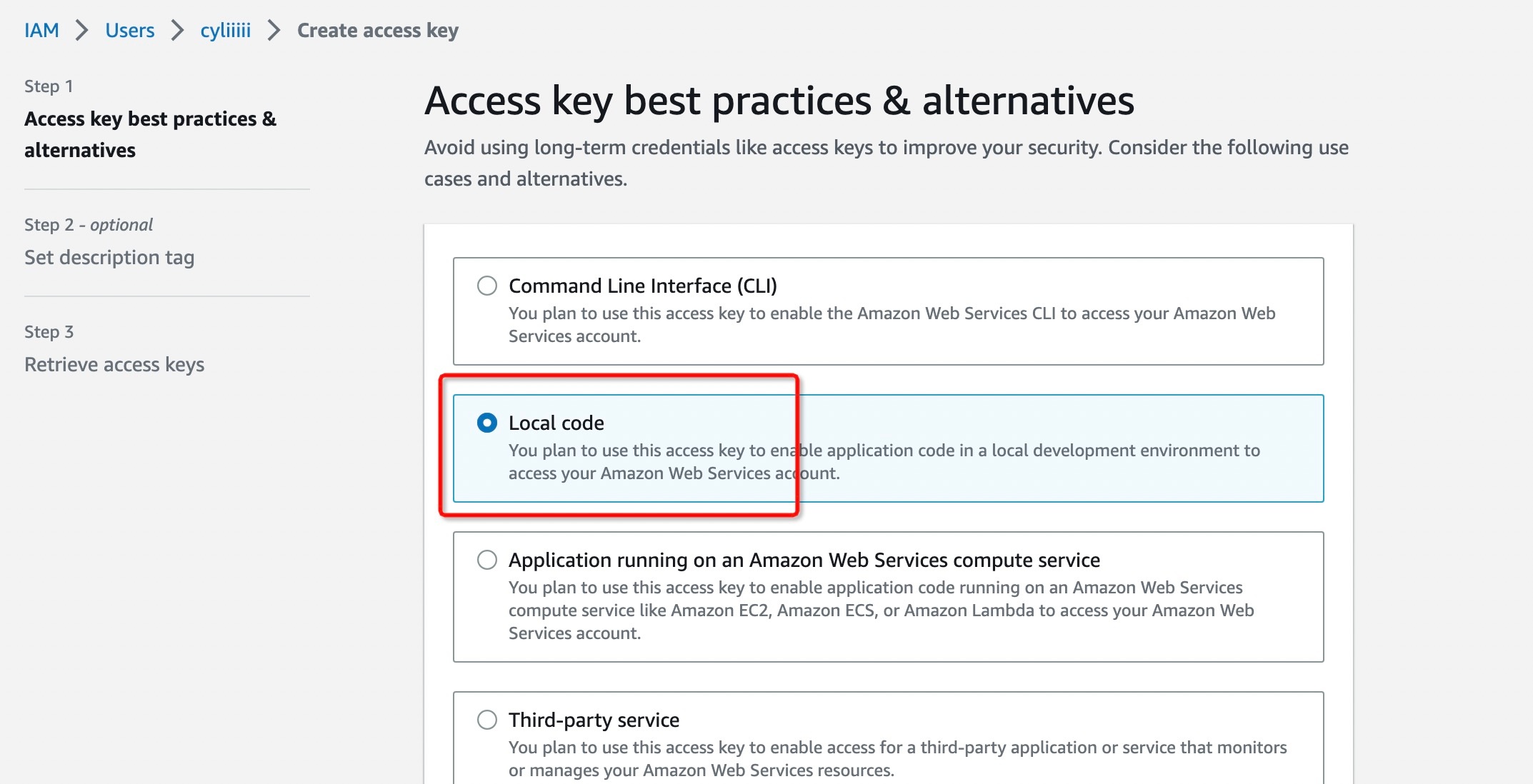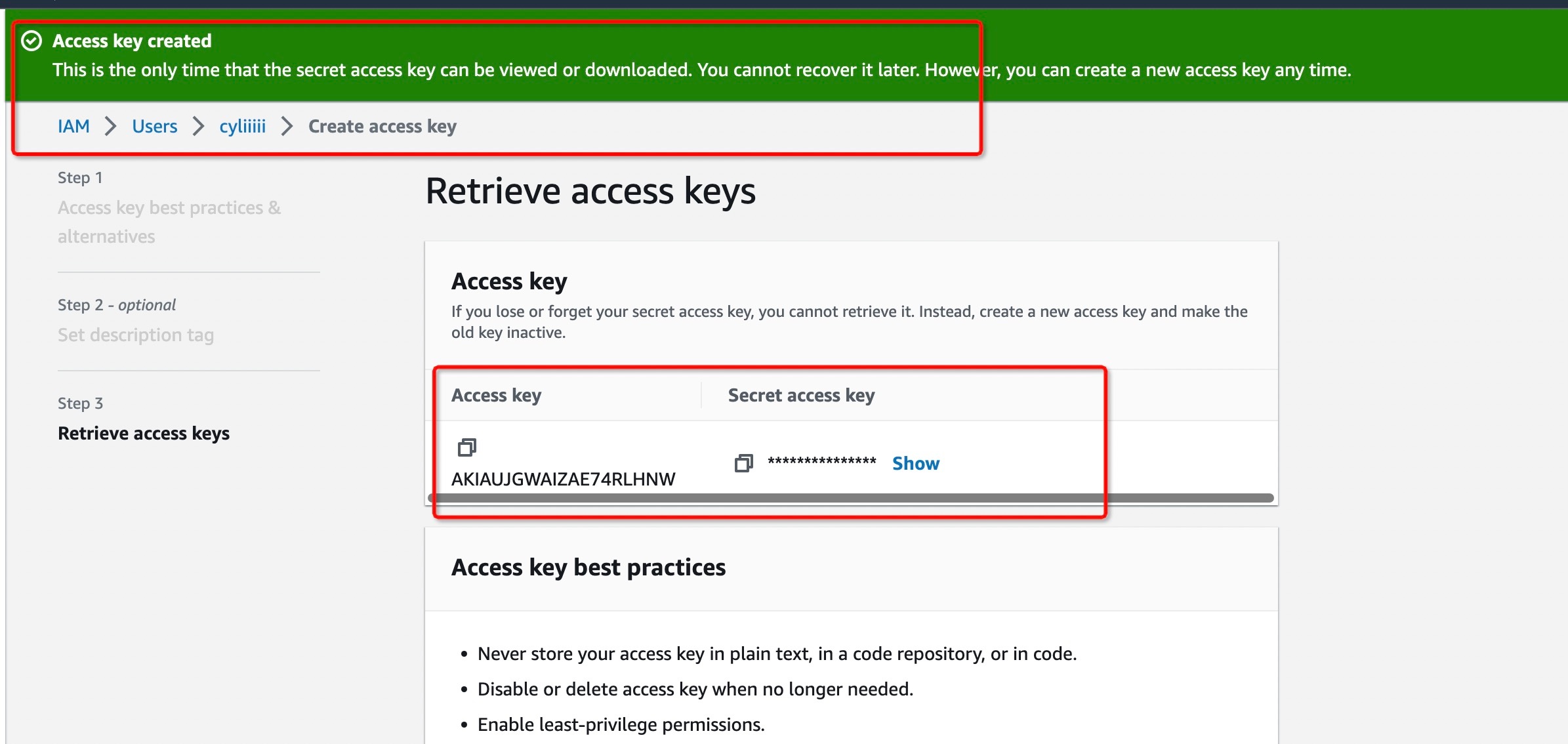Create AWS User and AK/SK Authorization¶
-
Click to proceed with authorization, enter the console, and select IAM.
-
Select Access Management > Users, then click Add user.
2.1 Enter Step 1 > Specify user details, and start creating the user:
2.2 In user details, enter the username:
2.3 Enter Step 2 > Set permissions > Permissions options, select Attach existing policies directly, and click Create policy:
2.3.1 In Edit policy > Modify permissions > Policy editor, input the following content:
{
"Version": "2012-10-17",
"Statement": [
{
"Sid": "Statement1",
"Effect": "Allow",
"Action": [
"s3:PutObject",
"s3:GetObject",
"s3:CreateBucket",
"s3:ListAllMyBuckets",
"s3:ListBucket"
],
"Resource": "arn:aws-cn:s3:::*"
}
]
}
Note: The aws-cn configuration is supported only for domestic sites; overseas accounts must use aws.
2.3.2 In Review and create > Policy details > Policy name, enter a name to identify this policy and save the permissions:
2.4 Return to the Create role interface, click , and the permissions created in the previous step will appear. Select the permissions:
2.5 Complete Create user:
- To create AK/SK, select Access Management > Users, click Security credentials, scroll down, and select Create access key.
3.1 Choose local code
3.2 Generate AK/SK
This is the only time you can view or download the secret access key. You cannot recover it later. However, you can always create new access keys.